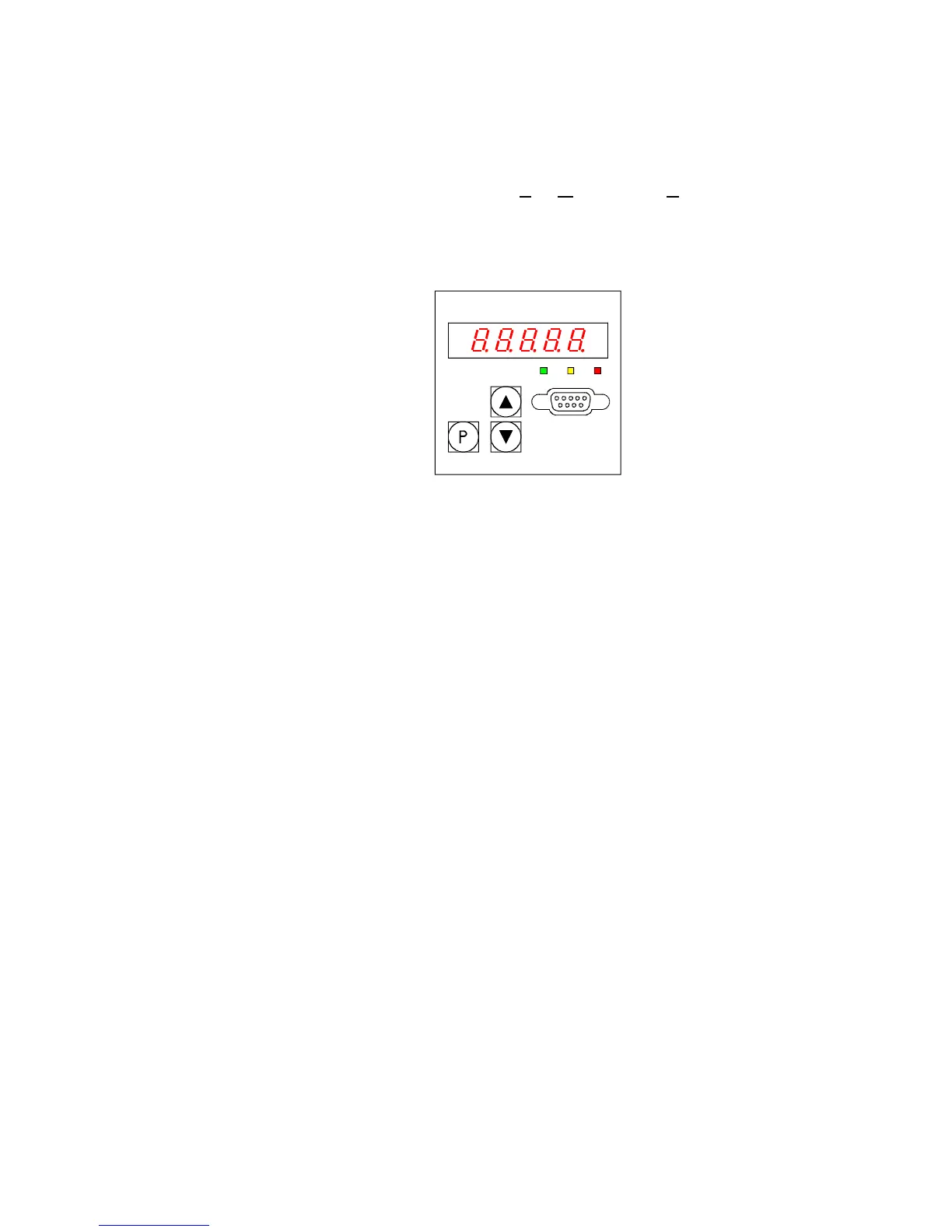02.00 Start-Up
SIEMENS AG 6RX1700-0AD76 7-3
SIMOREG DC Master Operating Instructions
7.2 Operator control panels
The basic converter is equipped with a simple operator panel (PMU) as standard. A user-friendly
panel with plaintext display (OP1S) can be connected as an option.
7.2.1 Simple operator control panel (PMU “Parameterization Unit“)
The simple operator control panel is mounted in the converter door and consists of a 5-digit, 7-
segment display with three status display LEDs and three parameterization keys below.
All adjustments and settings that need to be undertaken for the purpose of start-up can be made on
the simple control panel.
X300
Run Ready Fault
• P key
− Switches over between parameter number (parameter mode), parameter value (value
mode) and index number (index mode) on indexed parameters.
− Acknowledges active fault messages.
− P and RAISE keys to switch a fault message and alarm to the background (see Section
10, Fault Messages and Alarms)
− P and LOWER key to switch a fault message and alarm from the background back to the
foreground display on the PMU (see Section 10, Fault Messages and Alarms)
• UP key (
s
)
− Selects a higher parameter number in parameter mode. When the highest number is
displayed, the key can be pressed again to return to the other end of the number range
(i.e. the highest number is thus adjacent to the lowest number).
− Increases the selected and displayed parameter value in value mode.
− Increases the index in index mode (for indexed parameters)
− Accelerates an adjustment process activated with the DOWN key (if both keys are
pressed at the same time).
• DOWN key (
d
)
− Selects a lower parameter number in parameter mode. When the lowest number is
displayed, the key can be pressed again to return to the other end of the number range
(i.e. the lowest number is thus adjacent to the highest number).
− Decreases the selected and displayed parameter value in value mode.
− Decreases the index in index mode (for indexed parameters)
− Accelerates an adjustment process activated with the UP key (if both keys are pressed at
the same time).
