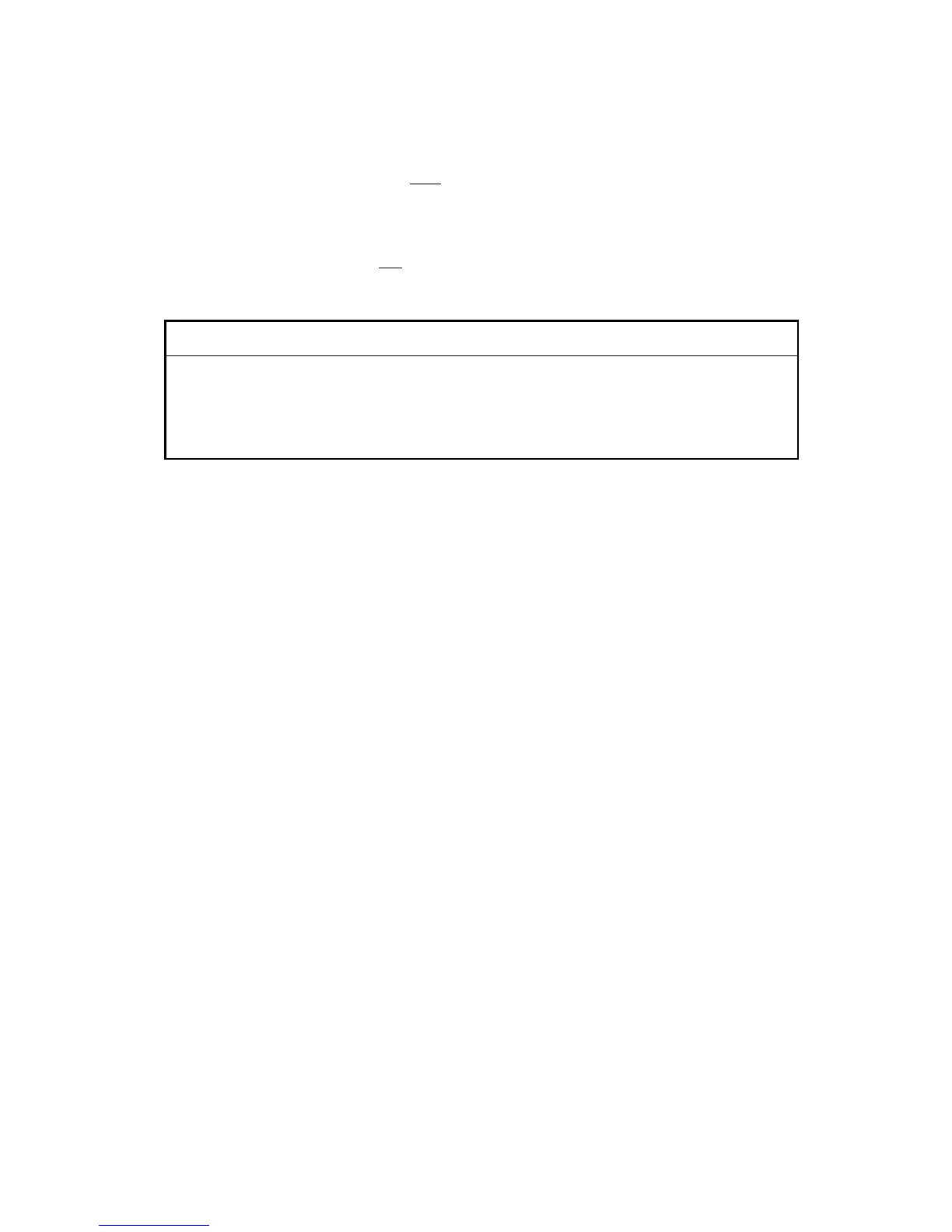Start-Up 02.00
7-8 SIEMENS AG 6RX1700-0AD76
SIMOREG DC Master Operating Instructions
7.4 Reset to default value and adjust offset
Restoring parameters values to defaults (works settings) and performing an internal converter
offset adjustment.
The "Restore factory setting" function must be executed after every software update if the converter
software has been updated from version 1.0 or 1.1.
With converter SW version 1.2 and later, it is no longer necessary to execute "Restore factory
settings" after a software update because the parameter settings prior to the update remain valid.
The “Restore to default” function can be executed if a defined basic setting is to be established, e.g.
in order to carry out a complete new start-up operation.
NOTE
When the “Restore to default” function is activated, all parameters set for a specific installation
are overwritten (deleted). We therefore recommend that all old settings be read out beforehand
with SIMOVIS and stored on a PC or programmer.
“Restore to default” must be followed by a completely new start-up operation or else the
converter will not be “ready” with respect to safety.
Execution of function:
1. Set parameter P051 = 21
2. Transfer parameter values to the non-volatile memory.
The parameter values are stored in non-volatile storage (EEPROM) so that they will still be
available when the converter is switched off. This operation takes at least 5 s (but may also last
several minutes). The number of the parameter currently being processed is displayed on the
PMU during the process. The electronics power supply must remain connected while this
operation is in progress.
3. Offset adjustments
Parameter P825.ii is set (takes approx. 10 s).
The offset adjustment can also be activated as an individual function by means of parameter
P051 = 22.
