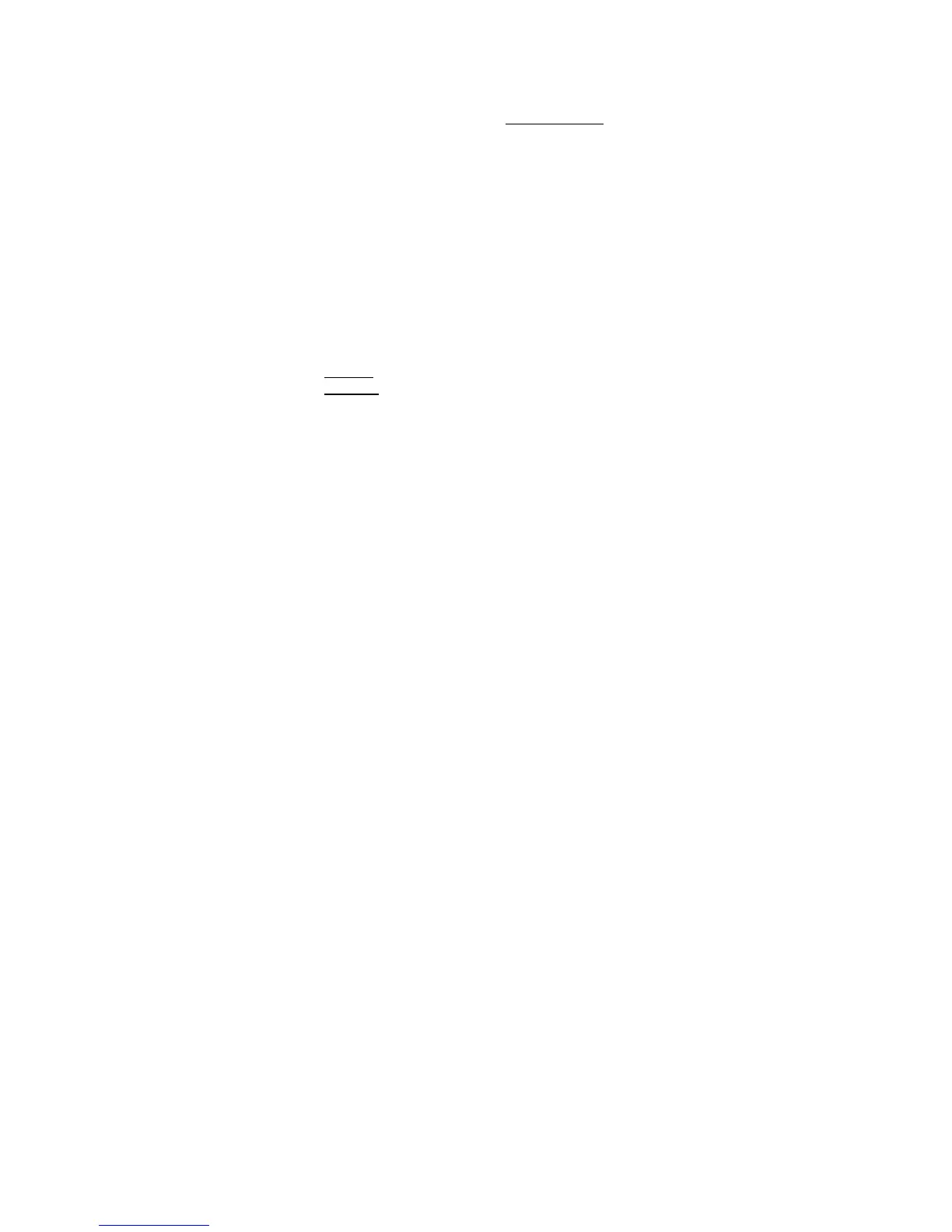02.00 Function descriptions
SIEMENS AG 6RX1700-0AD76 9-17
SIMOREG DC Master Operating Instructions
9.9 Activation command for holding or operating brake (low active)
The signal for controlling the brake is available at binector B0250:
log. "0" state = Close brake
log. "1" state = Release brake
In order to drive a brake, this binector must be "wired up" to a binary output, e.g. by setting P771 to 250
for connection to output terminals 46 /47 (see Section 8, Sheet G112, for other possible settings).
The following parameters influence the action of the brake control signal:
P080 = 1 The brake is a holding brake:
"Close brake" command is entered only when n < n
min
(P370, P371)
P080 = 2 The brake is an operating brake:
The "Close brake" command is entered even when the motor is running
P087 Brake release time:
A positive value prevents the motor from acting against the brake as it is released
A negative value causes the motor to act against the brake while it is still closed in
order to prevent the occurrence of a brief, torque-free interval
P088 Brake closing time:
Causes the motor to produce a torque while the brake is closing
P319 Delay time for enabling ramp-function generator
After the controllers have been enabled, a setpoint of 0 is input for the time set
here. This time should be set such that the brake has actually been released when
the timer runs down. This is of particular importance when P087 is set to a negative
value.
The following diagrams illustrate the chronological sequence of the brake control function with a signal
level change at inputs "Switch-on / Shutdown" (e.g. terminal 37) and "Operating enable " (terminal 38).
With respect to the brake control, input commands "Inching", "Crawling" or "Fast stop" have the same
affect as "Switch-on / Shutdown", and input commands "Voltage disconnection" or "E-Stop" the same
affect as cancelling the "Operating enable" command.
The command "Close brake" is output during the optimization run for precontrol and current controller
(P051 = 25).
