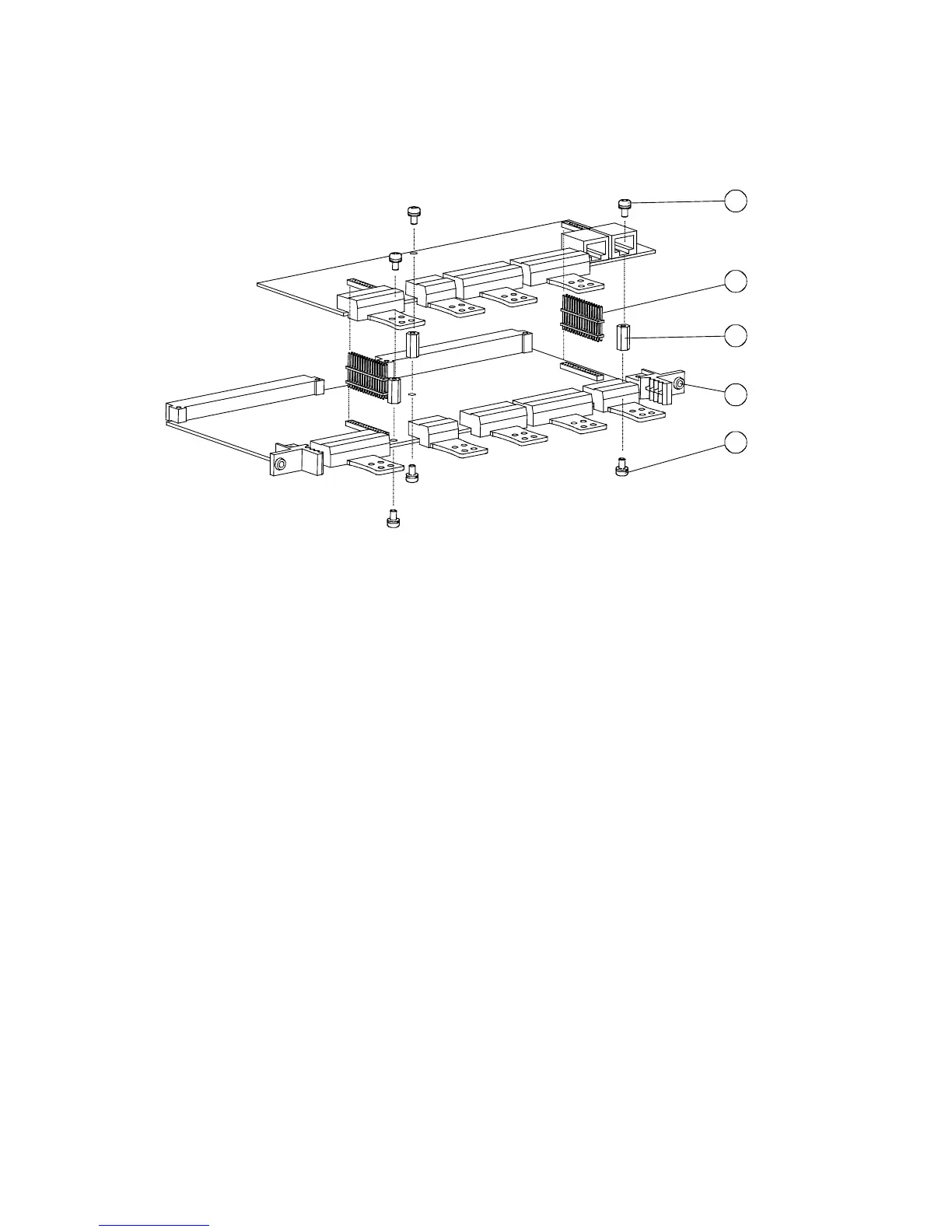Installation 02.00
5-24 Siemens AG 6RX1700-0AD76
SIMOREG DC Master Operating Instructions
5.3 Mounting options
5.3.1 Terminal expansion board CUD2
CUD2
CUD1
3
1
2
4
5
• Remove electronics board CUD1 from the electronics box by undoing the two fixing screws a.
• Attach the 3 hexagon-head bolts supplied at position
s on the CUD1 electronics board with the
screws and fixing elements
d supplied and insert the two plug connectors f.
The two plug connectors must be positioned such that the short pin ends are inserted in the
socket connectors of the CUD1 and the long pin ends in the socket connectors of the CUD2.
• Position board CUD2 in such a way that the two plug connectors
f are properly contacted.
• Secure board CUD2 in position using the supplied screws and retaining elements
g.
• Insert electronics board CUD1 into electronics box and tighten up the two fixing screws
a again
as instructed.
