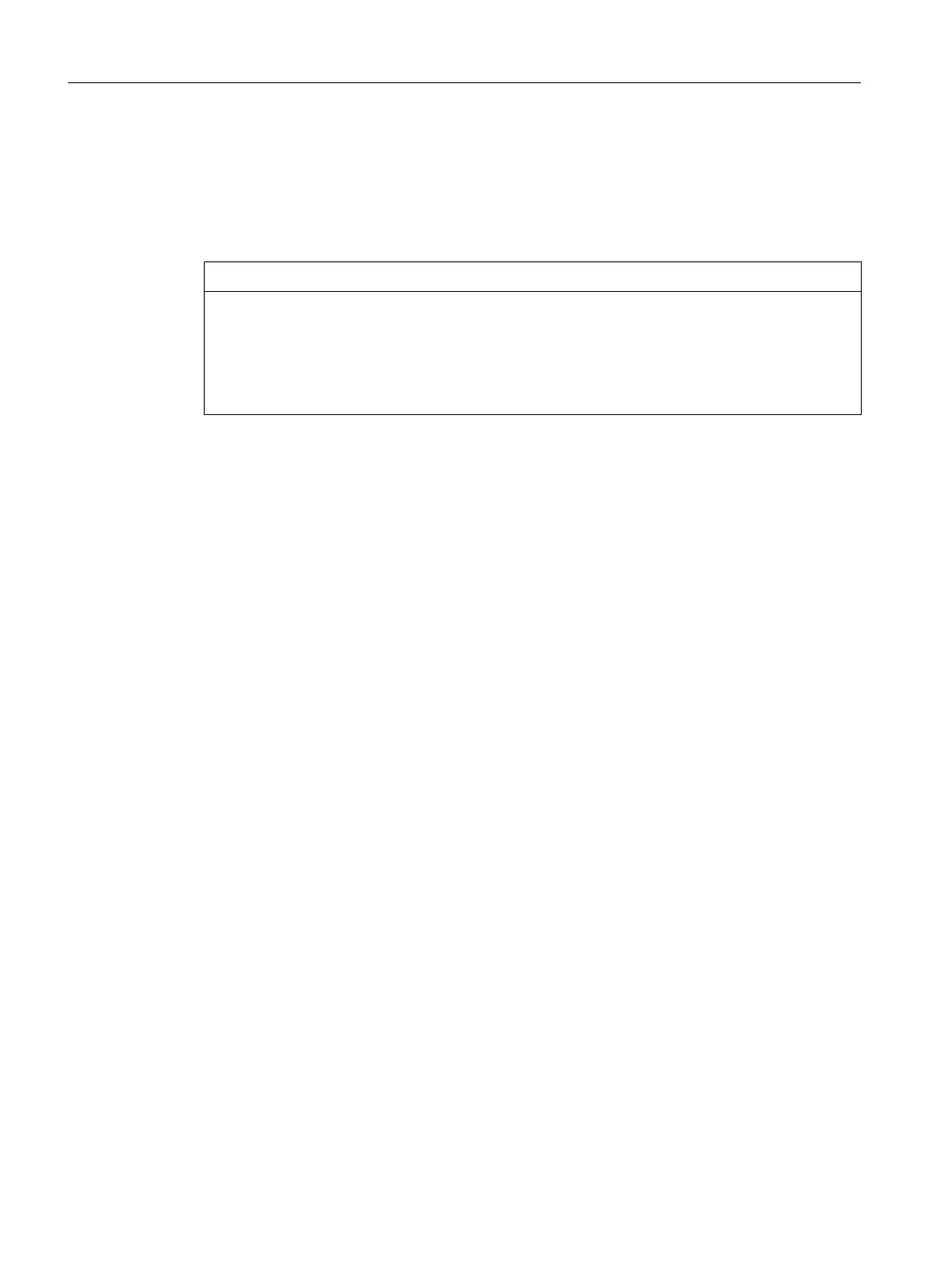Fan/battery module defective or not mounted properly on a SIMOTION D4x5-2
While the SIMOTION D4x5-2 is powering up, a test is performed to check whether the fan/
battery
module is functioning properly. If the fan/battery module is missing or faulty, the kernel
is not loaded and the RDY LED flashes red/yellow (2 Hz). Switch off the power supply and
correct the fault before switching on the power supply again.
NOTICE
Module enters the reset state
If the SIMOTION D4x5-2 Control Unit needs to be cooled (thermostatically controlled fan)
and this is not possible due to a fan/battery module having been removed or being faulty, the
module state will change to reset after approximately 1 minute.
This state can only be reset with a switch-off.
Commissioning (hardware)
5.1 Requirements for commissioning
SIMOTION D4x5-2
100 Commissioning and Hardware Installation Manual, 03/2018, A5E33441636B
