
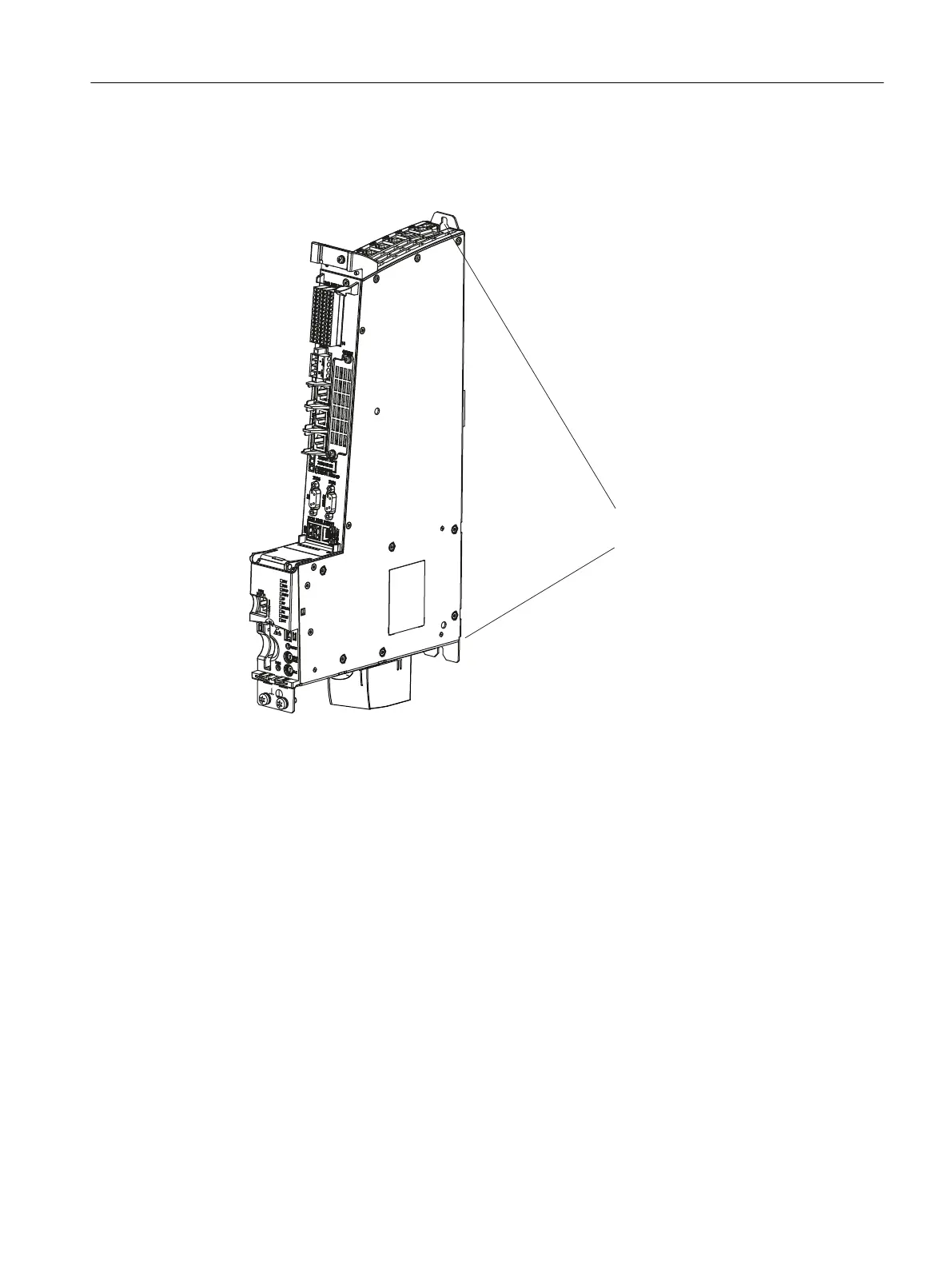
Do you have a question about the Siemens SIMOTION D4x5-2 and is the answer not in the manual?
| Power Supply | 24 V DC |
|---|---|
| Control Unit Type | SIMOTION D4x5-2 |
| Product type designation | SIMOTION D4x5-2 |
| Communication Interfaces | PROFIBUS, PROFINET, Ethernet |
| Programming Language | ST (Structured Text), LAD (Ladder Diagram), FBD (Function Block Diagram) |
| Processor | Intel |
| Ethernet Ports | Integrated |
| USB Ports | Integrated |
| DisplayPort | 1 |











