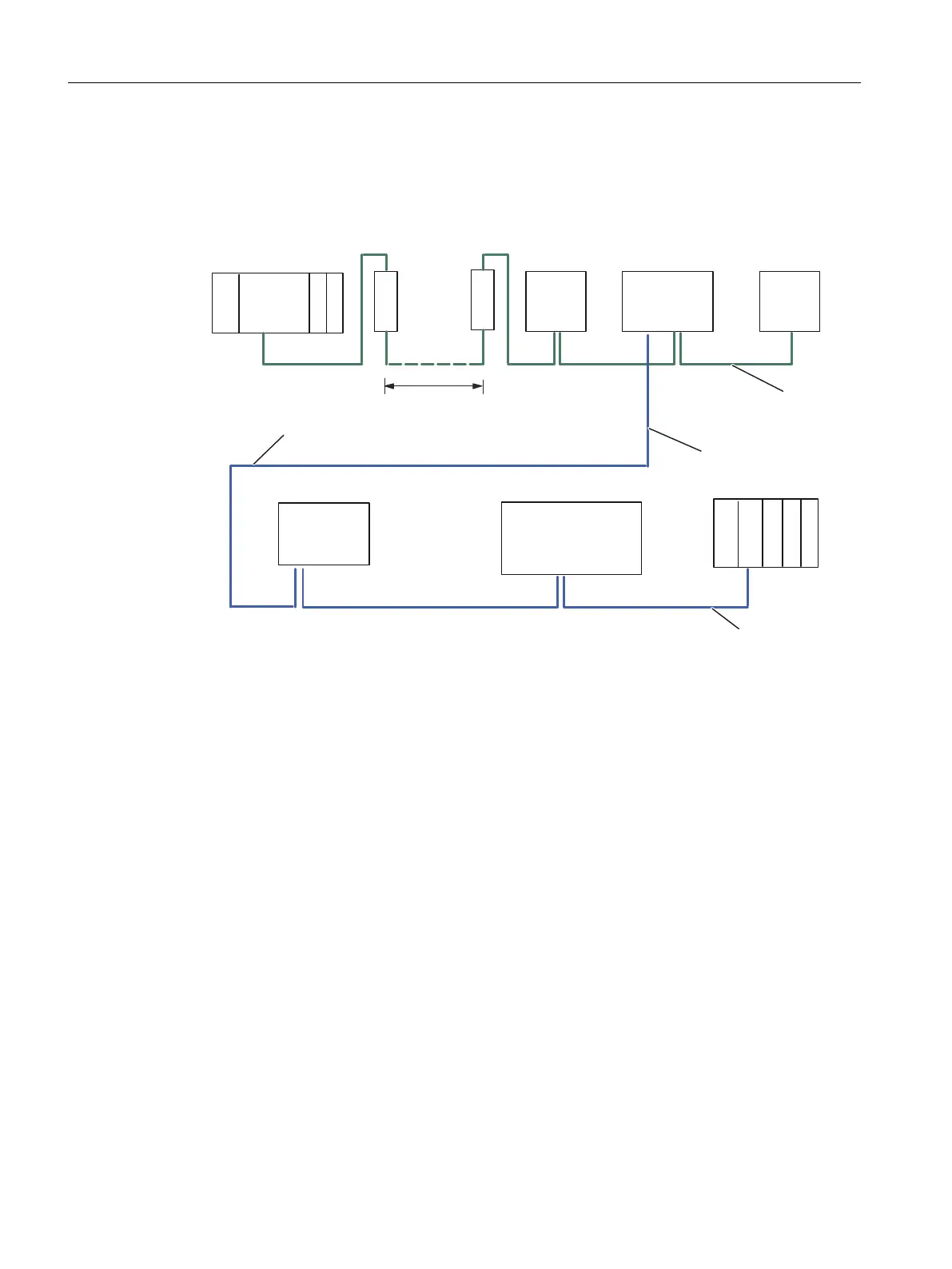Example
This illustration below shows an example configuration of a subnet with D4x5-2.
1HWZRUN
7HUPLQDWLQJUHVLVWRUDFWLYDWHG
'3PDVWHU
'3VODYH
352),%86'3QRGHDGGUHVVHV
0D[FDEOHOHQJWKP
IURPWHUPLQDWLQJUHVLVWRUWRWHUPLQDWLQJUHVLVWRU
1HWZRUN
0EDXG
A
'[
'[
56
UHSHDWHU
6,027,21
6
36
&38
+0,
3*
6,1$0,&66
6,027,21
(70
36
,0
;
;
;
;
0D[P
S
A/S
$
0
6
[
$6
$
$$
$
S
S A/
M M
Figure 4-14 Networking example for a D4x5-2
4.7.7 Operating the X136 interface as MPI
Applications
The X136 interface can also be operated as an MPI interface instead of a PROFIBUS DP
interface. The typical (default) baud rate is 187.5 Kbaud. A baud rate of up to 12 MBaud can
be
set for communication with other CPUs. It should be noted, however, that a rate of 12 MBaud
is not supported by all CPUs (e.g. smaller SIMATIC S7 CPUs).
The following list provides examples of when using MPI (multi-point interface) may prove
effective:
● If a PC/PG is being used with an MPI interface
● If an OP/TP only has an MPI interface
(newer devices have PROFIBUS or PROFINET interfaces)
● If SIMOTION and SIMATIC CPUs are coupled via XSEND / XRECEIVE
Connecting
4.7 Connecting PROFIBUS/MPI
SIMOTION D4x5-2
82 Commissioning and Hardware Installation Manual, 03/2018, A5E33441636B
