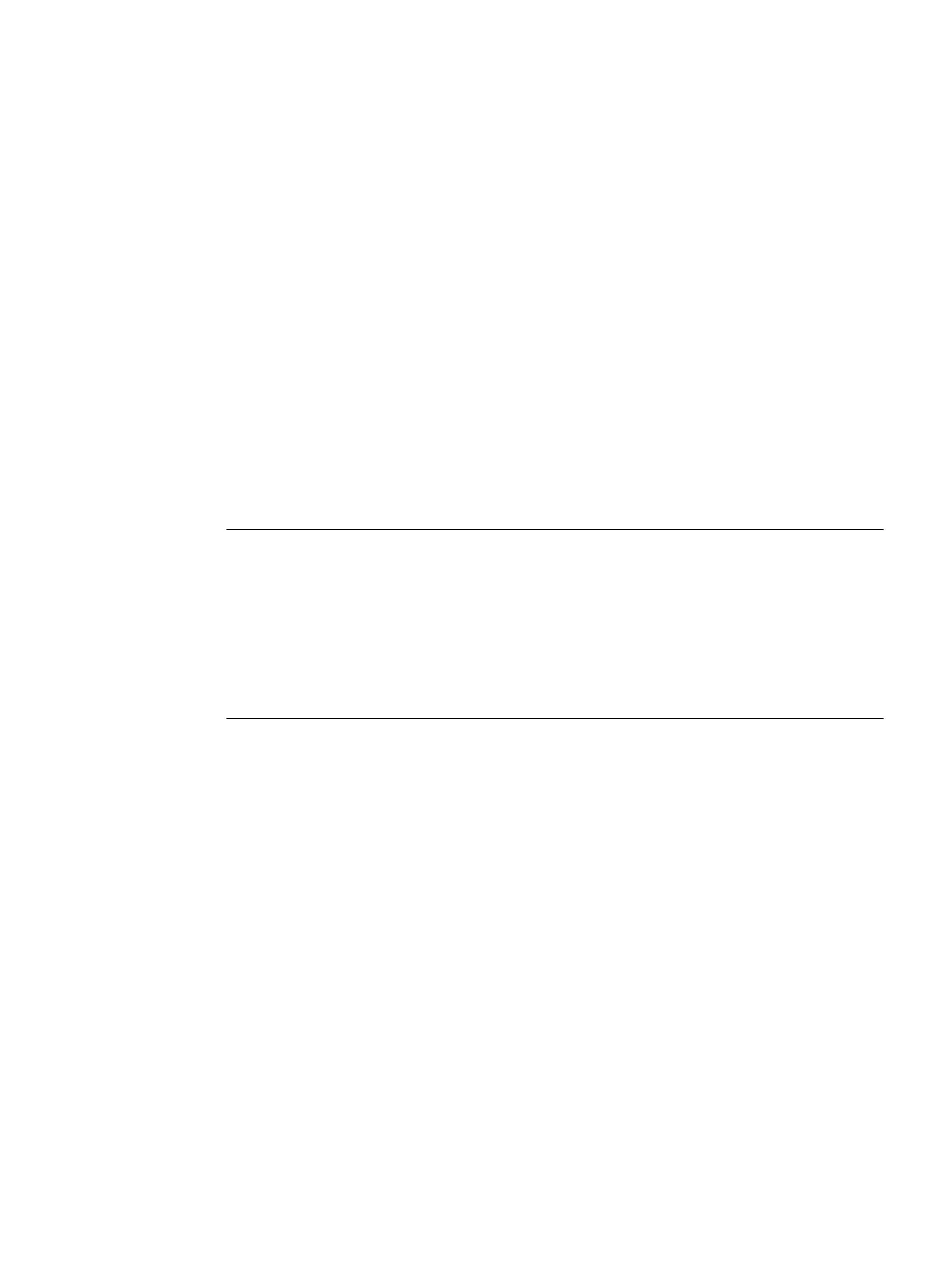Parameter assignment / addressing
6
6.1 Software requirements
SIMOTION SCOUT engineering system
The
following SCOUT Version must be must be installed on your PG/PC for the commissioning
of the SIMOTION D4x5‑2:
● As of V4.2 for the SIMOTION D445‑2/D455‑2/CX32‑2
● As of V4.3 for the SIMOTION D425‑2/D435‑2/CBE30‑2
Please note the information on the latest
SIMOTION SCOUT
DVD.
For information on how to install SIMOTION SCOUT on your PG/PC, see the
SIMOTION SCOUT
Configuration Manual.
Note
The software configuration is described in this manual based on SIMOTION SCOUT and
SIMATIC STEP 7 Version V5.x.
Information of configuration of the SIMOTION D Control Units in the Engineering Framework
Totally
Integrated Automation Portal (SCOUT in the TIA Portal), you will find in the configuration
manual
SIMOTION SCOUT TIA
.
The TIA Portal requires at least SIMOTION SCOUT V4.4 and SIMOTION D4xx‑2 Control Units
as of firmware V4.3.
SIMOTION D4x5-2
Commissioning and Hardware Installation Manual, 03/2018, A5E33441636B 123
