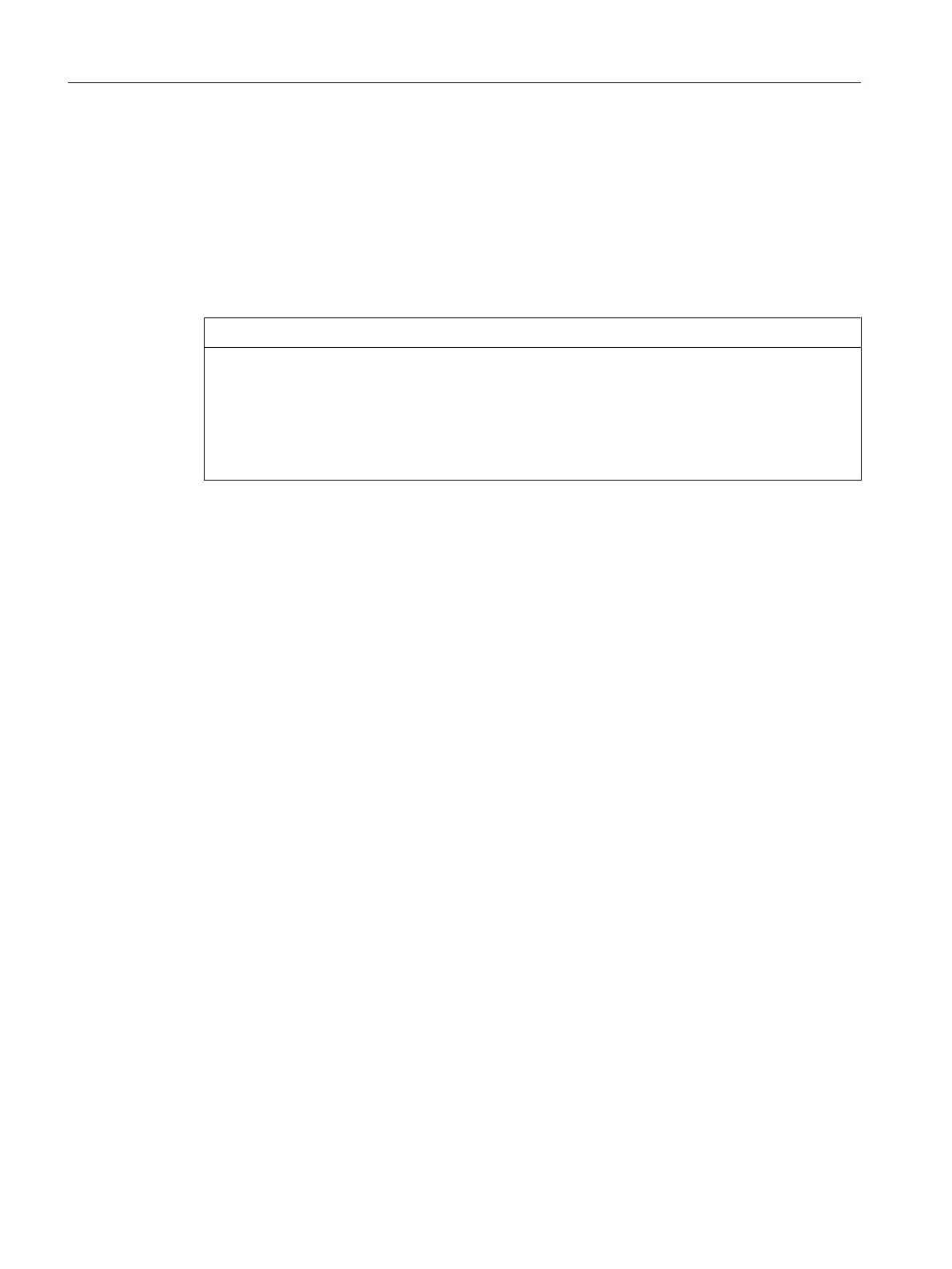8.5 SIMOTION CompactFlash card
8.5.1
Changing the CompactFlash card
Requirement
NOTICE
Damage to the CompactFlash card from electrical fields or electrostatic discharge
The CompactFlash card is an ESD-sensitive component.
De-energize the SIMOTION D4x5‑2 device before inserting or removing the CompactFlash
card. The SIMOTION D4x5‑2 is in a de-energized state when all the LEDs are off.
Comply with the ESD rules.
Procedure
To change the CF card, proceed as follows:
1.
Switch off the power supply.
2. Remove the CF card from the plug-in slot of the Control Unit.
3. Gently insert the new CF card into the empty plug-in slot until it clicks into place. The
direction of insertion of the CF card is indicated by an arrow located on both the plug-in slot
and the CF card.
When properly installed, the card does not extend beyond the housing of the
SIMOTION D4x5‑2.
4. Switch the power supply on again.
Service and maintenance
8.5 SIMOTION CompactFlash card
SIMOTION D4x5-2
372 Commissioning and Hardware Installation Manual, 03/2018, A5E33441636B
