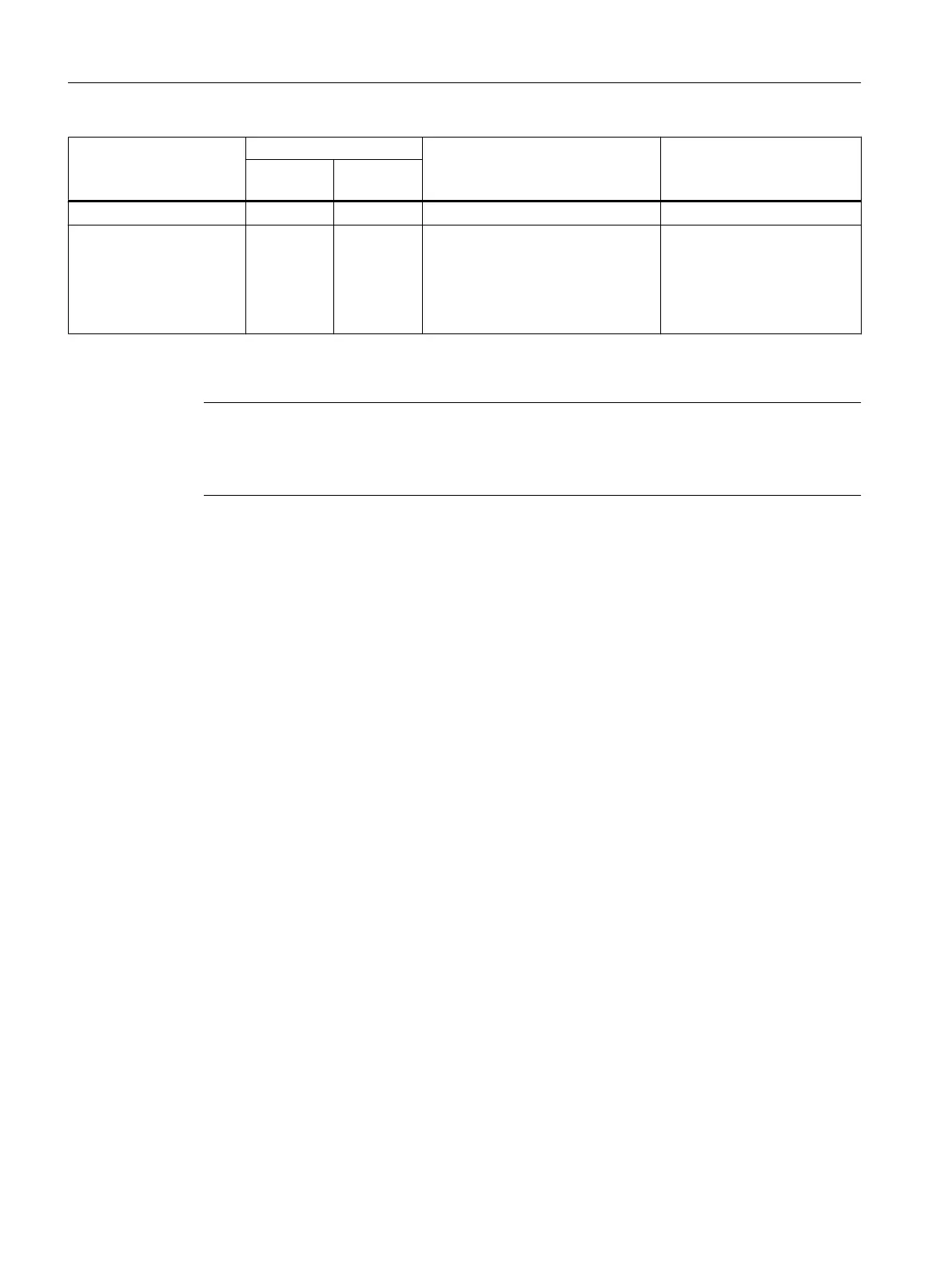Module Use of the I/Os by Configuration of the I/O terminals Supports symbolic assign‐
ment
SIMOTION SINAMICS
TM15, TM17 High Feature X - On the drive unit (TM15 or TM17) Yes
Time-based I/O
●
ET 200MP TM timer
DIDQ 16x24V
● ET 200SP TM timer
DIDQ 10x24V
X - On the ET 200 I/O system Yes, as of SIMOTION V4.4
HF6
1)
I/Os are originally assigned to a SINAMICS drive unit and can be assigned to SIMOTION via configuration
2)
TM41 supports symbolic assignment only for encoder interfaces (not symbolic assignment for DI, DO and AI)
Note
The
module hardware for TM15 and TM15 DI/DO is identical. A distinction is only made by the
addition of the component in the SIMOTION SCOUT project navigator using "Insert input/
output component".
I/Os that are originally assigned to the SINAMICS drive unit can also be used by SIMOTION
via configuration:
●
An output is always only exclusively available for the SINAMICS drive unit or SIMOTION.
● An input used by SIMOTION can also be interconnected on the drive side.
The configuration of the I/O terminals is described in detail in the following:
● Configuration of the D4x5-2 I/Os (terminal X122/X132) (Page 284)
● Configuration of the D4x5-2 I/Os (terminal X142) (Page 285)
● Configuration of the CX32-2/CU3xx/TB30/TMxx I/O terminals (Page 286)
7.12.1.1 Configuration of the D4x5-2 I/Os (terminal X122/X132)
Procedure
The I/Os of terminals X122 and X132 are originally assigned to the drive unit. The configuration
is therefore performed via the drive unit ("SINAMICS_Integrated" > "Control_Unit" > "Inputs/
outputs).
Using the default settings as basis for further parameterizations, you can assign SIMOTION
to all I/Os or SINAMICS to all I/Os.
The properties of the I/O channel can be configured in the parameterization dialog box. With
the bidirectional digital I/Os, for example, an I/O channel can be:
● Parameterized as input or output.
● Inverted.
● BICO-interconnected (use as drive I/O).
● Used as digital input for SIMOTION with "DI (SIMOTION)".
Commissioning (software)
7.12 Configuring drive-related I/Os (with symbolic assignment)
SIMOTION D4x5-2
284 Commissioning and Hardware Installation Manual, 03/2018, A5E33441636B
