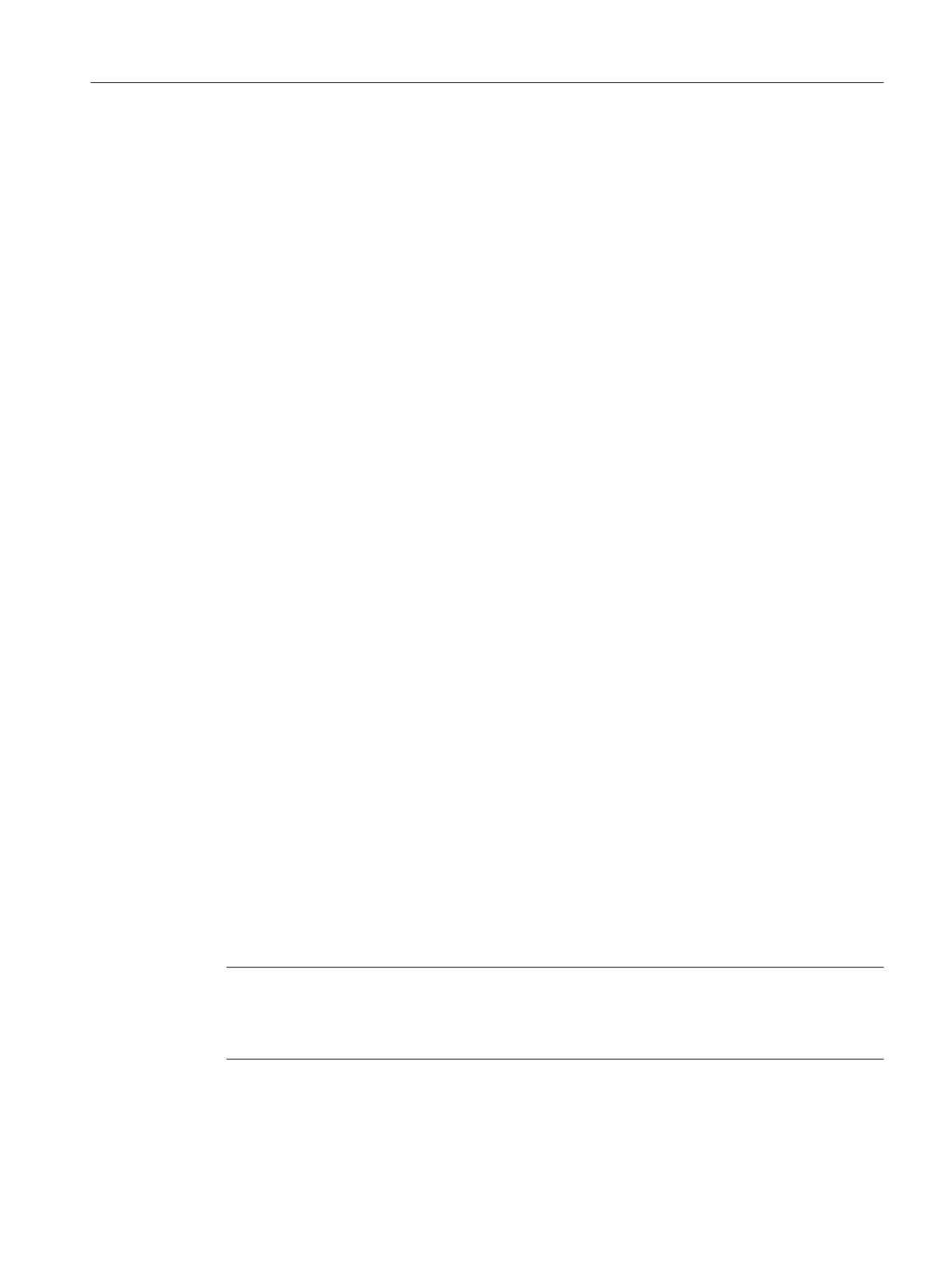● Note the cycle clock dependencies for the DP Integrated and set a suitable cycle clock at
PROFIBUS Integrated:
–
For a 125 µs PN send cycle clock: Only DP Integrated cycle clock 0.5 / 1 / 2 / 4 ms
permitted
● For the ET 200SP, the Isochronous mode option must also be set for the I/O module in the
device properties at Isochronous mode in the detail view; in addition, "Servo_fast" must be
set as process image at I/O addresses in the properties of the I/O terminal.
Components that can be used
The 125 μs send cycle clock is only supported by selected PROFINET nodes (e.g. by the ET
200SP I/O system). No SCALANCE switches are currently available for a 125 µs send cycle
clock.
For the PROFINET nodes that support a send cycle clock of 125 µs and the conditions that
have to be met, see the relevant product documentation.
Further information
You will find further information on configuration in the
SIMOTION Communication
System
Manual.
6.5.3 Properties of PROFINET
Properties
The onboard PROFINET IO interface supports the parallel operation of:
● IRT - isochronous real-time Ethernet
– Operation of IRT I/O (e.g. ET 200SP)
– Operation of a SINAMICS S120 as an IRT device
● RT - real-time Ethernet
– Operation of RT I/O (e.g. ET 200SP, ET 200pro, etc.)
– Operation of a SINAMICS S120 as an RT device
● TCP/IP, UDP, HTTP, … standard Ethernet services
Note
For mixed operation of IRT and RT, make sure that the IRT-compatible devices form what is
referred to as an IRT domain; i.e. there must not be any non-IRT devices on the data
transmission link between the IRT devices.
Parameter assignment / addressing
6.5 Configuring PROFINET IO
SIMOTION D4x5-2
Commissioning and Hardware Installation Manual, 03/2018, A5E33441636B 159
