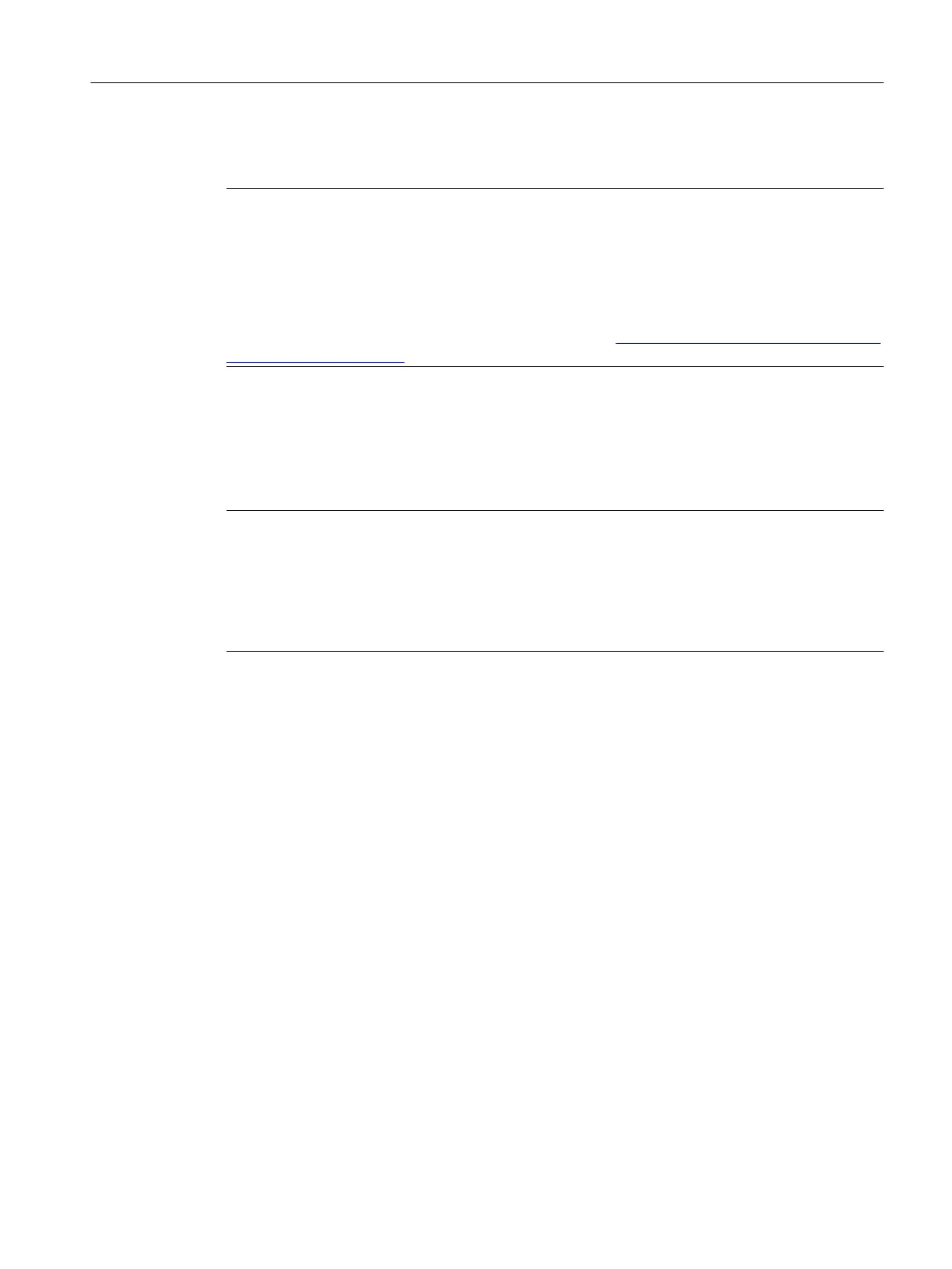2.3 I/O integration
Note
Note that not all modules in the ET 200 I/O family are approved for SIMOTION. Moreover,
system-related functional differences can come into play when these I/Os or I/O systems are
used on SIMOTION vs. on SIMATIC. For example, special process-control functions (e.g.
HART modules, etc.) are not supported by SIMOTION for the ET 200M distributed I/O system.
A detailed, regularly updated list of the I/O modules approved for use with SIMOTION, as well
as notes on their use, can be found on the Internet at: (https://support.industry.siemens.com/
cs/ww/en/view/11886029)
In addition to the I/O modules enabled for SIMOTION, in principle all certified standard
PROFIBUS slaves (DP-V0/DP-V1/DP-V2) and PROFINET IO devices with RT and IRT real-
time classes may be connected to SIMOTION D4x5-2. These modules are integrated using
the GSD file (PROFIBUS) or GSDML file (PROFINET) provided by the relevant device
manufacturer.
Note
Please note that in individual cases further boundary conditions must be fulfilled in order to
integrate a standard slave/standard device into SIMOTION. Thus, a few modules require
"driver blocks" , e.g. in the form of function blocks, that permit (or simplify) integration.
For modules released with SIMOTION (e.g. SIMATIC S7‑300 module FM 350‑1, etc.), these
driver blocks are part of the SIMOTION SCOUT engineering system command library.
Description
2.3 I/O integration
SIMOTION D4x5-2
Commissioning and Hardware Installation Manual, 03/2018, A5E33441636B 31
