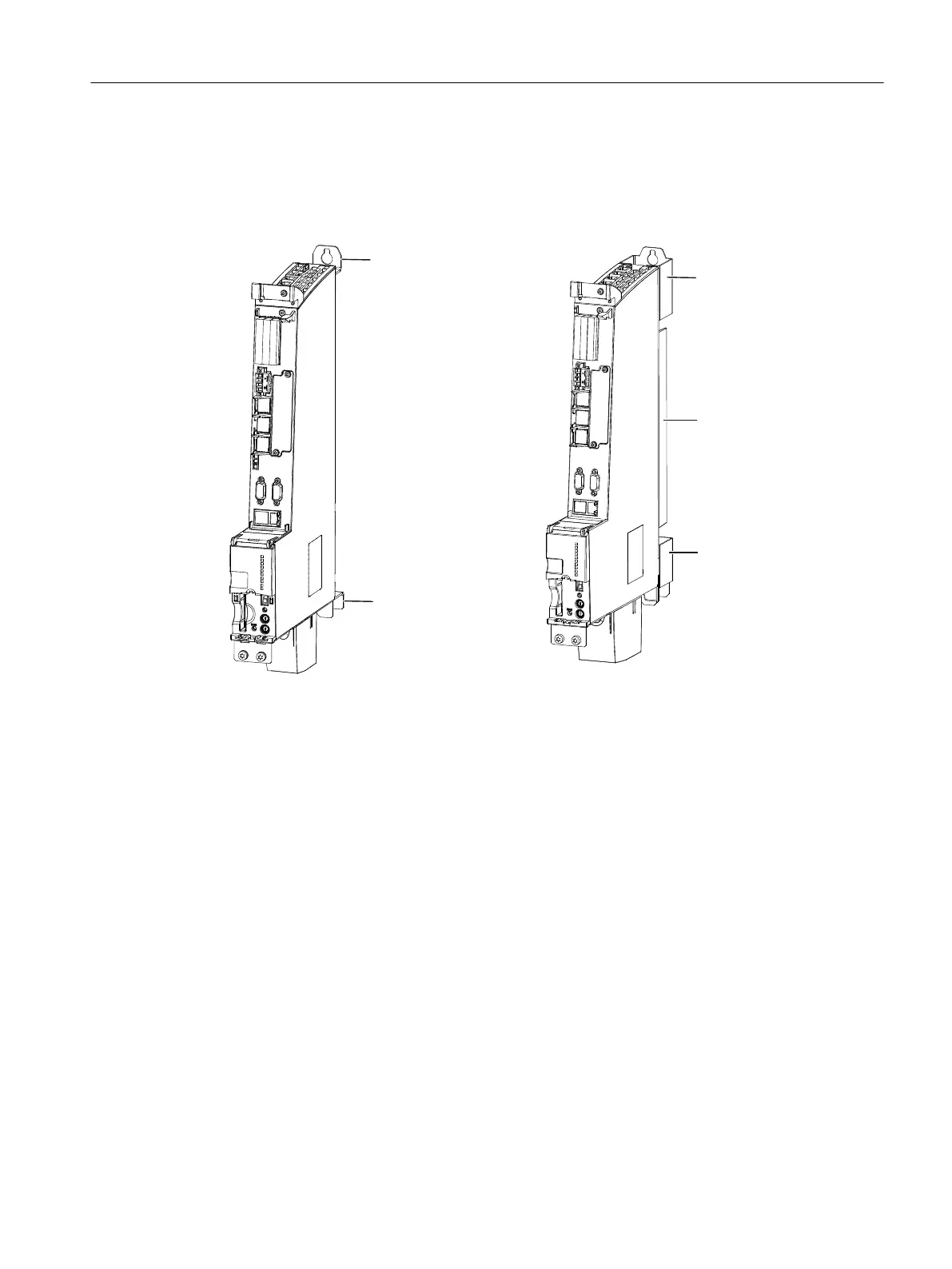Mounting and installation aids
The
Control Unit is designed for mounting in a control cabinet (IP20 degree of protection). All
versions of SIMOTION D4x5‑2 are supplied with pre-assembled spacers for installation on the
wall of the control cabinet. The spacers can be removed if necessary.
+HDWVLQN
6SDFHUVGLVDVVHP
EOHLQWKHFDVHRI
H[WHUQDOFRROLQJ
6SDFHUVGLVDVVHPEOH
LQWKHFDVHRIH[WHUQDO
FRROLQJ
6SDFHUV
GLVDVVHPEOHLIUHTXLUHG
([DPSOH''331([DPSOH''331
6SDFHUV
GLVDVVHPEOHLIUHTXLUHG
Figure 3-1 Mounting aids on the D425‑2 DP/PN and D445‑2 DP/PN
See also
Mounting the SIMOTION D4x5-2 with spacers
(Page 37)
3.2.2 Mounting the SIMOTION D4x5-2 with spacers
By using spacers, you can attach the control unit to a bare, metallic rear wall of a control cabinet
with good electrical conductivity with two M6 screws.
Purpose of this type of installation
This type of mounting is needed if:
● The heat is to be dissipate within the control cabinet
● The mounting depth of the SINAMICS S120 booksize grouping is to be achieved
The spacers are included in the scope of delivery of a control unit and are preassembled.
Installing
3.2 Installing the SIMOTION D4x5-2
SIMOTION D4x5-2
Commissioning and Hardware Installation Manual, 03/2018, A5E33441636B 37
