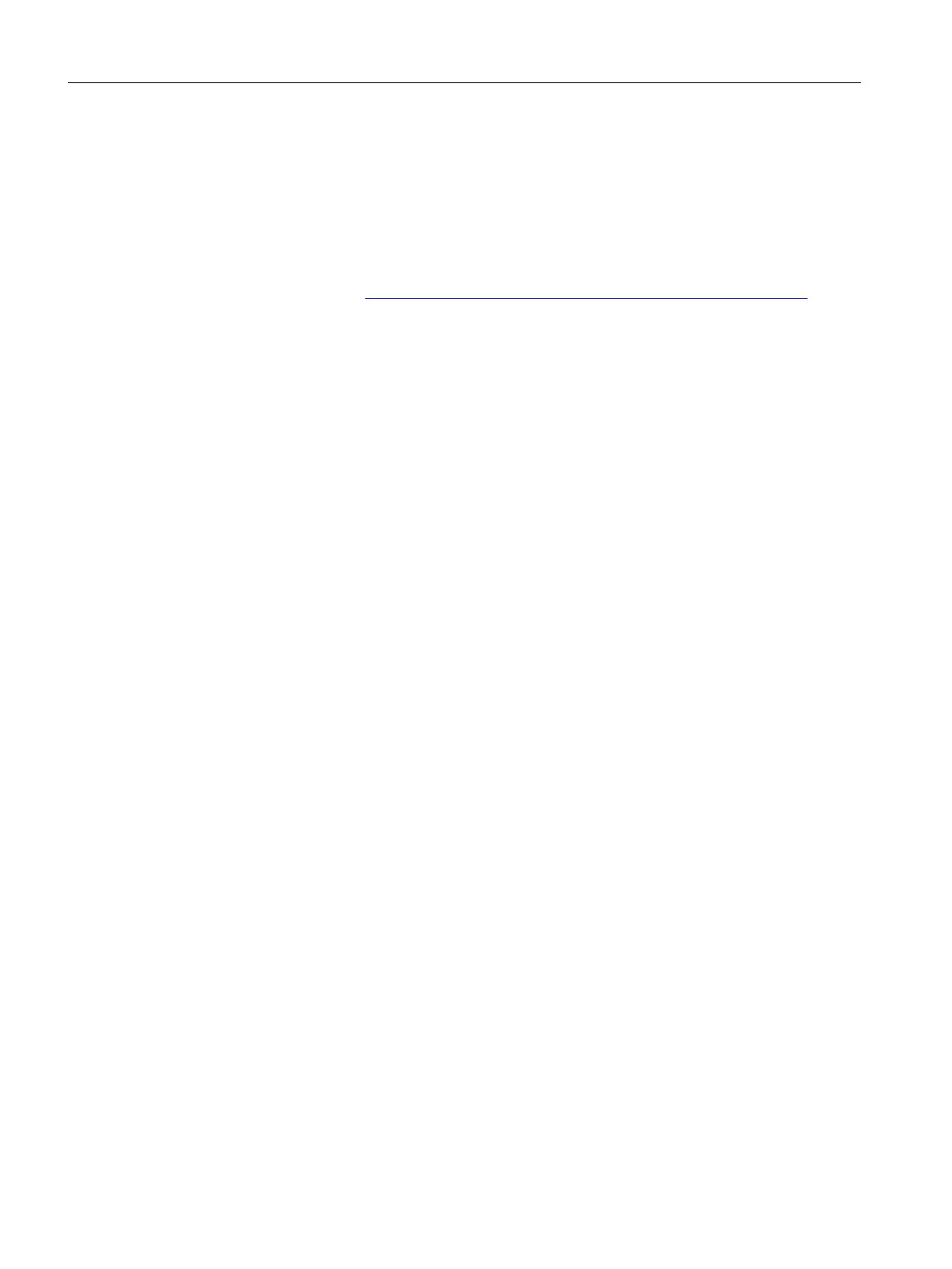Additional references
Further information on the topic of "Going online" can be found:
●
In the online help via the "Contents" tab at
– "Diagnostics" > "Overview of service and diagnostics options" > "Part III" > "Go online"
– "Insert device and connect to target system" > "Go online/offline"
● On the Internet at (
https://support.industry.siemens.com/cs/ww/en/view/22016709)
●
In SIMOTION Utilities & Applications, FAQ "Online connections to SIMOTION devices"
SIMOTION Utilities & Applications is part of the scope of delivery of SIMOTION SCOUT.
See also
Establishing a PG/PC assignment (Page 141)
6.2.3 Configuring the Ethernet PG/PC interface
Requirement
The following requirements must be satisfied in order to configure the PG/PC interface:
● You have completed the "Insert SIMOTION Device" dialog box with "OK".
● A PG/PC has not yet been configured in the project.
If these requirements have been satisfied, you can configure the interface for the PG/PC
connection in the "Interface Selection ‑ D4x5" dialog box.
Proceed as follows to configure the Ethernet interface:
Parameter assignment / addressing
6.2 Creating a project and configuring the communication
SIMOTION D4x5-2
128 Commissioning and Hardware Installation Manual, 03/2018, A5E33441636B
