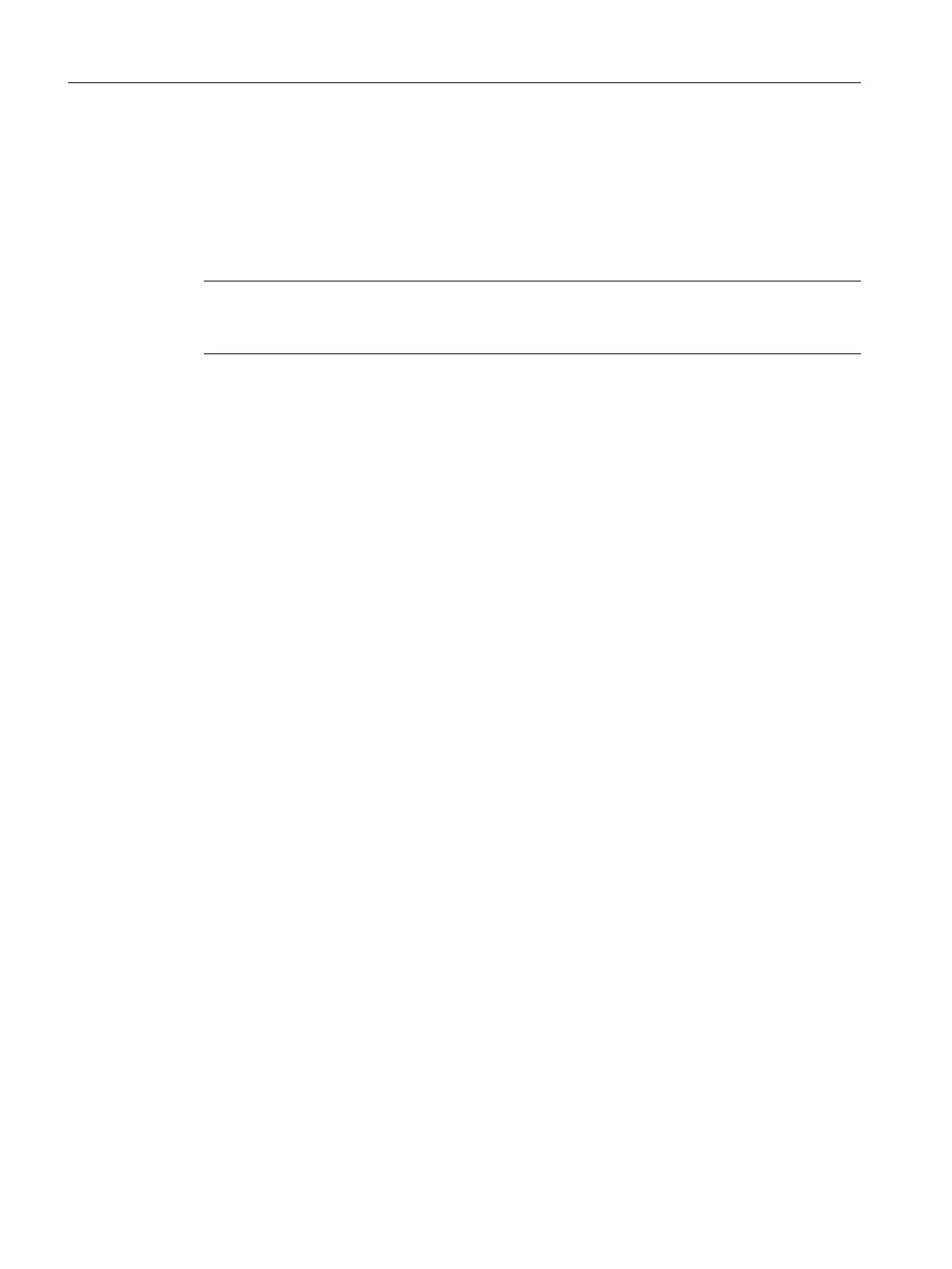The SINAMICS high output frequency for SIMOTION D license allows users to cancel the
output
frequency limit if, as a result of the application, output frequencies of more than 550 Hz
are required for drives. The license cancels the limitation for all drives that are connected to
the SINAMICS Integrated of a SIMOTION D Control Unit as well as to the CX32-2 Controller
Extensions.
Licensing method: License for each SIMOTION D Control Unit
Note
The
display of the Runtime licenses in the SCOUT Licensing dialog is updated after the power-
up of the SINAMICS Integrated and the CX32-2 Controller Extensions.
SINAMICS Control Units
SINAMICS Control Units connected via PROFINET or PROFIBUS (e.g. CU310-2, CU320-2)
are licensed via the SINAMICS memory card. Licensing via SIMOTION is not possible.
Further information
●
Changes to the EC Dual Use regulation and how it impacts SIMOTION
https://support.industry.siemens.com/cs/ww/en/view/104020777
● SINAMICS S120/S150: The "High output frequency" license delivery release
https://support.industry.siemens.com/cs/en/en/view/104020669
7.5.11 Support of motors with PT1000 temperature sensor
Because of the discontinuation of the KTY84-130 temperature sensor, SIMOTICS motors will
be equipped with PT1000 temperature sensor in the future.
● Motors with DRIVE-CLiQ interface remain compatible and can be operated on any SW
version.
● Motors without DRIVE-CLiQ interface require SIMOTION SCOUT as of V4.5 for the
configuration of the PT1000 temperature sensor.
7.5.12 Support of Motor Modules (C/D type)
The SINAMICS S120 booksize C/D type Motor Modules are a further development of the
previous Motor Module and can be used compatibly with regard to the configuration.
Commissioning (software)
7.5 Additional information on configuring the SINAMICS Integrated
SIMOTION D4x5-2
252 Commissioning and Hardware Installation Manual, 03/2018, A5E33441636B
