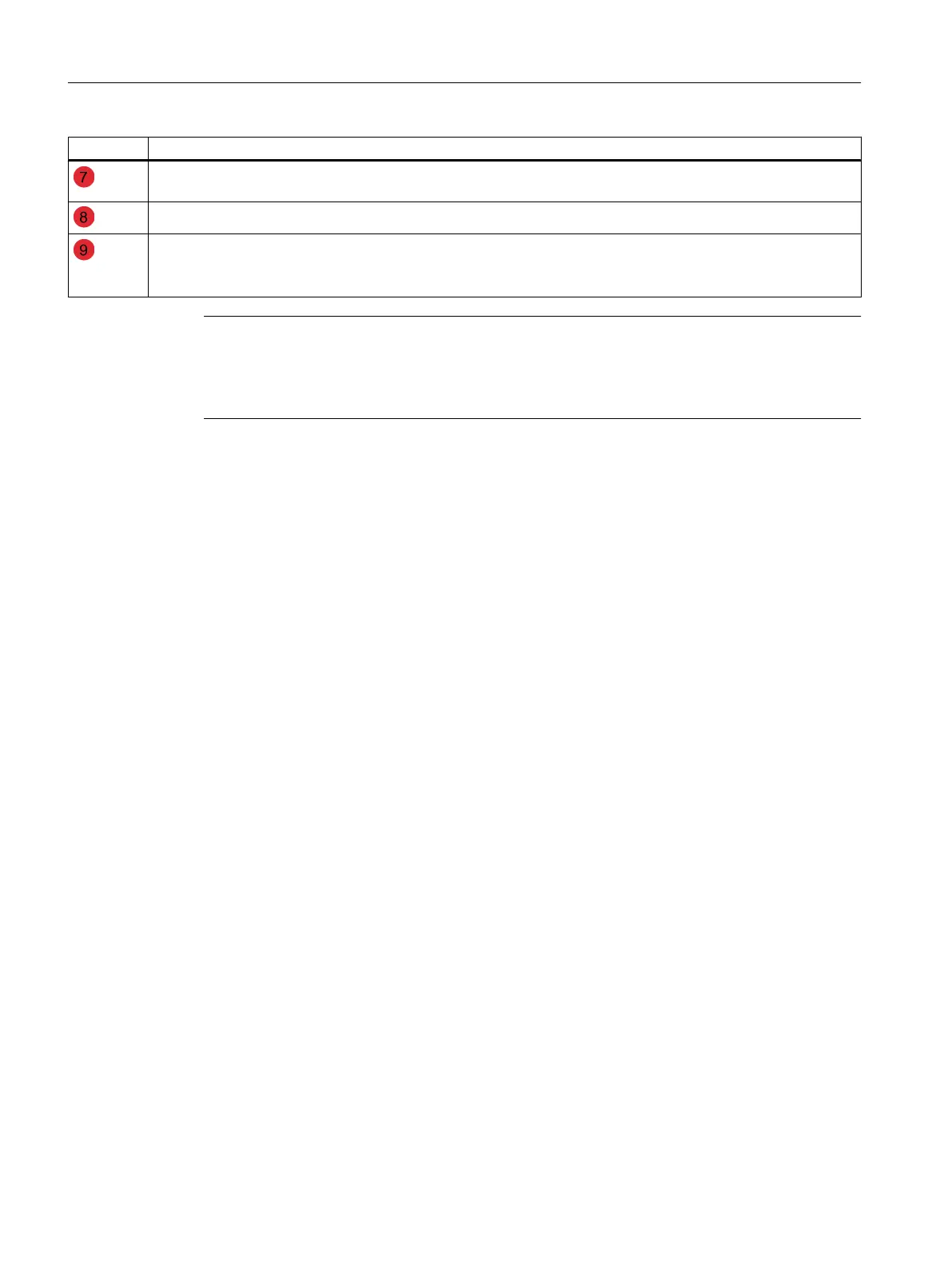Number Meaning
"Manual" adaptation of the telegram configuration (e.g. when additional data, such as a motor temperature, is
to be transferred via the telegram).
Display of the individual control and status words of the associated telegram.
Setting up the addresses (alignment of the addresses with HW Config)
Only
the addresses for the respective drive unit are determined (no automatic determination of telegrams / BICO
interconnections).
Note
If symbolic assignment is deactivated, the following applies:
If
the telegrams for drive objects (drives, Terminal Modules, etc.) change, you must set up the
addresses again. The addresses are not updated automatically.
Error correction (symbolic assignment deactivated)
Based on the 39x telegram, SIMOTION generates further configuration information (FastIO
configuration) for the following functions:
●
Time-of-day synchronization SIMOTION ⇔ SINAMICS
● Use of onboard I/Os of SIMOTION D, CU, or CX
● Use of cams and global measuring inputs
● System function _setDriveObjectSTW
If the telegrams are defined manually (symbolic assignment is deactivated), a telegram 39x
must be set up in the telegram configuration. The telegram then has to be aligned with HW
Config via "Set up addresses."
If use of the functions stated above is not possible, generate the FastIO configuration anew.
For this purpose select in the project tree the affected SIMOTION D Control Unit, the
SINAMICS CU or Controller Extension CX and open the "FastIO" > "Create new configuration"
shortcut menu with the right mouse button. Then compile the project and load it into the CPU.
Perform a restart.
The FastIO configuration is also used for the telegram of the Terminal Modules TM15 and
TM17 High Feature. Proceed in the same way if problems occur.
Commissioning (software)
7.9 Setting up addresses and message frames
SIMOTION D4x5-2
274 Commissioning and Hardware Installation Manual, 03/2018, A5E33441636B
