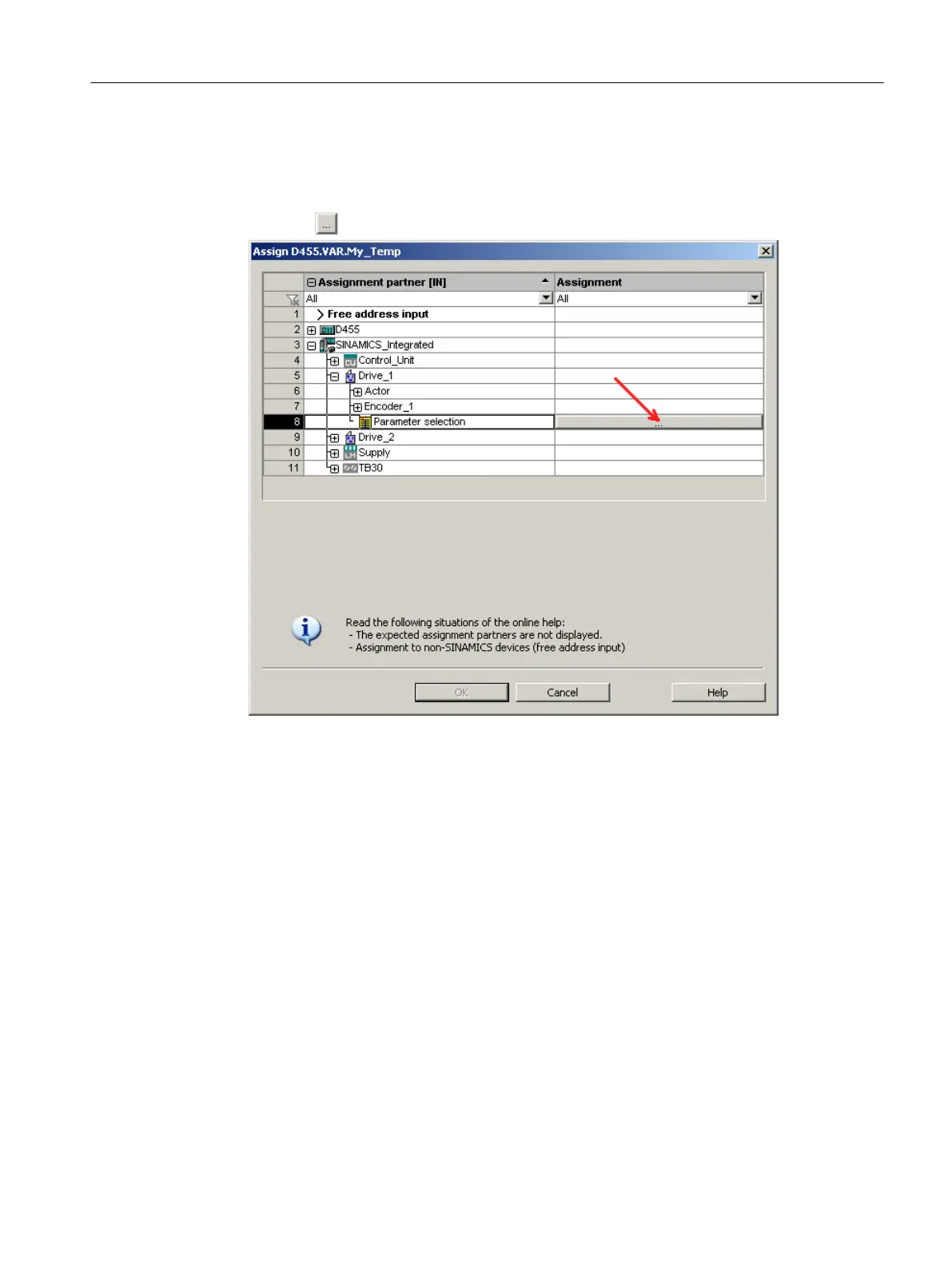Procedure
1.
Open the assignment dialog box from the address list (view of all addresses).
The assignment dialog opens with the corresponding assignment partners.
2. Click the
button in the parameter selection line to open the parameter list.
Figure 7-56 Assignment dialog for drive parameters
Commissioning (software)
7.11 Symbolic assignment of I/O variables (PROFIdrive message frame / drive parameters)
SIMOTION D4x5-2
Commissioning and Hardware Installation Manual, 03/2018, A5E33441636B 279
