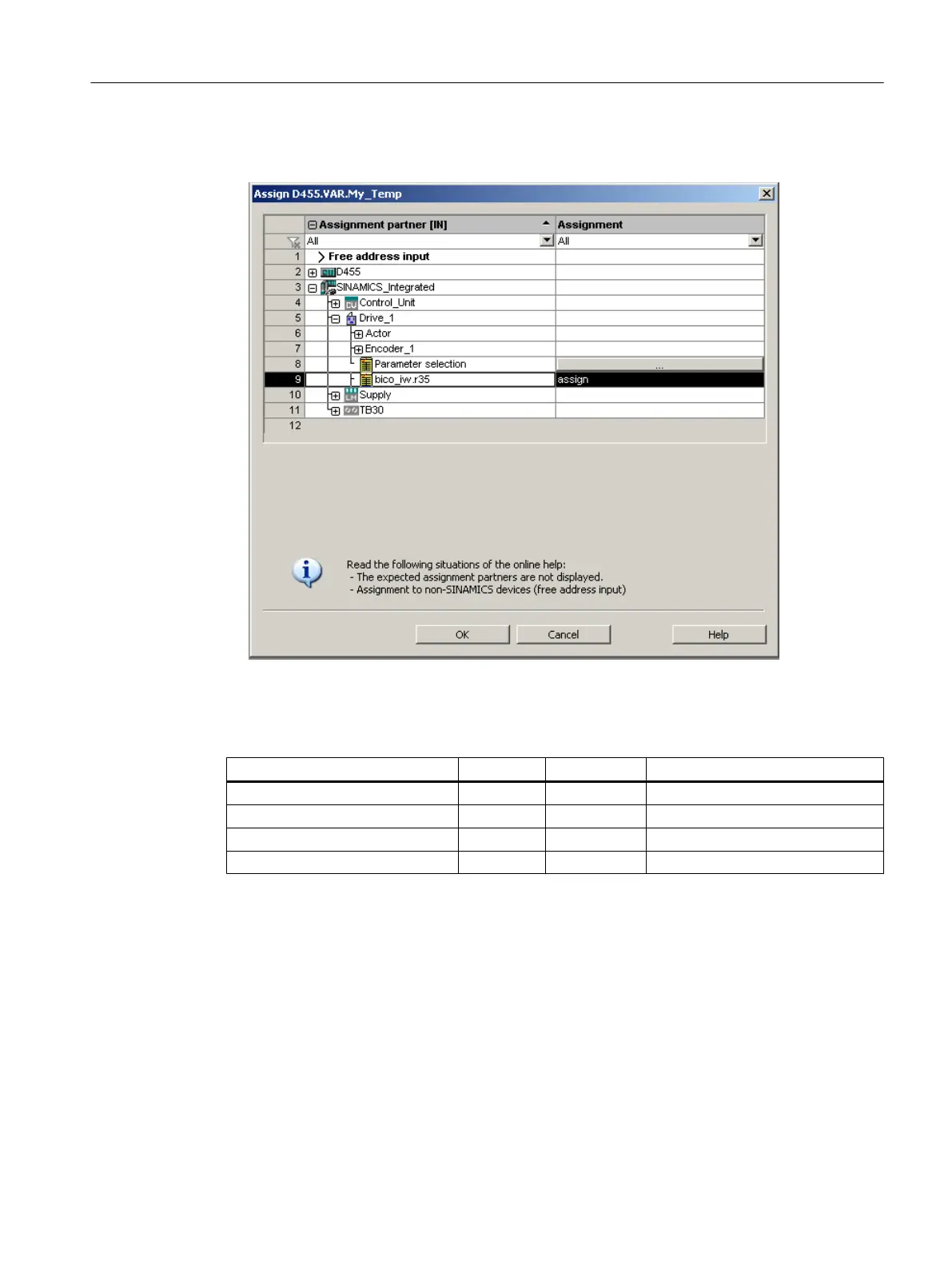5. The desired SINAMICS parameter is assigned to the I/O variable in the interconnection
dialog box.
Figure 7-58 Assigned drive parameters
6. Click "OK" to accept the assignment.
The following table shows the possible types of assignment:
Name of the assignment Data type Direction Transferrable BICO parameters
BICO_IW.<parameter number> WORD Input All CO parameters (BICO source)
BICO_QW.<parameter number> WORD Output All CI parameters (BICO sink)
BICO_ID.<parameter number> DWORD Input All CO parameters (BICO source)
BICO_QD.<parameter number> DWORD Output All CI parameters (BICO sink)
Syntax of the assignment names
● A
number of parameters (separated by periods) are specified for outputs (SINAMICS side
= received data) which can be interconnected with a number of BICO sinks.
● If the transferred parameter is on another drive object (DO), the DO name precedes the
parameter. "#" is used as a separator between the DO name and the parameter.
● Individually transferred bits of a parameter appear in brackets [x].
Commissioning (software)
7.11 Symbolic assignment of I/O variables (PROFIdrive message frame / drive parameters)
SIMOTION D4x5-2
Commissioning and Hardware Installation Manual, 03/2018, A5E33441636B 281
