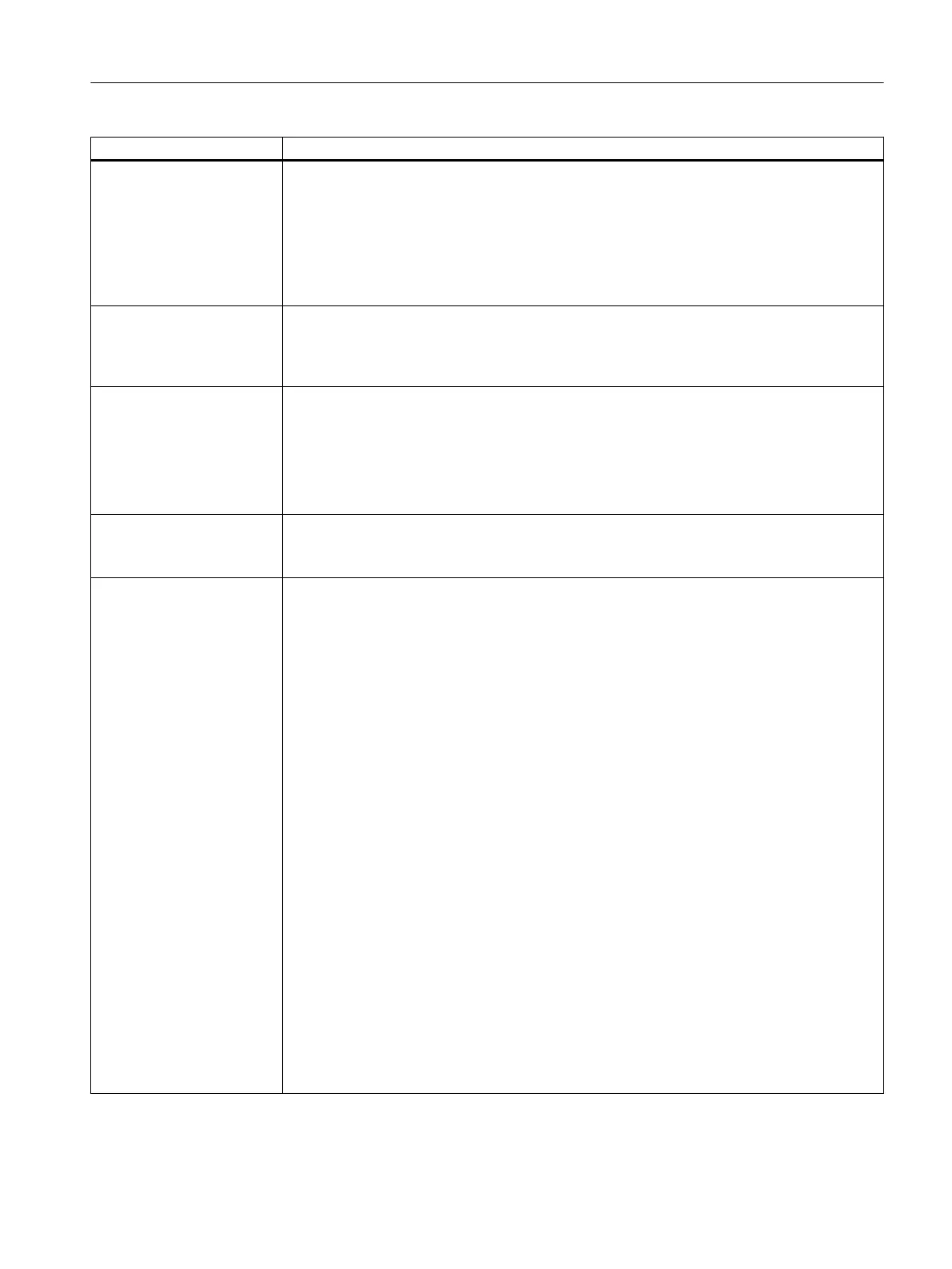Keyword Explanation
Configuration of the on‐
board I/Os
The configuration of the onboard I/Os is retained. Functionality, quantity structure and terminal
designations of the onboard I/Os for the D4x5-2/CX32-2 differ from the previous modules
because of innovations. Example:
● D4x5‑2
has additional technology I/Os on terminal block X142 (e.g. for high-precision cam
outputs); a cam output on X122/X132 is no longer supported
● Terminal blocks X122/X132 have additional digital inputs and therefore the pin
assignments on the terminal block have been moved.
CF card / firmware SIMOTION D4x5 and D4x5‑2 have different CompactFlash cards and different card mappers
(firmware).
1
GB CF cards of the D4x5 can also be used for the D4x5‑2 when a new boot loader is loaded.
For details, see Section Boot loader on the CompactFlash card (Page 374).
Mixture of Control Units of
different generations
The firmware version of a Controller Extension (CX) is always identical to the SINAMICS
Integrated. Therefore
●
The CX32 can only be operated on the D4x5
● The CX32‑2 can only be operated on the D4x5‑2
These dependencies do not apply for SINAMICS S120 Control Units.
A CU320 can therefore be operated on a D4x5‑2.
Connectable drive compo‐
nents
As for the CU320‑2, some older drive components are also no longer supported by the D4x5‑2/
CX32‑2.
For details, see Section
Permissible combinations (Page 334)
User program In principle, a D4x5 user program can run on a D4x5‑2, however, adaptations may be required
because of innovations in the hardware. Examples:
●
The non-volatile data is backed up permanently and maintenance-free for the D4x5‑2
(backed-up SRAM for D4x5); a buffer failure signaled via
persistentDataPowerMonitoring.powerFailure = "YES" therefore only applies to the real-
time clock, not for the non-volatile data.
● The runtime behavior of the D4x5‑2 modules changes because of the increase in
performance. As long as the user program does not contain any "runtime-dependent code",
adaptations should not be necessary.
● The D4x5‑2 has a double fan module. The user program must be adapted in order to profit
from the advantages of a double fan compared with a single fan (identification of required
maintenance). See Section Overview of the fan/battery module states (Page 119).
● The user program will have to be modified with respect to detection of the maintenance
case for D425‑2/D435‑2 if D425/D435 was used without a fan/battery module. See Section
Overview of states, fan/battery module (Page 119).
● The batterynecessary and fannecessary system variables have different states depending
on the device. See
– Section Operations and their effect on the user memory (Page 106) and
– Section Cooling the SIMOTION D4x5-2 (Page 117)
● As of SIMOTION V4.3, the following additional functions are available for the D4x5‑2:
– System variables rtcFailure and retainDataFailure
– Backup of the non-volatile SINAMICS data (NVRAM data) via CU parameter p7775
– Automatic detection of a module replacement on the basis of the serial number of the
Control Unit
Commissioning (software)
7.22 Migration of SIMOTION D4x5 to SIMOTION D4x5-2
SIMOTION D4x5-2
Commissioning and Hardware Installation Manual, 03/2018, A5E33441636B 333
