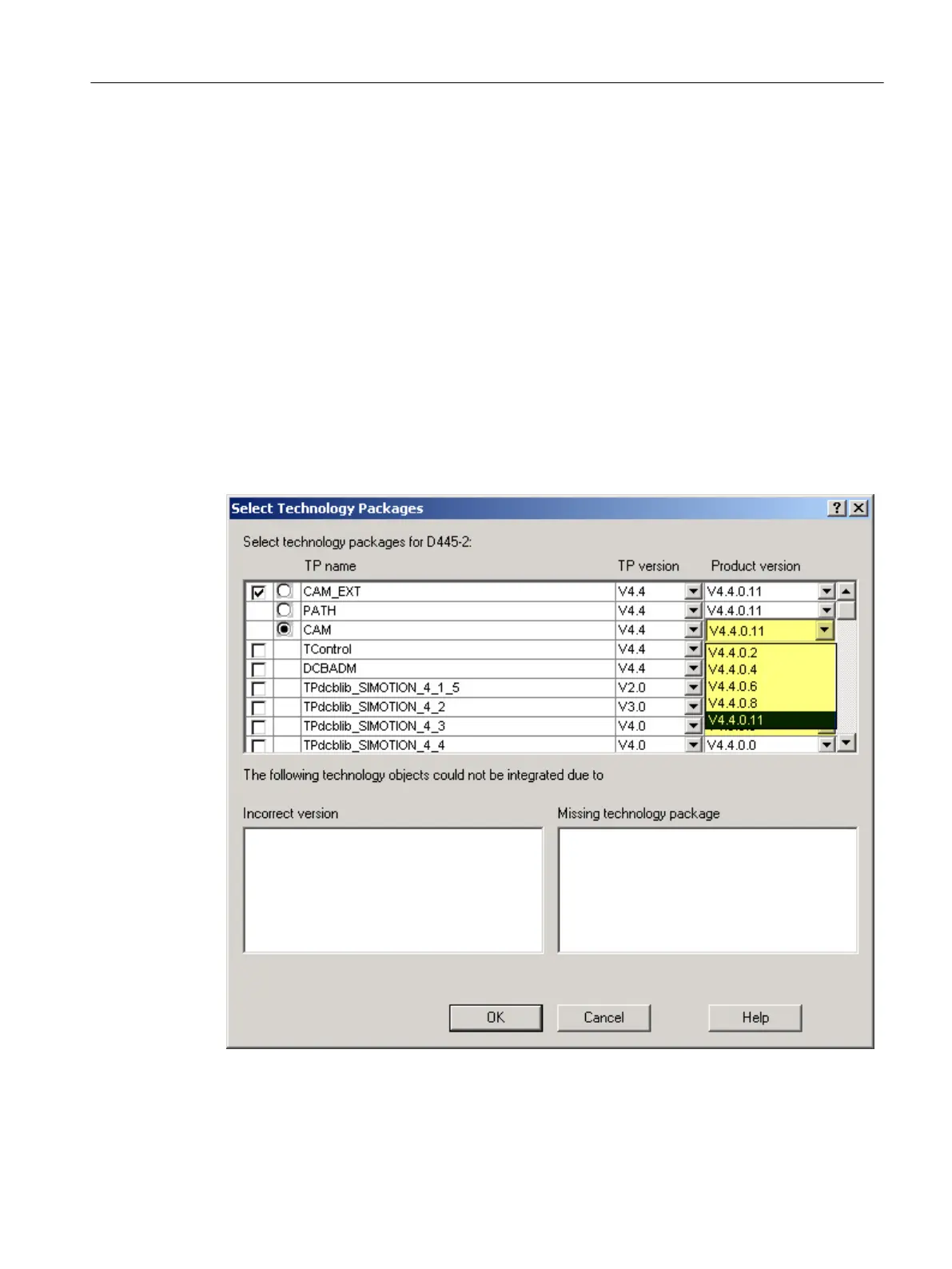When a SIMOTION CPU is inserted, the TP CAM (latest TP version and product version) is
preset per default.
Special displays in the "Product version" field:
● "Select"
means that no TP product version has been selected; this state occurs when older
projects, in which the selection of a specific product version was not supported, are
upgraded. If the project is loaded to the CPU without making a selection, the latest available
technology package is loaded automatically.
● "---" means that no version can be determined (e.g. for the TP DCBlib or for older CPU
versions < V4.1). If no version can be determined, you must select "---".
Selecting the TP product version
The desired technology package is selected with fine granularity in SIMOTION SCOUT at
"Target device" > "Select technology packages ...".
Figure 8-6 Selecting technology packages (example: D445-2)
Service and maintenance
8.3 Adapting a project (Upgrading the project / Replacing the SIMOTION controller)
SIMOTION D4x5-2
Commissioning and Hardware Installation Manual, 03/2018, A5E33441636B 355
