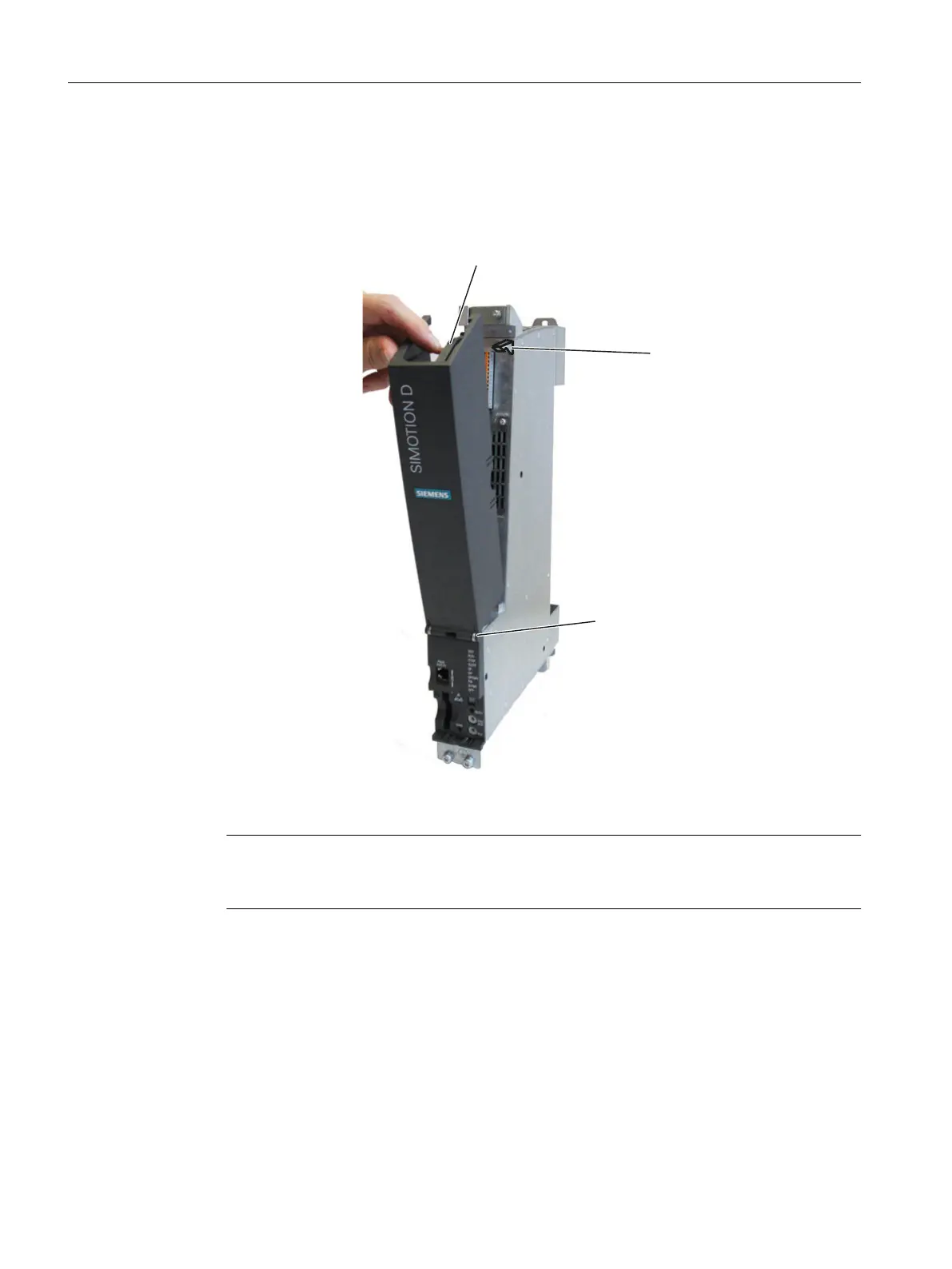Procedure for D4x5‑2 and CX32‑2
1. Release
the latch at the top on the inside of the front cover by pushing down the hook (see
the following figure).
2. Remove the front cover with a forward motion.
Figure 4-4 Opening the front cover using the D4x5-2 as an example
Note
All cables must be routed vertically upwards to the fullest extent possible so that the front
cover can be closed. The front cover has an outlet for the upward routing of these cables.
See also
Removing the cover of the CX32-2
(Page 50)
Connecting
4.3 Opening the front cover
SIMOTION D4x5-2
62 Commissioning and Hardware Installation Manual, 03/2018, A5E33441636B
