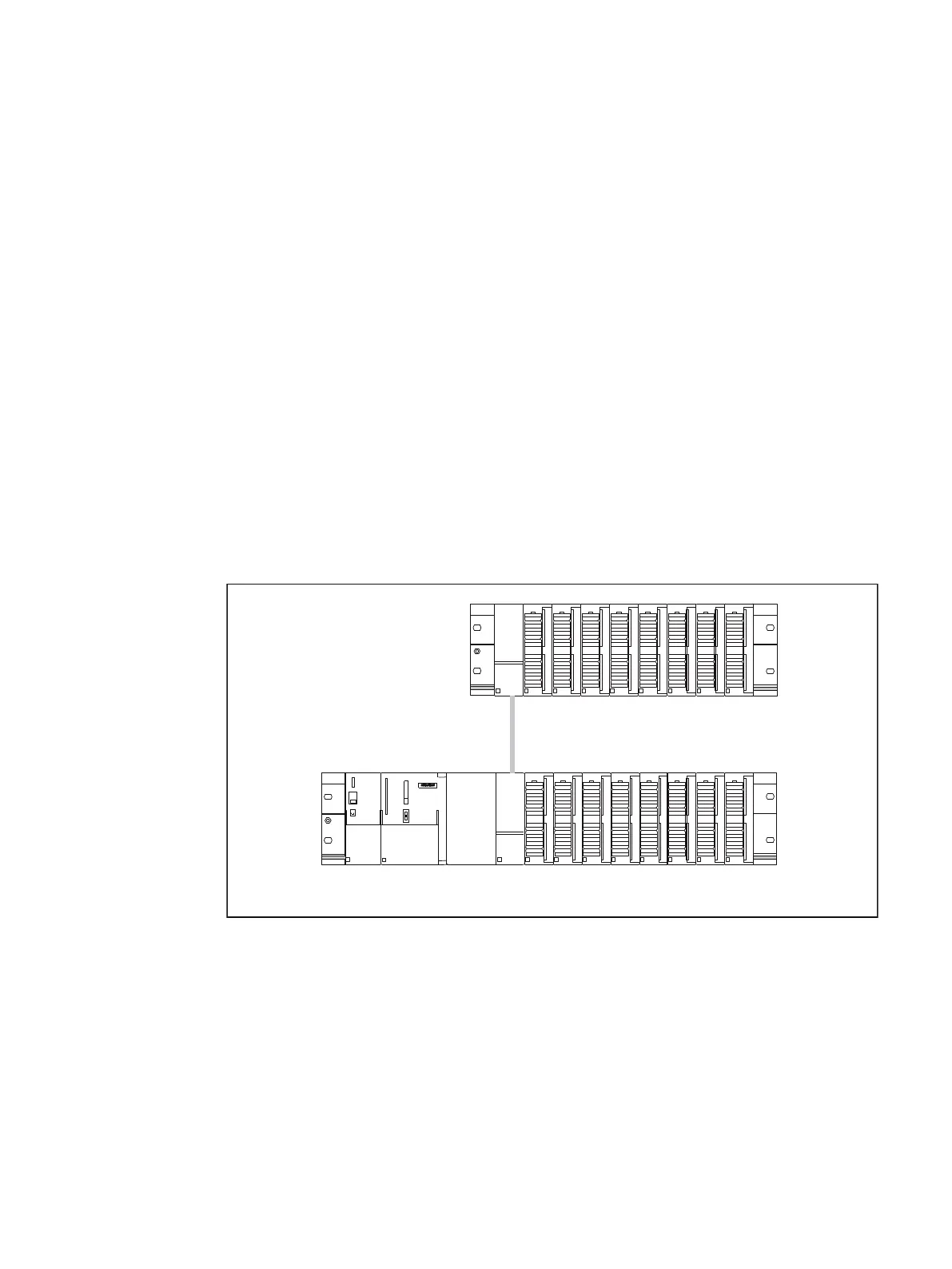Addressing
7
7.1 Slot-oriented address allocation for modules (default addresses for
centralized I/O)
Introduction
In the case of addressing based on the slot (default addressing), a module start address is
assigned to every slot number. Depending on the type of module, these are different addresses
for digital, analog, FM and CP modules (see table below). In this section we will show you
which module start address is assigned to which slot number. You need this information to
determine the module start addresses of the modules used.
Maximum configuration
The following figure shows a configuration of a rack and the possible slots. A 2-tier layout with
IM 365 is possible with SIMOTION C.
6ORWQXPEHU
6ORWQXPEHU
5DFN
5DFN
Figure 7-1 Slots for modules on rack (centralized I/O)
Module start addresses
The following table shows the assignment of module start addresses to slot numbers and
racks.
SIMOTION C
Operating Instructions, 11/2016, A5E33441428B 129
