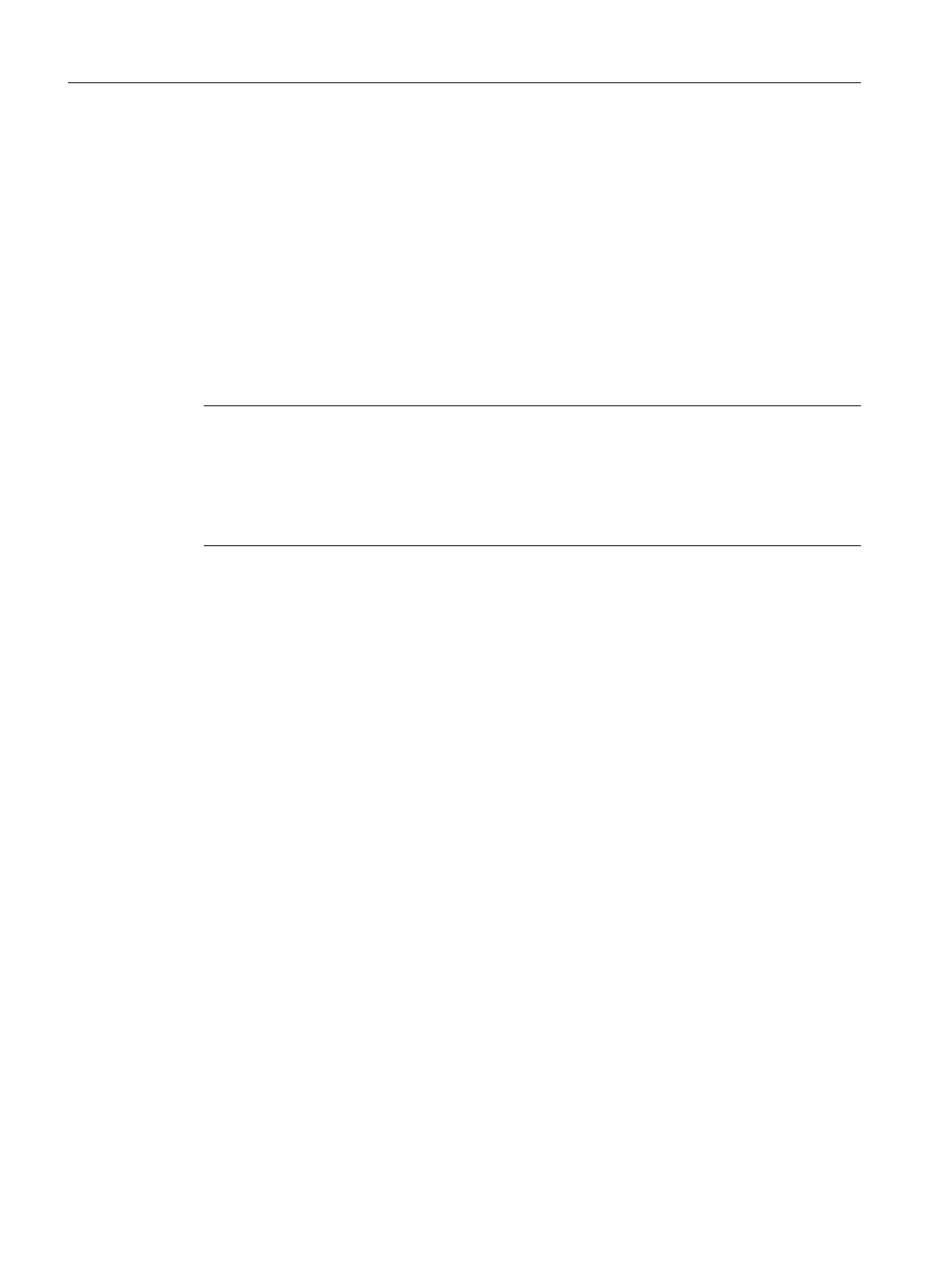Backup of non-volatile data
The "_savePersistentMemoryData" system function is used to save the contents of "non-
volatile data" to the MMC. This backup prevents the retain variables and the absolute encoder
position from being lost if a component is replaced.
The backup copy is saved to the "PMEMORY.XML" backup file in the "USER/SIMOTION"
folder. On the system side, this system function ensures that a consistent overall image of the
non-volatile data is always available the next time the unit is powered on, even if there is a
power failure during backup. An already existing backup file is renamed to "PMEMORY.BAK"
before a new backup file is generated. If the backup to this new file fails (for example, due to
insufficient storage capacity of the memory card), the existing backup file is used in the next
attempt to restore the content of the "non-volatile data". The backup file is deleted if the new
file was successfully created.
Note
If you do not save the "non-volatile data" to the MMC, it is lost when a spare part is used (in
the event of a module defect).
If an absolute encoder overflow occurs after _savePersistentMemoryData, the actual position
value is no longer correct after the non-volatile data is restored. In this case, homing (absolute
encoder adjustment) must be repeated.
Power failure
The "non-volatile data" is saved to the NVRAM of the SIMOTION C during a power failure.
The "non-volatile data" is available again at the next ramp-up. Thus, the SIMOTION C is
immediately ready for operation without data loss.
8.6 Deleting data
8.6.1 Overview of data deletion
You can define the scope of data to be deleted from SIMOTION C memory described in the
"user memory concept". This enables you to determine whether data in your system should
be deleted completely or partially.
You have the following options for deleting SIMOTION C data:
● SIMOTION C memory reset
● Deleting user data from the micro memory card
● Setting SIMOTION C to factory settings
See also
SIMOTION C memory model (Page 142)
Commissioning
8.6 Deleting data
SIMOTION C
146 Operating Instructions, 11/2016, A5E33441428B
