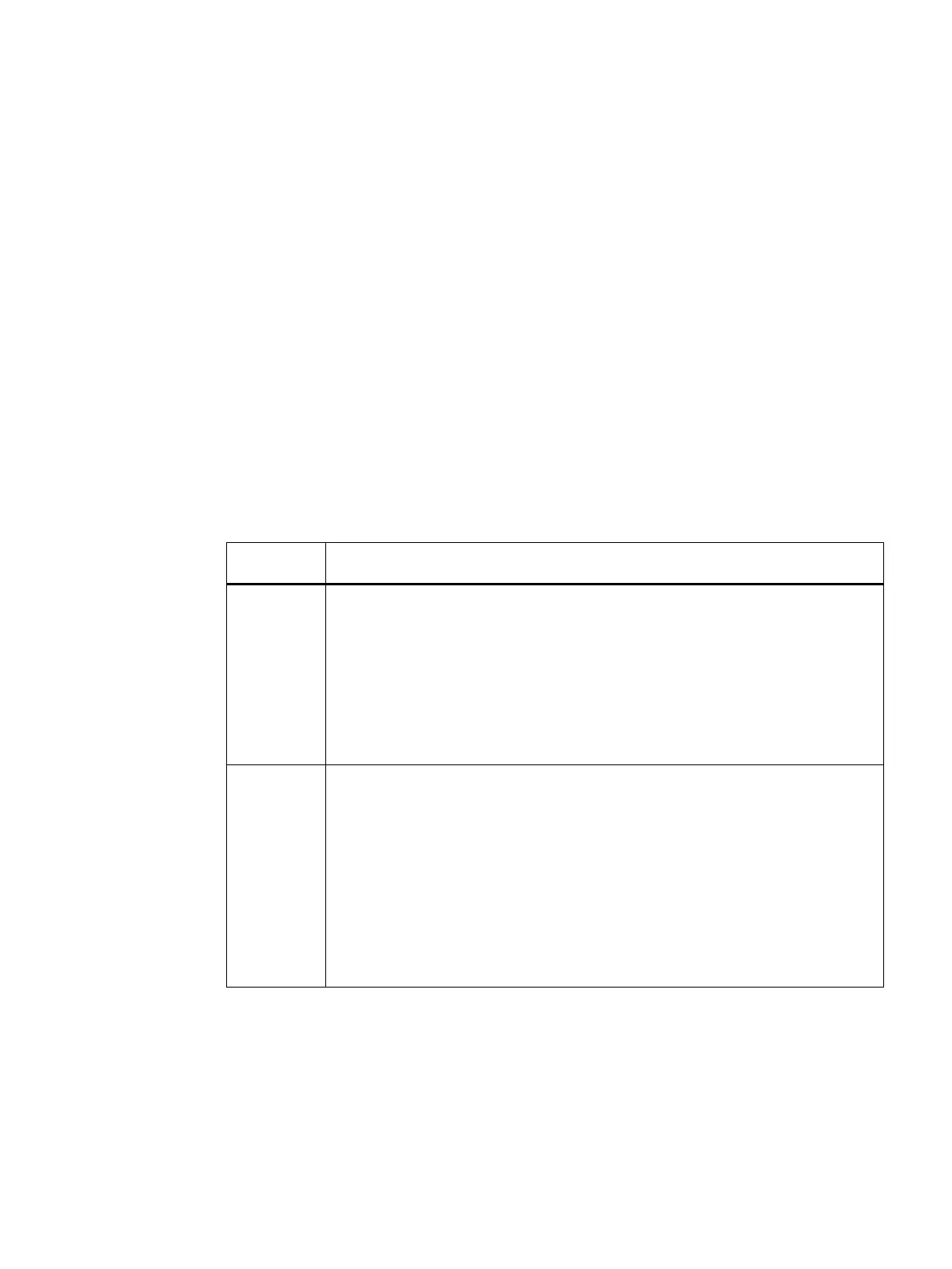Operator control (hardware)
3
3.1 Control Elements
3.1.1 Mode selector
Certain operating modes can be selected using the mode selector.
Mode selector positions
The mode selector positions are explained in the order in which they are arranged on the
SIMOTION C.
Table 3-1 Modes and switch settings
Operating
mode
Explanations
RUN SIMOTION C executes the user program (UP) and the associated system functions:
● Reading process image of inputs
● Execution of the user programs assigned to the execution system
● Writing process image of outputs
The technology packages are active in this state. They can execute commands from
the user program.
Note:
With the C230-2, the key cannot be removed in this position.
STOPU SIMOTION C does not execute a user program.
● The technology packages are active. Test and commissioning functions can be
executed. The user program is not active.
● The I/O modules (SMs) are in a safe state.
With the C230-2, the key can be removed in this position so that no unauthorized person
can change the operating modes.
Note:
The toggle switch of the C240 / C240 PN does not have the "STOPU" switch setting.
You can switch to "STOPU" mode only via the SIMOTION SCOUT engineering system.
In SIMOTION SCOUT, you can switch from the hardware settings "STOP" and "RUN"
to "STOPU" mode.
SIMOTION C
Operating Instructions, 11/2016, A5E33441428B 37
