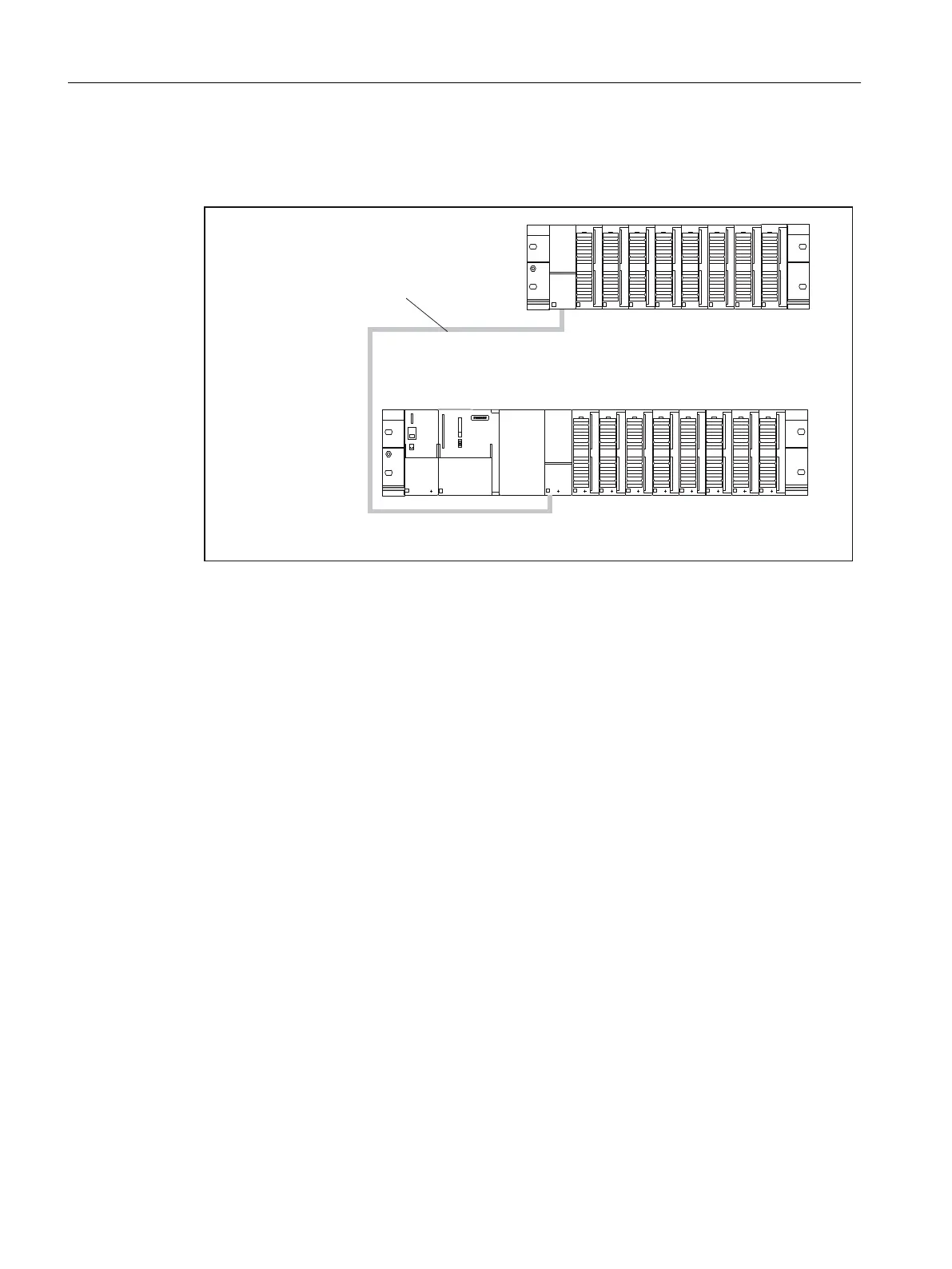2-tier layout
The figure below shows the 2-tier layout with SIMOTION C.
,2PRGXOHV
5DFN
5DFN
&RQQHFWLQJFDEOH
,2PRGXOHV
366,027,21&,06
,05
Figure 5-4 Layout of modules on two racks
5.3 Installing
5.3.1 Installing mounting rails
Installing a 2-meter mounting rail
You must prepare the 2-meter mounting rail for installation. Proceed as follows:
1. Shorten the 2-meter mounting rail to the required dimension.
2. Mark in
– Four holes for mounting screws (dimensions: see table below)
– One hole for a protective conductor mounting screw.
3. Is the mounting rail longer than 830 mm?
If so: you must drill additional holes for more mounting screws to stabilize the mounting rail.
Mark out these holes along the groove in the middle section of the rail (see the figure below).
These additional holes should be spaced approximately every 500 mm.
If not: no additional work required.
4. Drill the 6.5
+ 0.2
mm-diameter holes where marked for M6-size screws.
5. Fit an M6 screw to secure the protective conductor.
Configuring and installing
5.3 Installing
SIMOTION C
82 Operating Instructions, 11/2016, A5E33441428B
