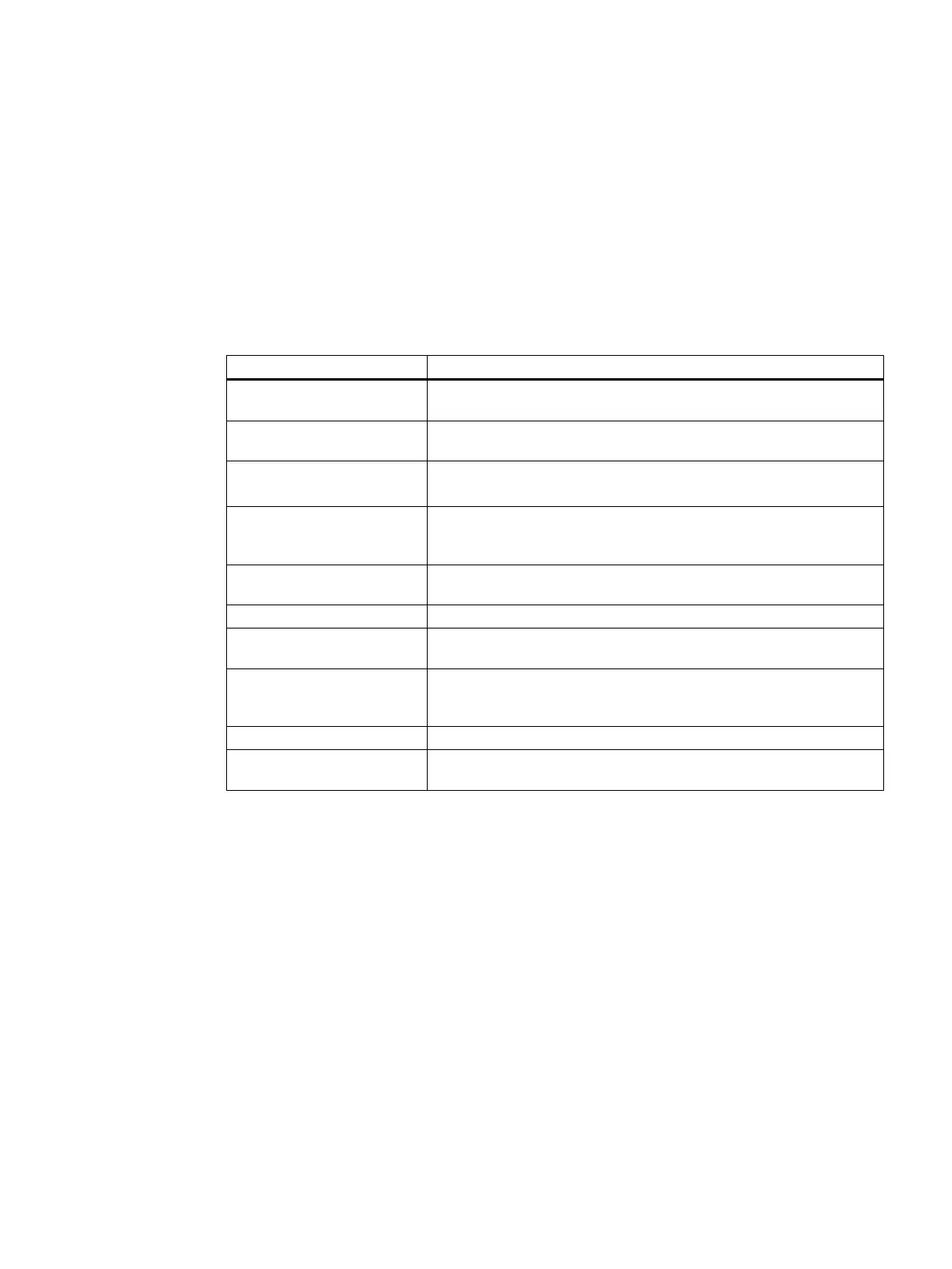Interfaces
4
4.1 SIMOTION C interfaces
The interfaces and their meaning are described in following table.
Table 4-1 Interfaces
Interfaces Description
Bus connector Rear-mounted connector for connecting to other S7 modules via the I/
O bus
Drive interface (onboard)
(C230-2, C240)
50-pin Sub-D connector X2 for the analog connection of analog and
stepper drives (max. 4 axes)
Measuring system interface
(onboard) (C230-2, C240)
15-pin Sub-D sockets X3 to X6 for connection of encoders (max. 4)
I/O interface 40-pin front connectors X1 for connecting the fast digital inputs/digital
outputs including measuring inputs and external zero mark and for wir‐
ing the READY relay
Power supply connection 4-pin screw-type terminal connection X10 for connecting the 24 V load
power supply
Memory module slot Slot for micro memory card (MMC)
PROFIBUS DP1 interface 9-pin Sub-D socket X8 for connection to the PROFIBUS DP. This in‐
terface can be used for isochronous operation
PROFIBUS DP2/MPI inter‐
face
9-pin Sub-D socket X9 for connection to PROFIBUS DP (factory set‐
ting) or an MPI bus
This interface can be used for isochronous operation.
Ethernet interface 8-pin RJ45 socket X7 for connection to an Industrial Ethernet
PROFINET interface with
three ports (C240 PN)
3 x 8-pin RJ45 sockets X11 P1, X11 P2 and X11 P3 for connecting to
PROFINET subnets
4.2 Ethernet interface
Definition
Interface for connecting an Industrial Ethernet.
Industrial Ethernet is a communication network with a transmission rate of 10/100 Mbit/s.
SIMOTION C
Operating Instructions, 11/2016, A5E33441428B 41
