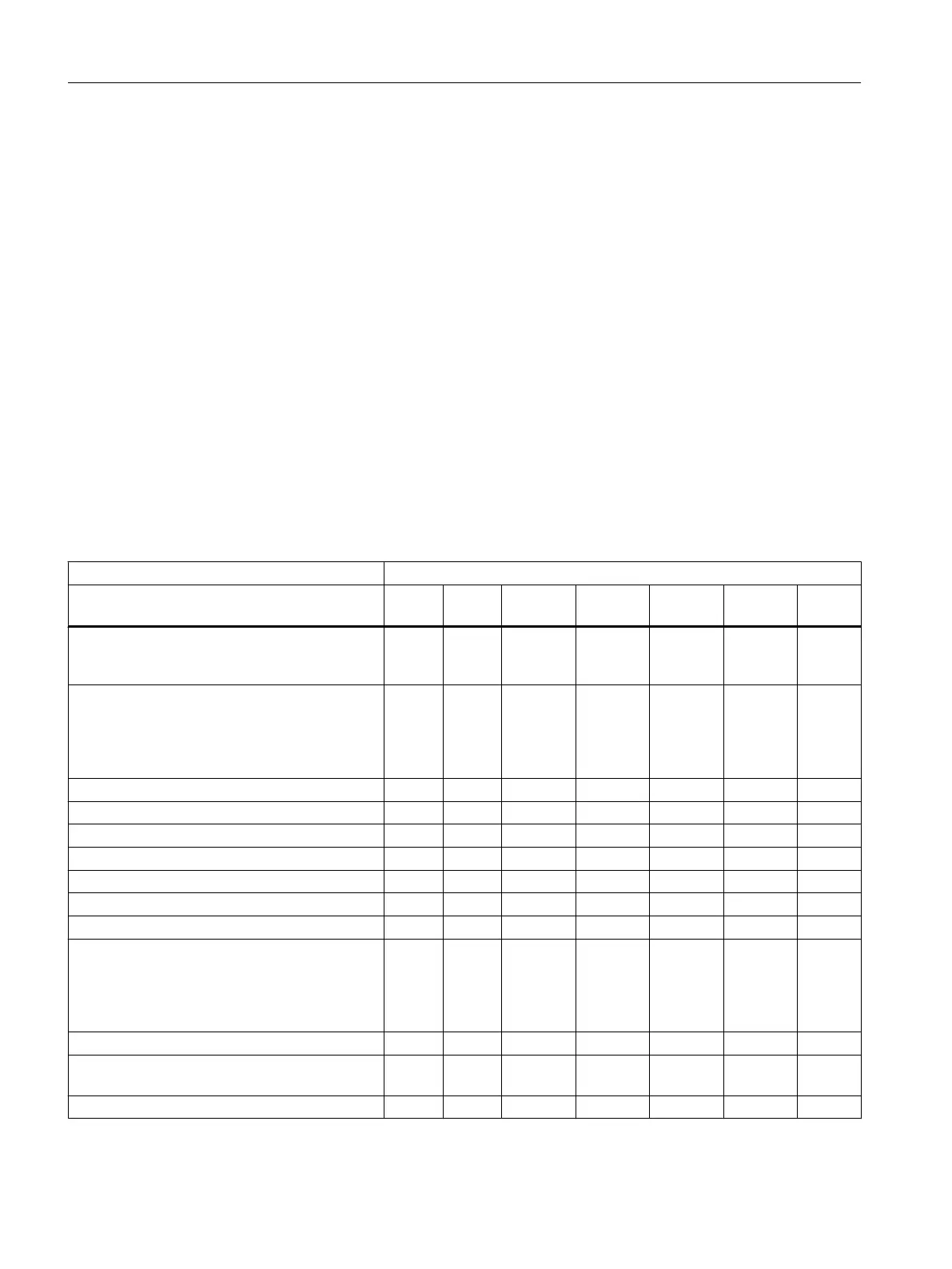10.2 Combinations of LED displays
Combination of LED displays
The following table provides an overview of all permissible and/or required LED display
combinations.
The meaning of the displays used in the table is as follows:
1 LED on
0 LED off
0.5/1 LED flashing (0.5 Hz)
2/1 LED flashing (2 Hz)
☆ LED flickers
→ Running light
x LED may light up
Table 10-3 Summary of LED displays
Meaning LED displays
SF
(red)
5 VDC
(green)
RUN
(green)
STOPU
(yellow)
STOP
(yellow)
BUS1F
(red)
BUS2F
(red)
Ramp-up (C230-2) 1
0
0
1
1
1
1
0
0
1
☆
0
1
0
2/1
1
0
0
1
0
0
Ramp-up (C240 / C240 PN)
Ramp-up (C240 product version < G as of V4.5)
SF (rot) flickers (5 Hz)
1
0
0
0
0
1
1
1
1
1
1
☆
0
0
0
1
0
☆
→
0
1
0
0
→
2/1
1
0
0
0
0
1
0
0
0
0
STOPU → RUN x 1 2/1 1 0 x x
RUN x 1 1 0 0 x x
RUN → STOPU x 1 1 2/1 0 x x
STOPU x 1 0 1 0 x x
STOPU → STOP x 1 0 1 2/1 x x
STOP x 1 0 0 1 x x
STOP → STOPU x 1 0 2/1 1 x x
Defective operating state
Remedy:
● Switch SIMOTION C Off/On
● Check diagnostics buffer
0 1 1 ☆ ☆ ☆ ☆
Power supply is ready for operation x 1 x x x x x
Writing to micro memory card
(Copy RAM to ROM)
x 1 0 0 ☆ x x
Formatting the micro memory card x 1 0 ☆ 2/1 x x
Alarm, error, and system messages
10.2 Combinations of LED displays
SIMOTION C
160 Operating Instructions, 11/2016, A5E33441428B
