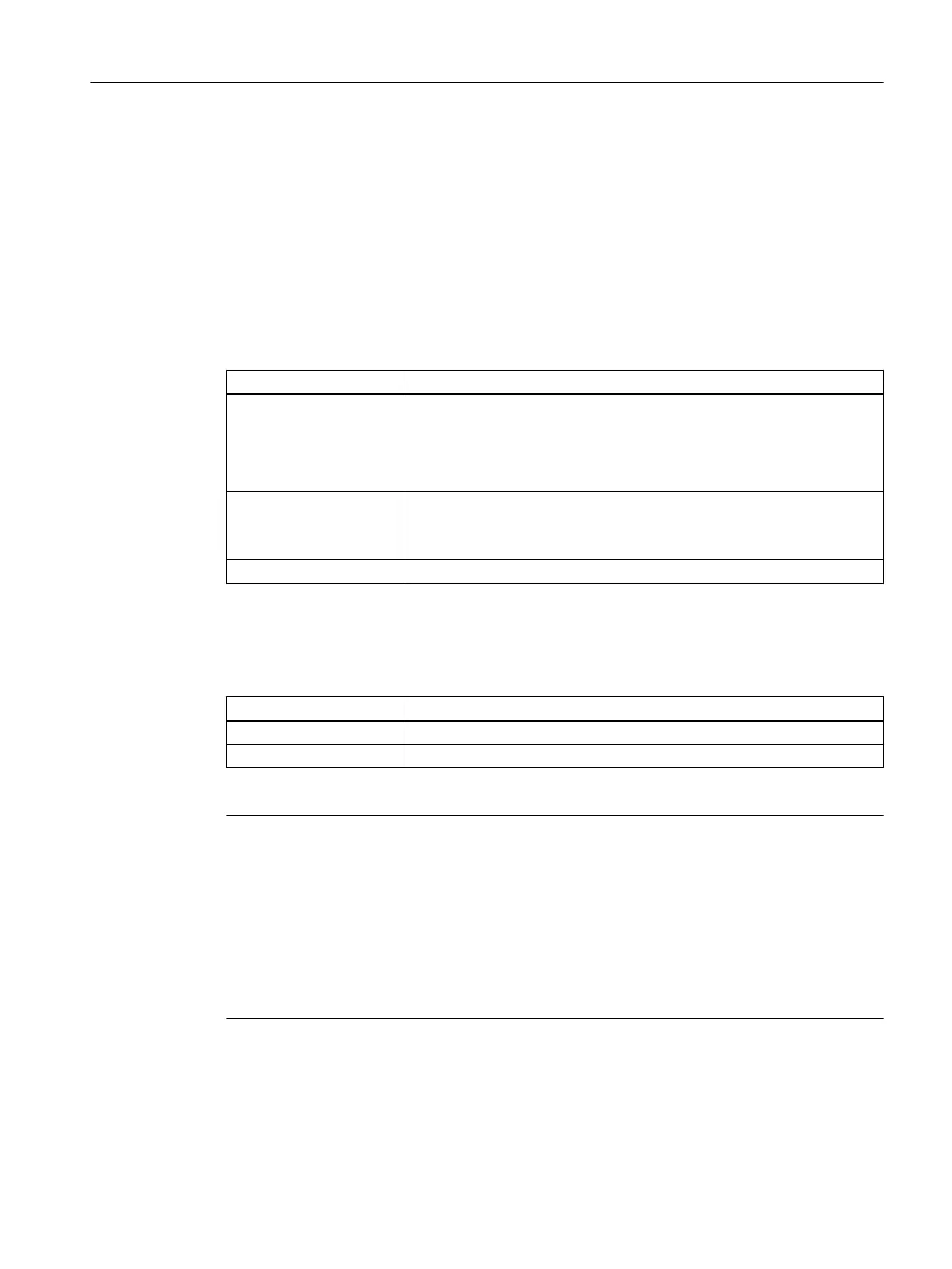8.5.2 Properties of the user memory
Non-volatile data (NVRAM)
Non-volatile data is used with the objective of retaining user- and system-relevant data when
the SIMOTION C is de-energized. You will find information about the area that can be used
for non-volatile data in the SIMOTION SCOUT Configuration Manual.
The following non-volatile data is available in a SIMOTION C:
Table 8-2 Content of non-volatile data
Non-volatile data Content
Kernel data
● Last operating state
● IP parameters (IP address, subnet mask, router address)
● DP parameters (DP addresses, baud rate)
● Diagnostic buffer
Retain variables
● Variables in the interface or implementation section of a UNIT declared
with VAR_GLOBAL RETAIN
● Global device variables set with the "RETAIN" attribute
Retain TO
● Absolute encoder offset
The non-volatile data of a SIMOTION C has the following properties:
Table 8-3 Properties of non-volatile data
Property Meaning
Location In the NVRAM of the SIMOTION C, no back-up battery required
Backup time Unlimited
Note
IP and DP parameters in non-volatile data
If there is a configuration on the MMC, the IP and DP parameters are loaded from the MMC
during ramp-up, written to the non-volatile data and used by the SIMOTION C. The SIMOTION
C uses the addresses defined in these parameters to go online. The IP and DP parameters in
the non-volatile data are retained and used by the SIMOTION C if a ramp-up is performed with
an MMC that does not contain a configuration.
A SIMOTION C can therefore always go online if a configuration has been loaded at least once
with the SIMOTION SCOUT, or if the SIMOTION C has been ramped up once with an MMC.
Commissioning
8.5 User memory concept
SIMOTION C
Operating Instructions, 11/2016, A5E33441428B 143
