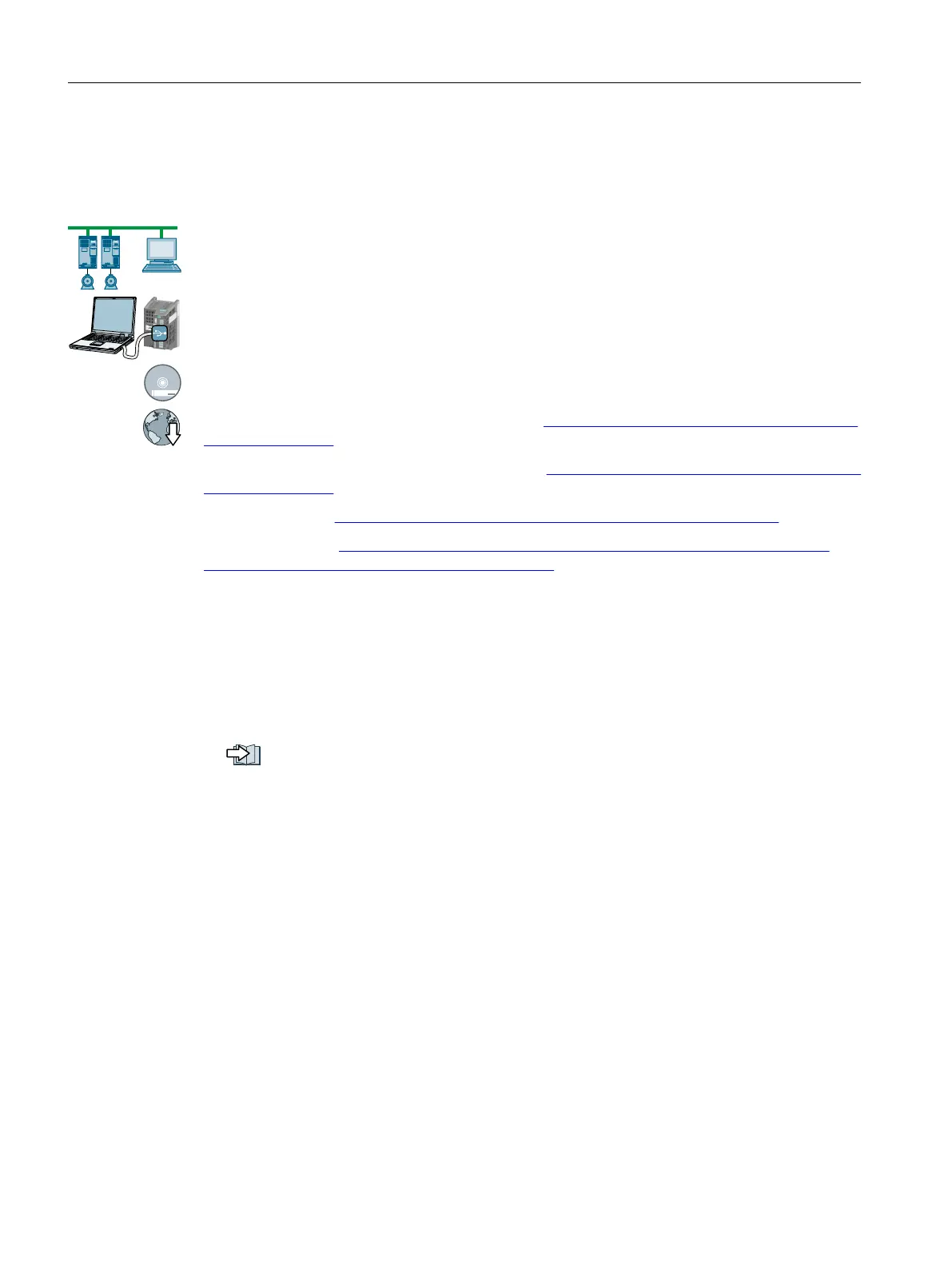5.4 Commissioning tools
PC tools
STARTER and Startdrive are PC tools that are used to commission, troubleshoot and control
the inverter, as well as to back up and transfer the inverter settings. You can connect the PC
with the inverter via USB or via the PROFIBUS / PROFINET fieldbus.
Connecting cable (3 m) between PC and inverter: Article number 6SL3255-0AA00-2CA0
STARTER DVD: Article number 6SL3072-0AA00-0AG0
Startdrive DVD: Article number 6SL3072-4CA02-1XG0
Startdrive, system requirements and download (
http://support.automation.siemens.com/WW/
view/en/68034568)
STARTER, system requirements and download (http://support.automation.siemens.com/WW/
view/en/26233208)
Startdrive tutorial (http://support.automation.siemens.com/WW/view/en/73598459)
STARTER videos (http://www.automation.siemens.com/mcms/mc-drives/en/low-voltage-
inverter/sinamics-g120/videos/Pages/videos.aspx)
Commissioning: Online or offline
With STARTER and Startdrive, you can work offline (without connection to the inverter) as well
as also online. We recommend the following procedure:
● STARTER: Commission the safety functions online.
This manual provides a detailed description of the online commissioning procedure.
Notes on commissioning offline:
Offline commissioning using STARTER (Page 206)
● Startdrive: Commission the safety functions online.
Exception: The PROFIsafe interface can only be configured offline.
Commissioning
5.4 Commissioning tools
Safety Integrated - SINAMICS G110M, G120, G120C, G120D and SIMATIC ET 200pro FC-2
104 Function Manual, 01/2017, FW V4.7 SP6, A5E34261271B AD