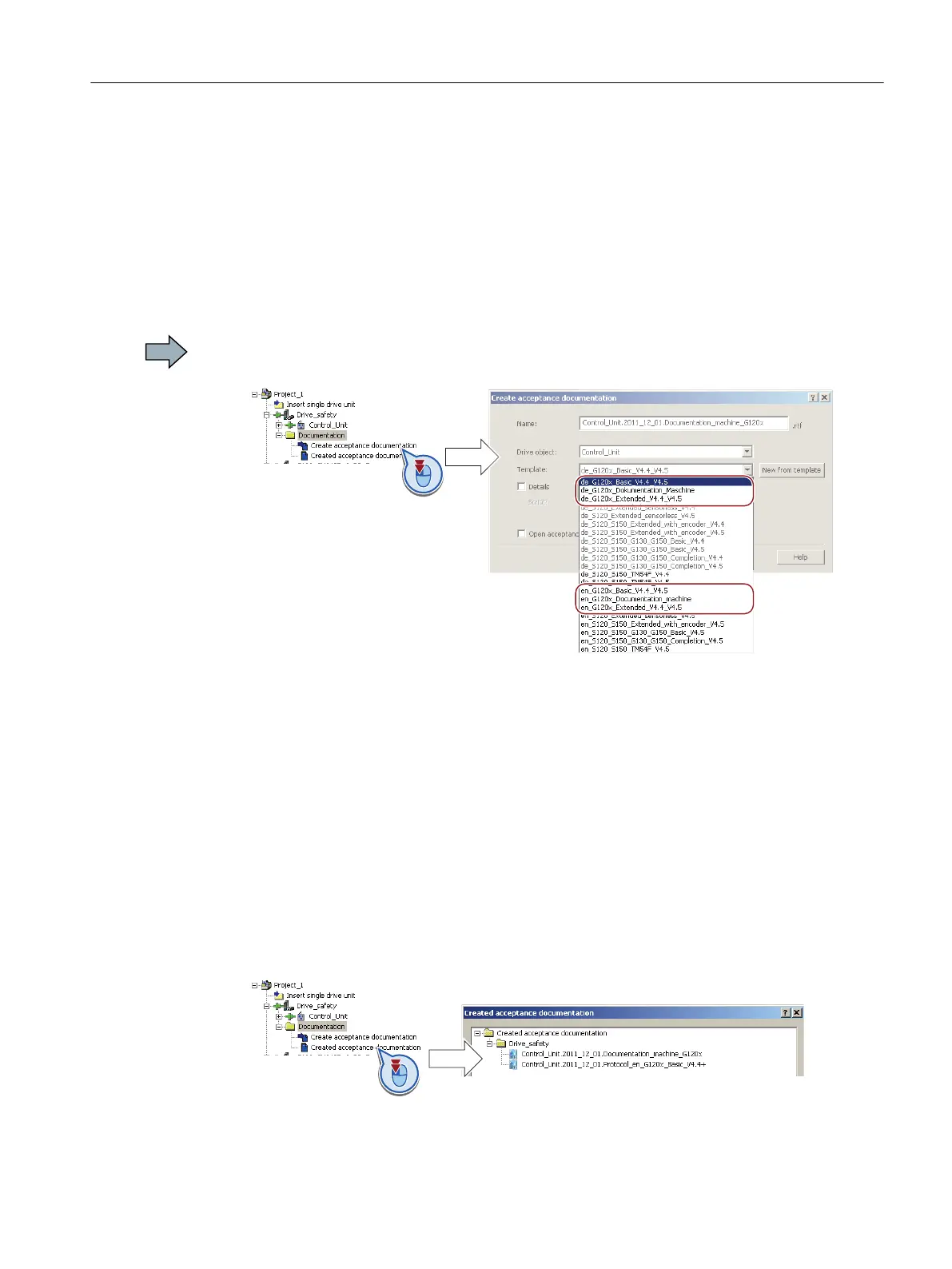A.3 Documentation for acceptance
A.3.1 Creating logs with the settings of the safety functions
STARTER creates a log of the settings of the safety functions, which you can use for your
machine documentation.
Procedure
Proceed as follows to create the acceptance documentation for the drive using STARTER:
1. In STARTER, select "Create acceptance documentation":
STARTER has templates in German and English.
2. Select the suitable template and create a report for each drive of your machine or system:
– Template for the machine documentation:
de_G120x_Dokumentation_Maschine: German document
en_G120x_Documentation_machine: English document
– Report of the settings for the basic functions, from firmware version V4.4 onwards:
de_G120x_Basic_V4.4…: German report
en_G120x_Basic_V4.4…: English report
– Report of the settings for the extended functions, from firmware version V4.4 onwards:
Protokoll_de_G120x_Extended_V4.4…: German report
Protocol_en_G120x_Extended_V4.4…: English report
3. You load the created reports for archiving and the machine documentation for further
processing:
4. Archive the protocols and the machine documentation.
Appendix
A.3 Documentation for acceptance
Safety Integrated - SINAMICS G110M, G120, G120C, G120D and SIMATIC ET 200pro FC-2
Function Manual, 01/2017, FW V4.7 SP6, A5E34261271B AD 413