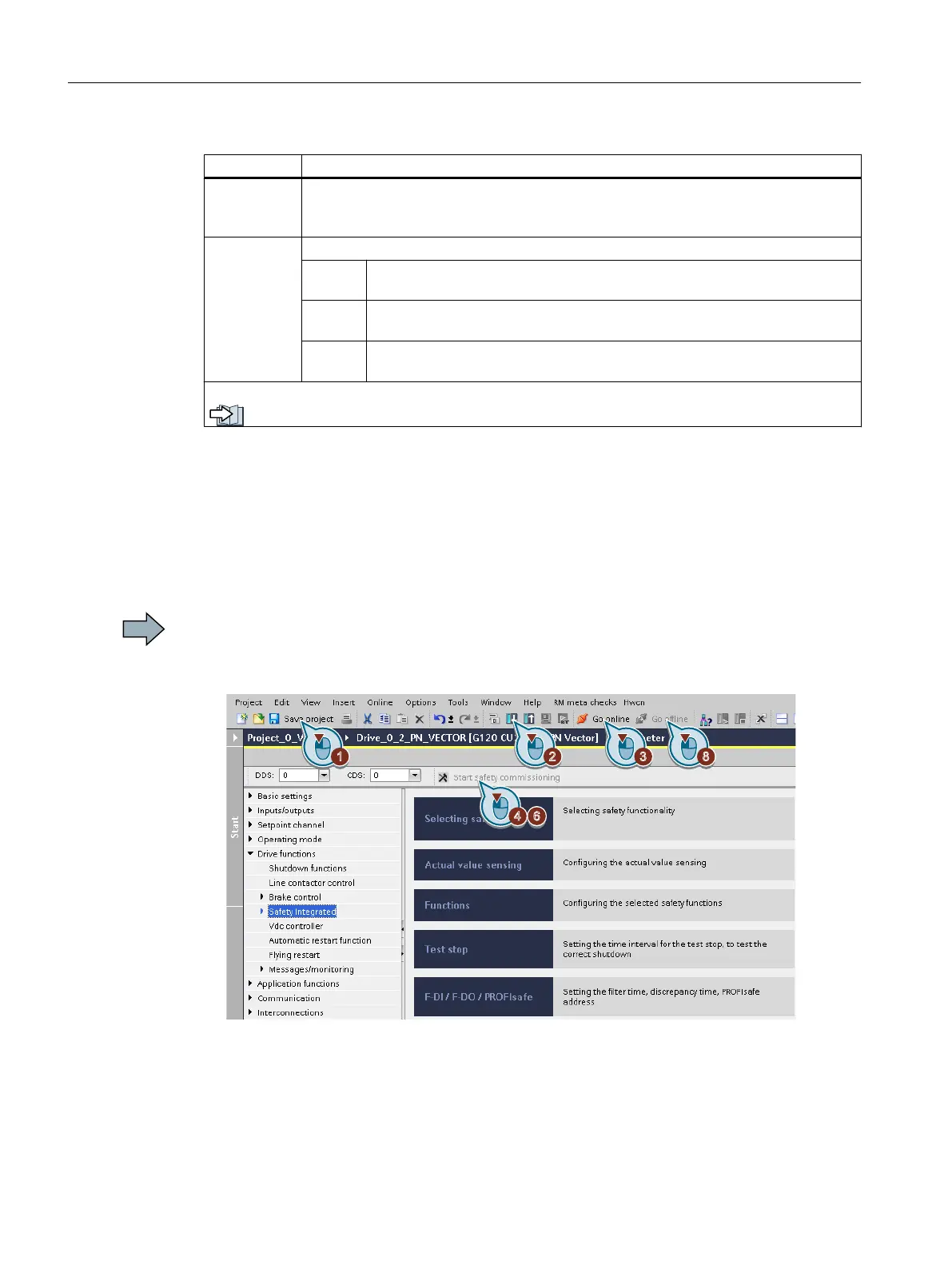Parameter Description
p9501.30 Enable F-DI in PROFIsafe telegram(Factory setting: 0 bin)
0 signal: F-DI is inhibited in the PROFIsafe telegram
1 signal: F-DI is enabled in PROFIsafe telegram
p10050 Transfer PROFIsafe F-DI (Factory setting: 0000 bin)
Bit 0 0 signal: No transfer
1 signal: PROFIsafe status word 5 transfers the status of F-DI 0
Bit 1 0 signal: No transfer
1 signal: PROFIsafe status word 5 transfers the status of F-DI 1
Bit 2 0 signal: No transfer
1 signal: PROFIsafe status word 5 transfers the status of F-DI 2
Settings for the discrepancy time and the signal filter of the fail-safe digital inputs:
Setting the filter for fail-safe digital inputs (Page 157)
5.10.3 Activate settings
Loading the settings into the drive
Procedure
Proceed as follows to activate the safety functions settings in the drive:
1. Save the project.
2. Select "Load to device".
3. Connect Startdrive online with the drive.
4. Press the “Start safety commissioning“ button.
5. Enter the password for the safety functions.
If the password is the factory default, you are prompted to change the password.
If you try to set a password that is not permissible, the old password will not be changed.
Commissioning
5.10 Configuring safety functions and PROFIsafe with Startdrive
Safety Integrated - SINAMICS G110M, G120, G120C, G120D and SIMATIC ET 200pro FC-2
124 Function Manual, 01/2017, FW V4.7 SP6, A5E34261271B AD