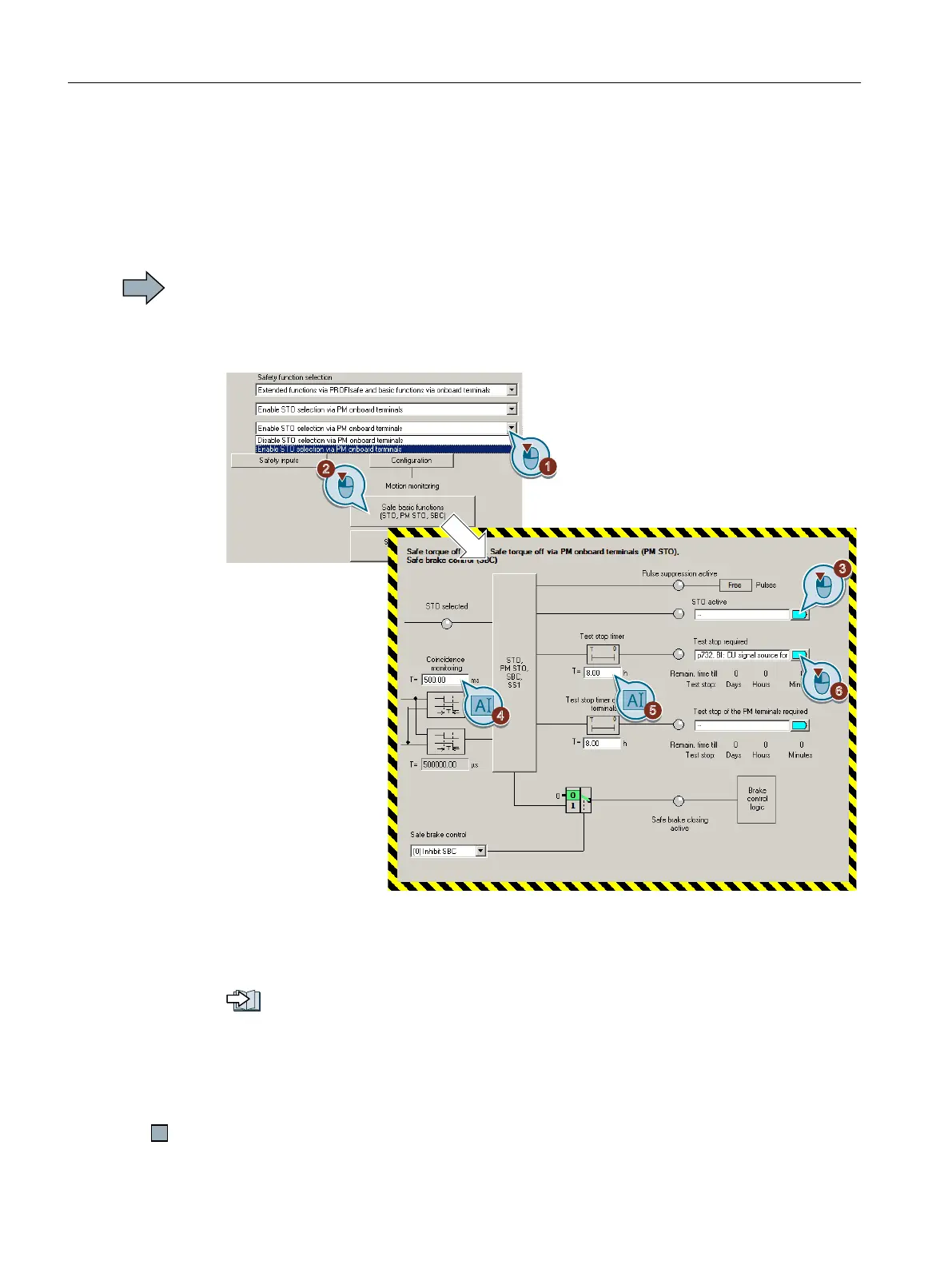5.12.3 Setting STO via Power Module terminals
Precondition
You are online with STARTER or Startdrive.
Procedure with STARTER
Proceed as follows to set the "STO via Power Module terminals" function:
1. Select "Enable STO selection via PM onboard terminals".
The “Safety basic functions (PM STO)“ button appears in STARTER.
2. Press the "Safety basic functions (PM STO)" button.
3. If required, in the higher-level control, interconnect the feedback signal "STO active".
4. Set the discrepancy time (simultaneity monitoring) of the terminals on the Power Module.
The setting not only applies for the Power Module terminals, but also for selecting the basic
STO function via F‑DI.
Setting the filter for fail-safe digital inputs (Page 157)
5. Set the monitoring time to a value to match your application.
6. Using this signal, the inverter signals that a forced checking procedure (test stop) is required
for the "STO via Power Module terminals" function.
7. Close the screen forms.
You have set the "STO via Power Module terminals" function.
Commissioning
5.12 Setting extended functions
Safety Integrated - SINAMICS G110M, G120, G120C, G120D and SIMATIC ET 200pro FC-2
164 Function Manual, 01/2017, FW V4.7 SP6, A5E34261271B AD