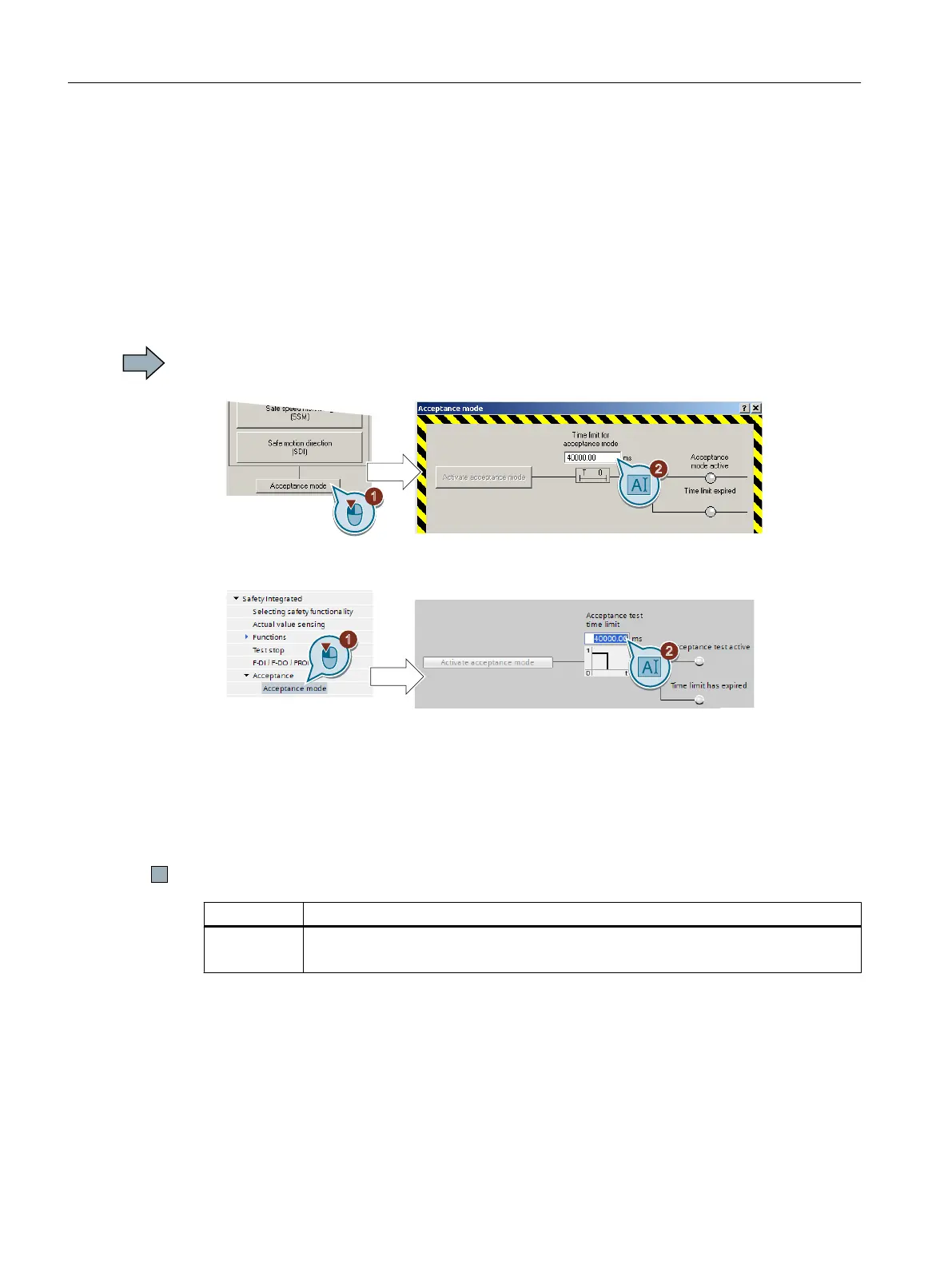5.12.6.2 Settings for acceptance test
In order to be able to approach the monitoring limit of the safety function during the acceptance
test, you must temporarily deactivate speed limiting of the inverter.
STARTER offers you the possibility to temporarily deactivating speed limiting.
Requirement
You are online with STARTER or Startdrive.
Procedure with STARTER and Startdrive
To prepare for acceptance, proceed as follows:
1. Open the screen form for the "Acceptance mode".
Figure 5-25 Set the time for the acceptance mode in STARTER
Figure 5-26 Set the time for the acceptance mode in Startdrive
2. Set the time in which the inverter deactivates its internal speed limiting. During the
acceptance test, you must reach the monitored limit value within this time.
After this time expires, the inverter exits the acceptance mode and reactivates its internal
speed limiting.
3. Only applies to STARTER: Close the screen form.
You have made the preparations for the function to be accepted.
Parameter
p9558 Acceptance test mode time limit (factory setting 40000 ms)
Maximum time limit: 100 seconds.
Commissioning
5.12 Setting extended functions
Safety Integrated - SINAMICS G110M, G120, G120C, G120D and SIMATIC ET 200pro FC-2
188 Function Manual, 01/2017, FW V4.7 SP6, A5E34261271B AD