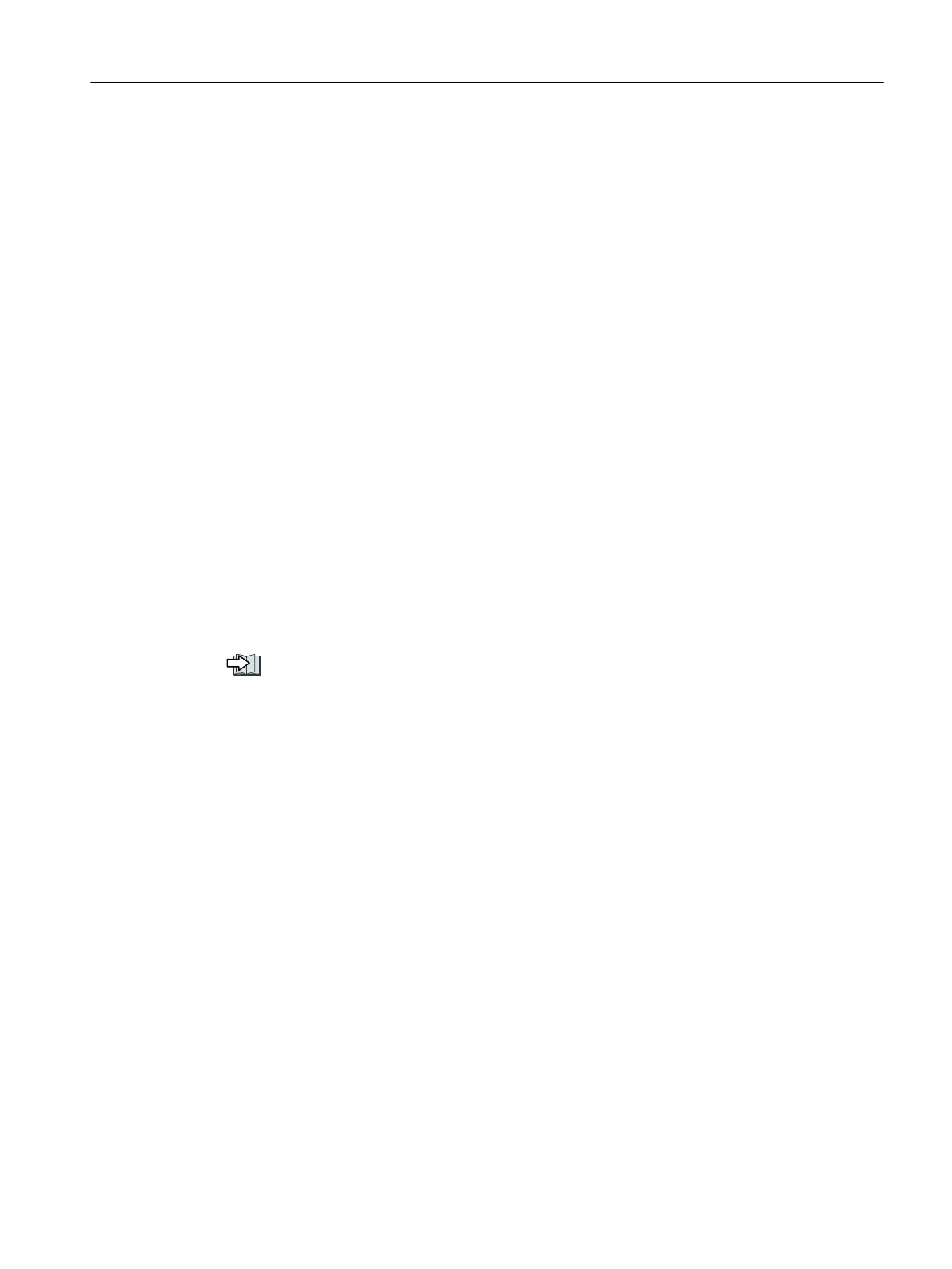Function description
Do you have to assign a password?
The probabilities of failure (PFH) and certication of the safety functions also apply without
password.
The machine manufacturer decides whether or not a password is required.
Further information
What do I do if I lose the password?
You have forgotten the password, however, you would nevertheless like to change the
setting of the safety functions.
Procedure
1. Create a new project for the converter using Startdrive.
Leave all the settings in the project on those set in the factory.
2. Load the project in the converter.
After loading, the converter has the factory settings.
3. If a memory card inserted in the converter, remove it.
4. Recommission the converter.
You can obtain additional information or learn about alternative procedures from Product
Support.
Product Support (Page468)
Advanced commissioning
8.16Safe Torque O (STO) safety function
SINAMICS G120C Converters
Operating Instructions, 02/2023, FW V4.7 SP14, A5E34263257B AK 259