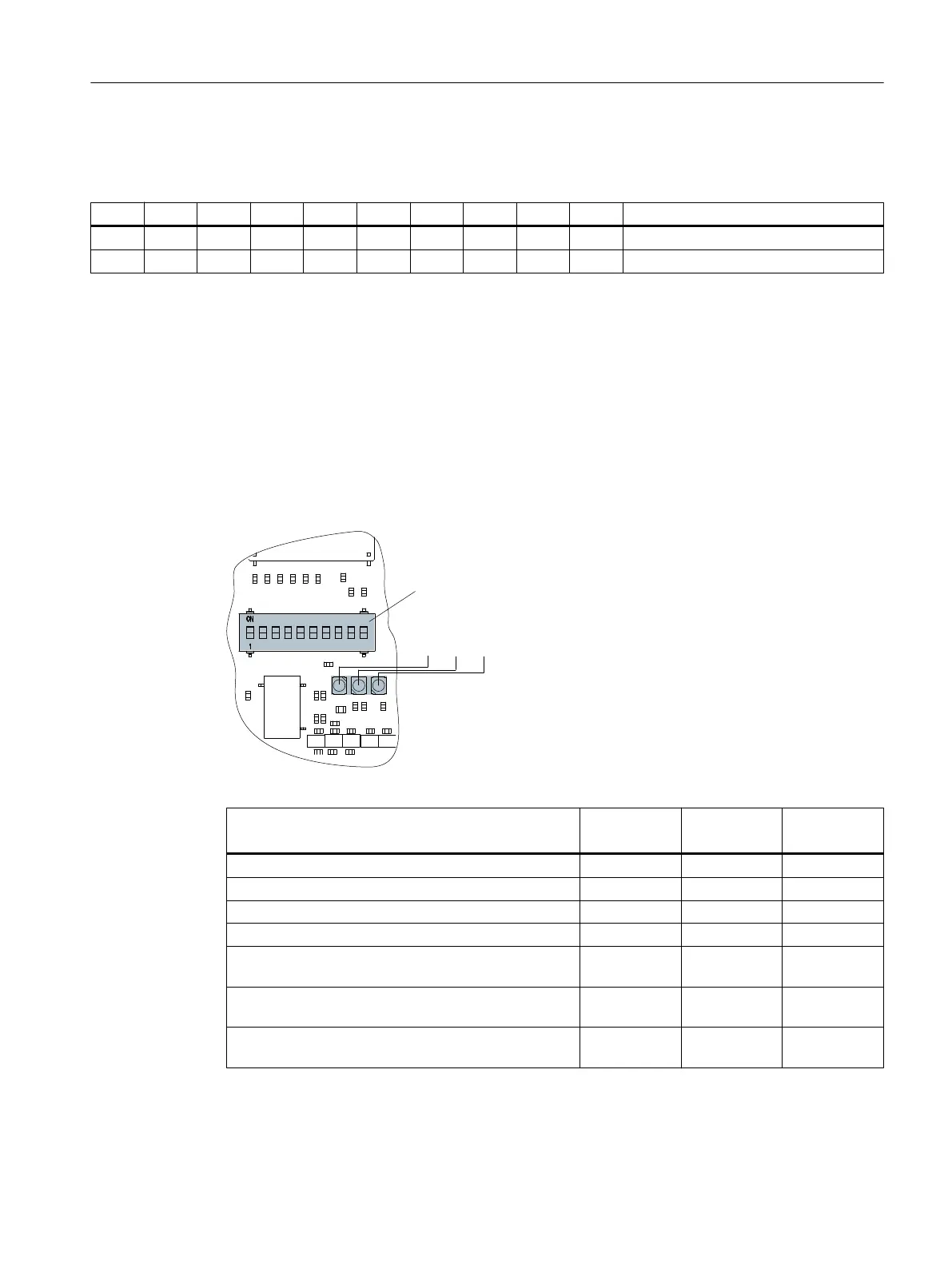Figure 4-12 Switch S2
Switch S2 defines the IP address of the machine control panel:
1 2 3 4 5 6 7 8 9 10 Device name
ON ON ON
OFF OFF OFF OFF OFF OFF OFF PROFINET address "64"
For SINUMERIK 828D, the IP address = 192.168.214.64 must always be assigned to the MCP.
4.5.9 Status displays MCP 310C PN
LEDs for status display
For the MCP 310C PN there are 3 LEDs in a row (H1-H3), which provide information about
the module state:
Figure 4-13 Status displays
LED H1 (green)
PowerOK
H2 (green)
PN Sync
H3 (red)
PN Fault
Power OFF OFF OFF OFF
Power ON (voltage is stable) ON OFF OFF
Boot software runs and loads the system software ON ON ON
System software starts ON OFF OFF
System software runs, no communication to the con‐
troller
ON OFF OFF
System software runs, communication to the control‐
ler, STOP state
ON ON OFF
System software runs, communication to the control‐
ler, RUN state
ON Flashes at
0.5 Hz
OFF
Service cases - hardware
4.5 Machine control panels
Software and hardware
Service Manual, 08/2018, 6FC5397-5DP40-6BA1 103
