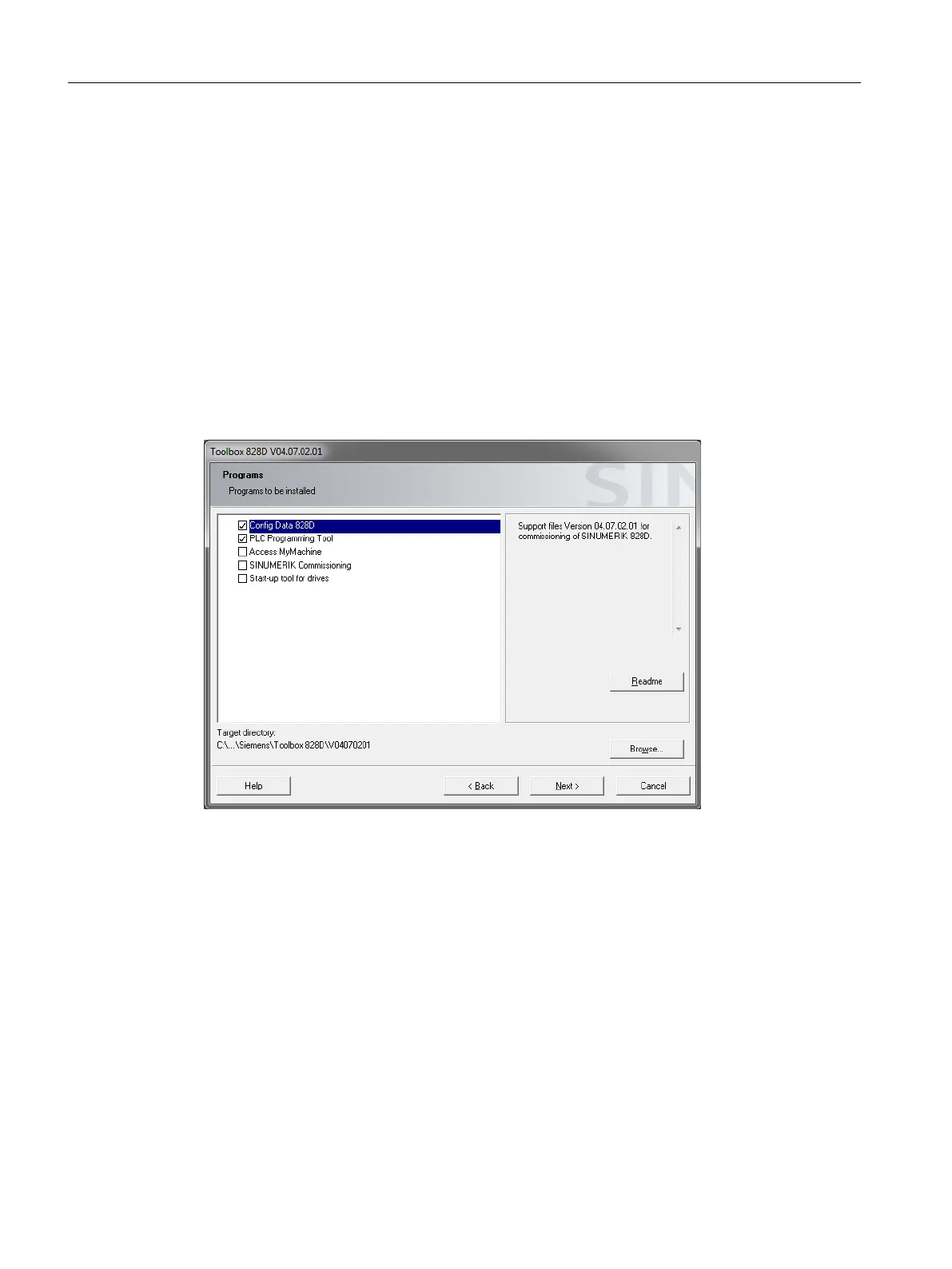3.5 Generating a boot system on the CompactFlash card
Application
If the system CompactFlash Card hardware is defective, then it must be replaced. The
replacement card is an empty CompactFlash Card without any system software and without
any user software and cannot be used as system CompactFlash Card as it is without any
additional preparation.
Mini boot system image
"Configuration data" is supplied on the toolbox CD of the SINUMERIK 828D, which in the scope
of delivery includes a boot system image:
Figure 3-1 Toolbox selection
This program must be installed in order that the image of the boot system is installed on the
PC/PG.
3.5.1 This is how you create a boot system
Precondition
The default path to install the boot system is:
C:\Program Files (x86)\Siemens\Toolbox 828D\V04070xx00\RecoverySys
The file name of the boot system is: minsys.img
Service cases - software
3.5 Generating a boot system on the CompactFlash card
Software and hardware
56 Service Manual, 08/2018, 6FC5397-5DP40-6BA1
