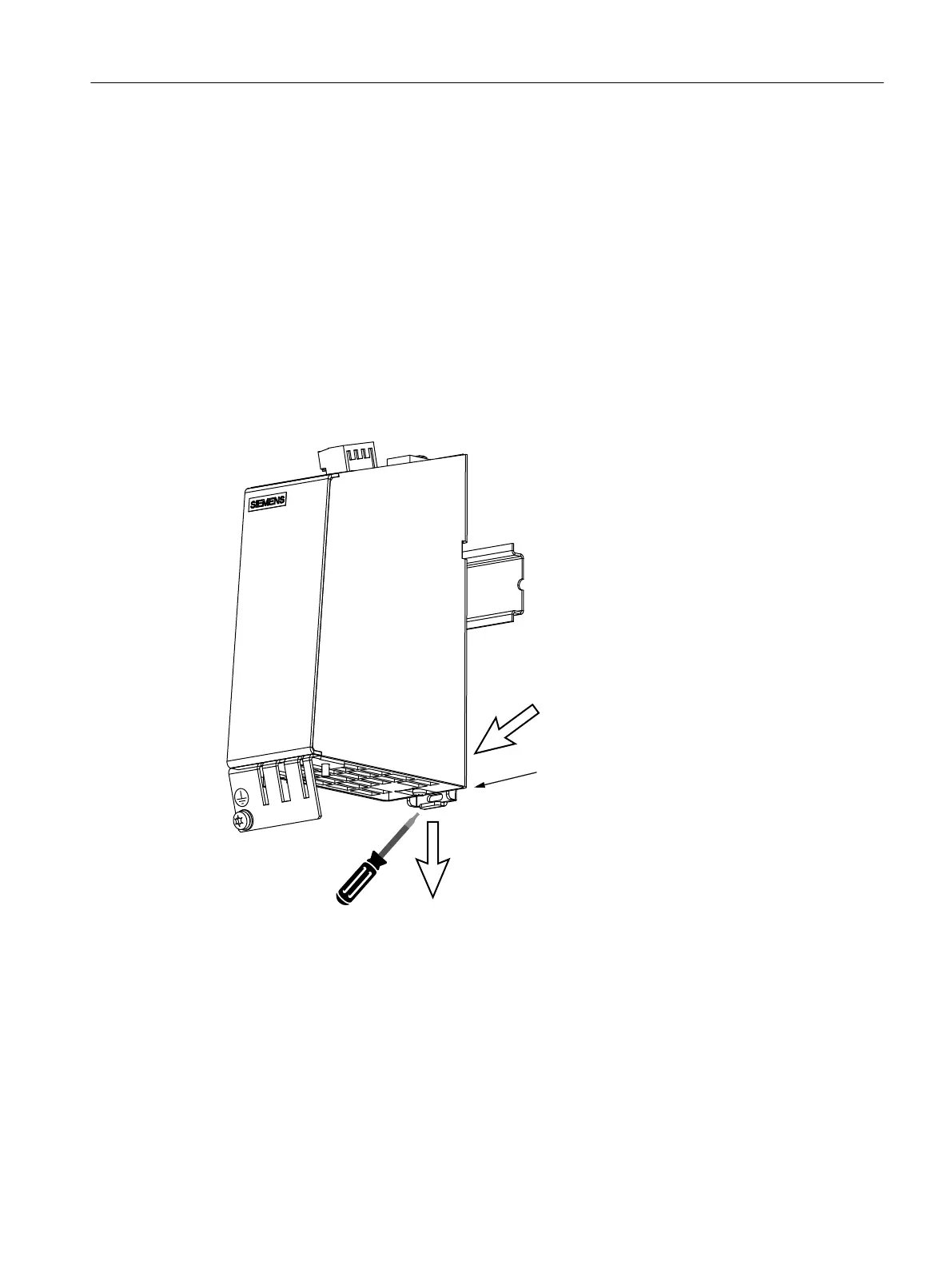4.18.3 This is how you remove an TM54F
Overview
The activities that must be taken into account when replacing an TM54F are described below.
If a TM54F has a hardware defect, then it must be replaced by an identical module.
Preconditions:
● The module is defective and must be replaced.
● The control cabinet is in a no-voltage condition, all of the connectors and cables are labeled.
Removing
3UHVV
OXJGRZQZDUGV
6ZLYHO
PRGXOHWRWKHIURQW
0RXQWLQJVOLGH
Figure 4-63 TM54F removal
Procedure:
1. Label connectors X514 and X524 for the sensor and electronics power supply prior to
withdrawing them.
2. Withdraw the connected DRIVE-CLiQ cables X500 and X501 and write the slot designation
on the cable.
3. Label the connected connectors X520 - X535 for digital inputs and outputs prior to
withdrawing them.
4. Release the protective conductor connection and write the position designation on the
cable.
Service cases - hardware
4.18 Terminal Modules
Software and hardware
Service Manual, 08/2018, 6FC5397-5DP40-6BA1 223
