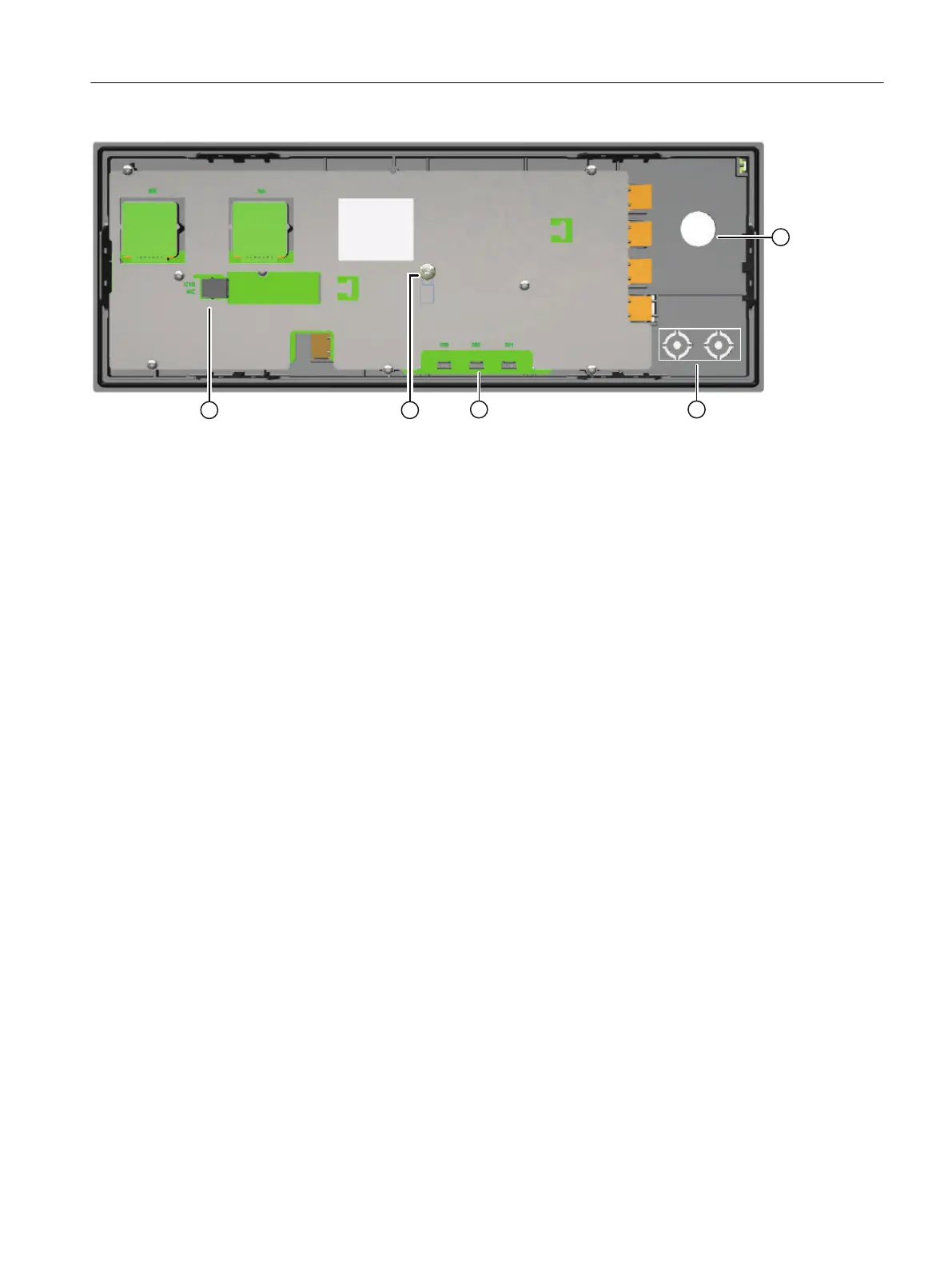① USB connection for communication with the PPU
② Protective conductor connection
③ Interface X51, X52, X55
④ Slot for the Emergency Stop button
⑤ Slots for control devices (d = 16 mm)
Figure 4-7 MCP 416 USB interfaces
4.5.2 This is how you install the MCP 483 USB/MCP 310 USB/MCP 416 USB
Installing
Procedure:
1. Attach the tension jacks to fix the machine control panel and tighten them.
2. Connect the ground connection
3. Reconnect other cables (e.g. the Emergency Stop cable or from other command devices),
if available.
4. Re-insert the USB cable into the USB port
5. Close the cabinet and switch-on the system again.
Service cases - hardware
4.5 Machine control panels
Software and hardware
Service Manual, 08/2018, 6FC5397-5DP40-6BA1 95
