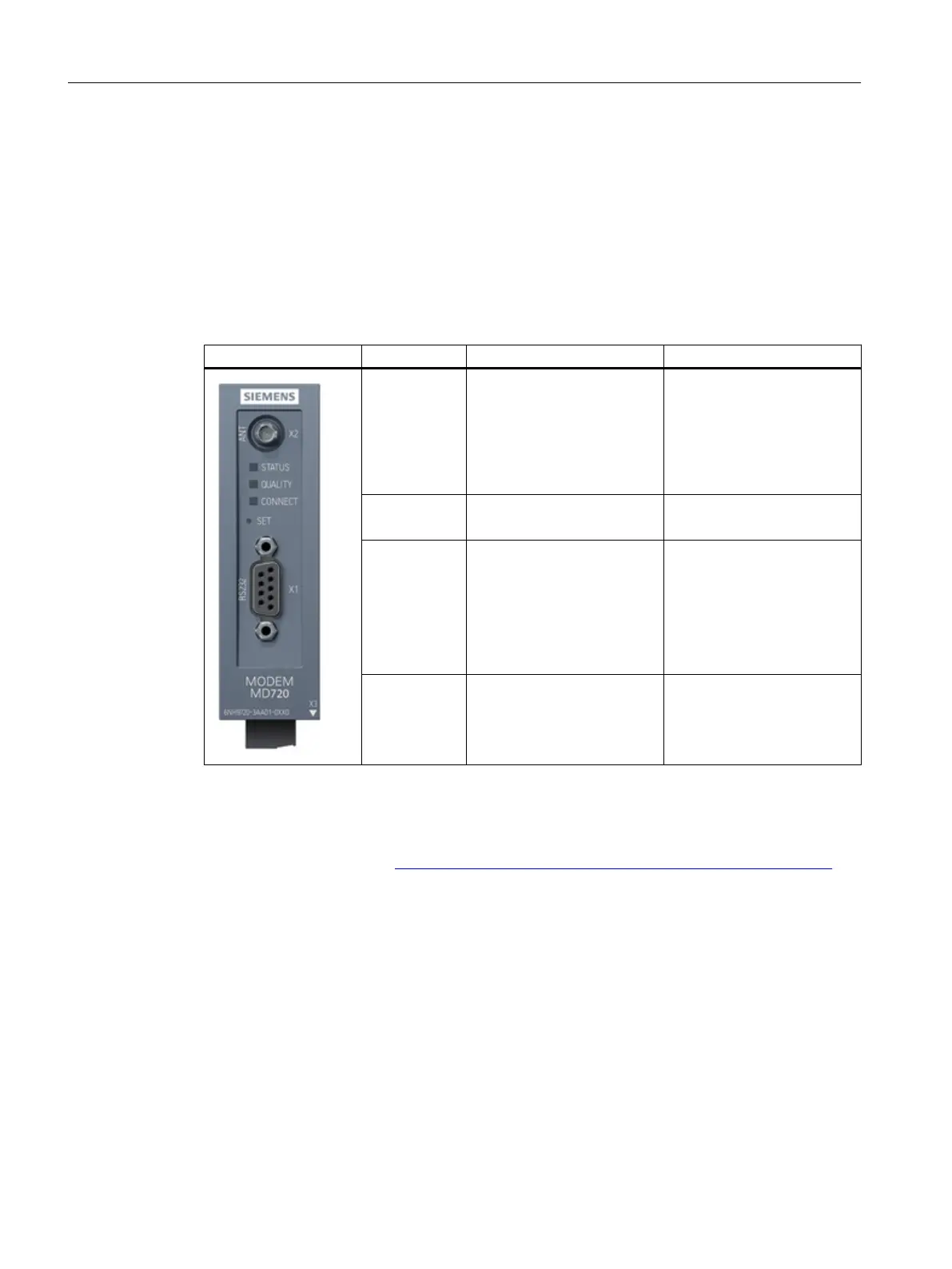4.20 MODEM MD720
4.20.1 Status displays MODEM MD720
LED status
The modem has three LEDs, which provide information about the operating state:
MODEM MD720 LED State Meaning
All in common Flash on and off in a fast se‐
quence
Slow flashing in synchronism
Flash on and off in a slow se‐
quence
Fast flashing in synchronism
Device starts
Service mode
Loading a firmware file
Error
STATUS Slow flashing
Fast flashing
Waiting for PIN input
PIN error/ SIM error
QUALITY Slow flashing
Flashes 1 time with interval
Flashes 2 times with interval
Flashes 3 times with interval
ON
OFF
Logging into a GSM network
Field strength inadequate
Field strength adequate
Field strength good
Field strength very good
Waiting for PIN
CONNECT Flashing Terminal mode activated
Reference
You can find information about the MODEM MD720 (Article number: 6NH9720-3AA01-0XX0)
at: SIOS_Modem_MD720 (
https://support.industry.siemens.com/cs/de/en/view/73513752)
4.20.2 Replace SIM card
Removing the modem
To remove the module, proceed as follows:
1. Ensure that the module has been disconnected from the power supply.
2. Remove the MODEM MD720 from the mounting rail.
Service cases - hardware
4.20 MODEM MD720
Software and hardware
234 Service Manual, 08/2018, 6FC5397-5DP40-6BA1
