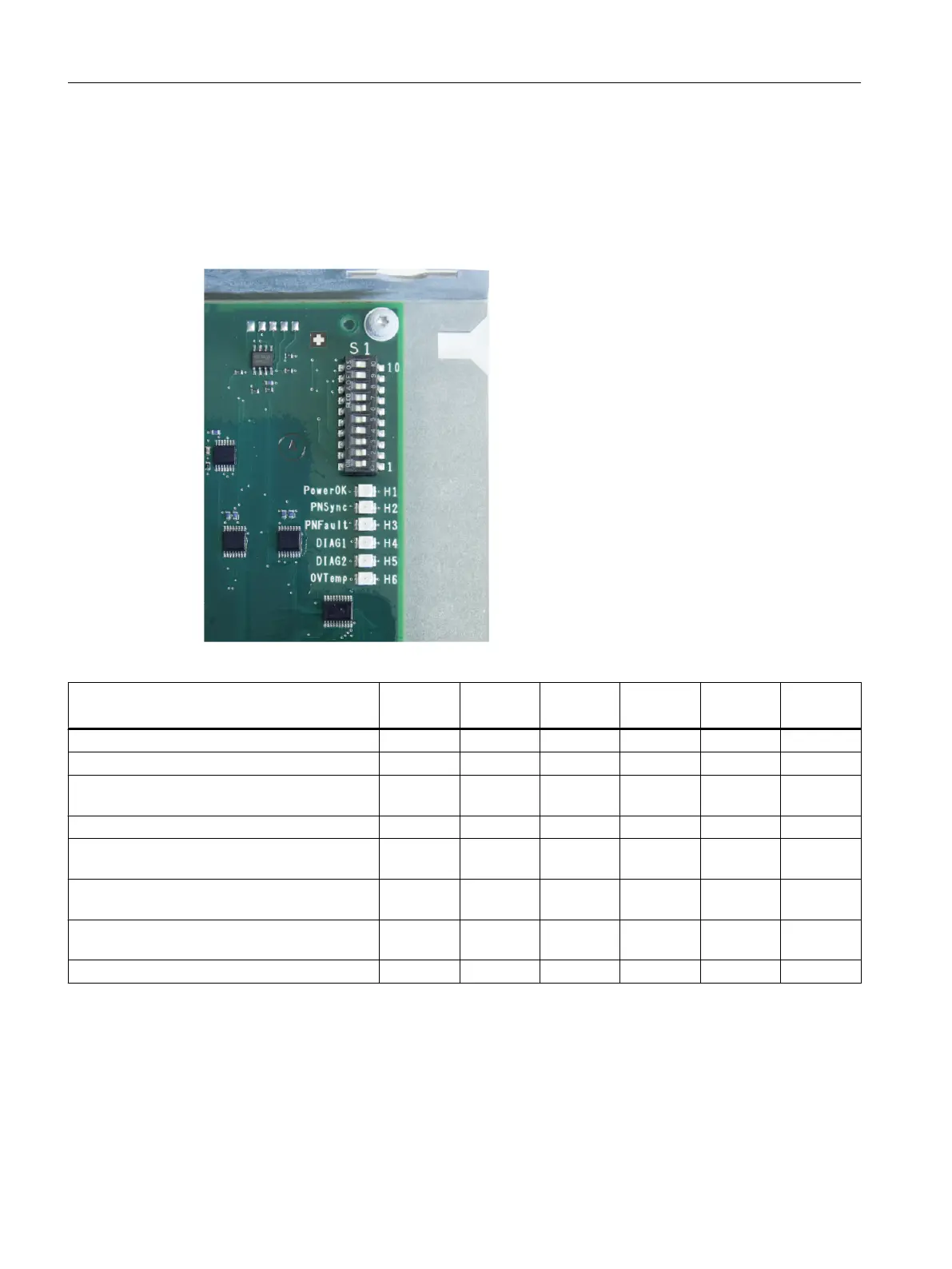4.6.4 Status displays PP 72/48D 2/2A PN
LEDs for status display
The following LEDs on the I/O module provide information about the module state:
Figure 4-21 Switch S1 and LEDs H1 to H6
H1 (green)
PowerOK
H2 (green)
PN Sync
H3 (red)
PN Fault
H4 (green)
Diag1
H5 (green)
Diag2
H6
OVTemp
Power OFF OFF OFF OFF OFF OFF OFF
Power ON (voltage is stable) ON OFF OFF OFF OFF OFF
Boot software runs and loads the system soft‐
ware.
ON ON ON ON ON OFF
System software starts ON OFF OFF OFF OFF OFF
System software runs, no communication to the
controller.
ON OFF OFF OFF OFF OFF
System software runs, communication to the
controller, STOP state
ON ON OFF OFF OFF OFF
System software runs, communication to the
controller, RUN state
ON Flashes at
0.5 Hz
OFF OFF OFF OFF
Overtemperature alarm -- -- -- -- -- ON
Service cases - hardware
4.6 I/O modules
Software and hardware
114 Service Manual, 08/2018, 6FC5397-5DP40-6BA1
