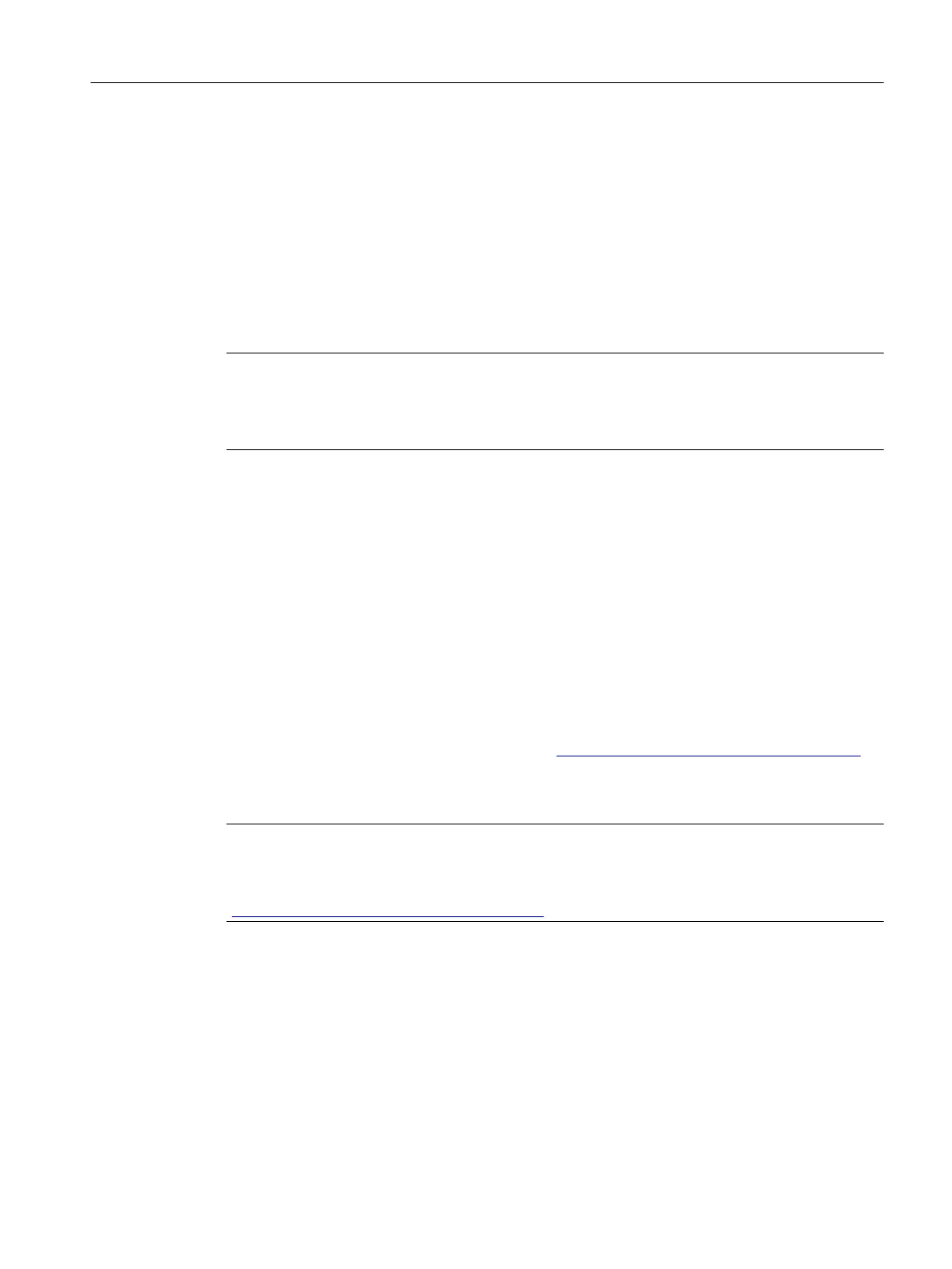3.7.4 This is how you send the machine identity
Overview
To complete, transfer the configuration file (address data, logbook data, version data) of the
control to the final destination database via an Internet connection.
This means that the service organization has the possibility of obtaining a profile about the
history of the control without having to go to the machine. Therefore, service can be more
effectively carried-out as all of the relevant information is available.
Note
On-site service
The machine is registered by sending the machine identity. Only then is the full on-site service
period effective.
Send the machine identity
Preconditions:
● The commissioning status is saved in the logbook.
● The addresses data are entered/updated in the machine.
● The machine identity was saved and is available on the PC/PG.
● The PC/PG is connected with the Internet.
Please proceed as follows:
1. Open the Internet Browser on your PC/PG.
2. Go to the Internet page for the registration (http://www.siemens.com/sinumerik/register).
You can find instructions on how to transfer data on this Internet page. Follow these
instructions.
Note
Contact persons worldwide
If it was not possible to transfer the file, then please contact your local Siemens contact person
(http://www.automation.siemens.com/partner) in sales.
Service cases - software
3.7 Machine registration
Software and hardware
Service Manual, 08/2018, 6FC5397-5DP40-6BA1 77
