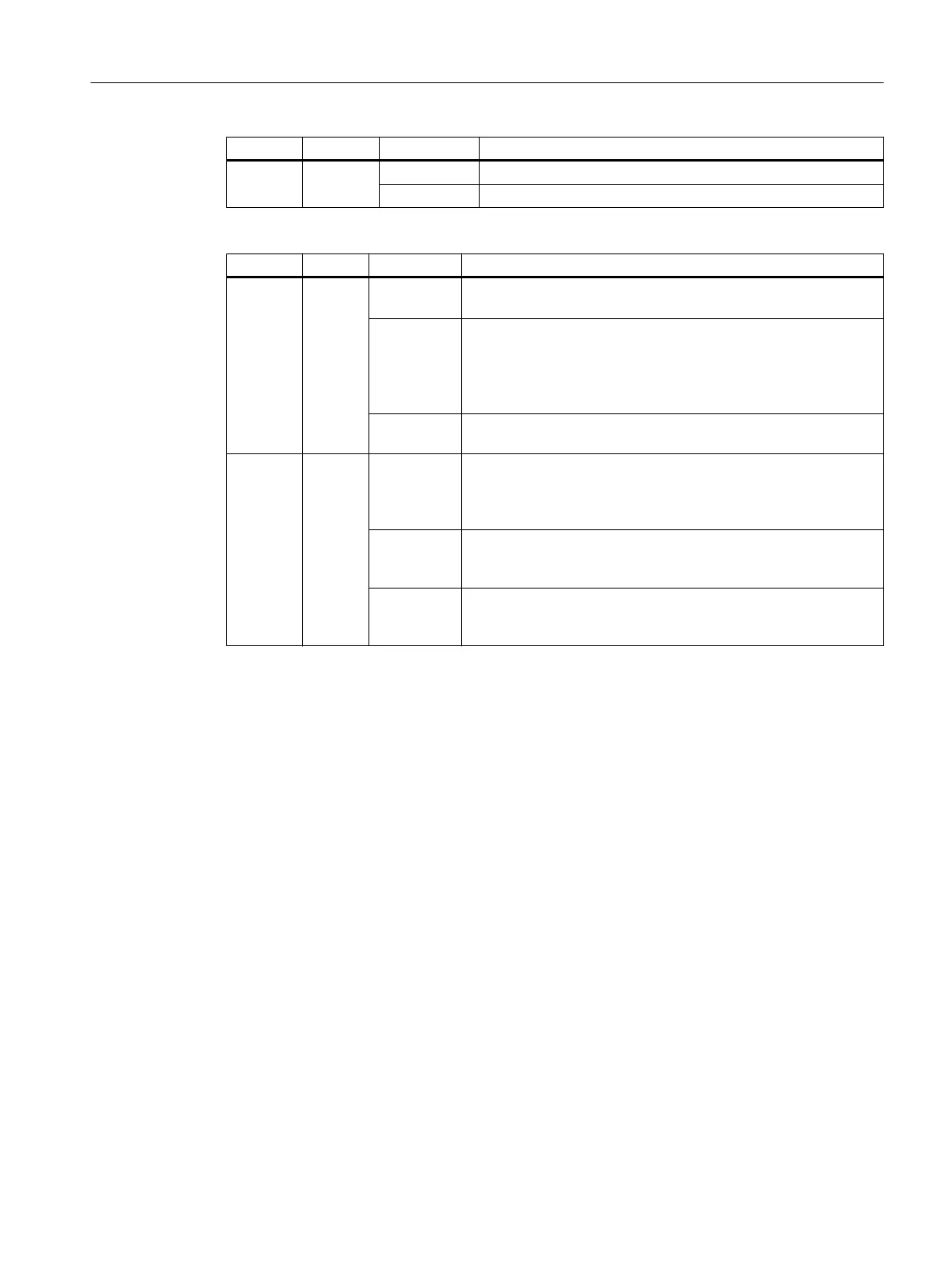Name Color State Meaning
Activity
Yellow
ON Sending or receiving
OFF No activity
There are 2 additional LEDs "FAULT" and "SYNC" next to port 1, which apply to both ports:
Name Color State Meaning
FAULT Red
OFF For the maximum expansion level of the PLC I/O: The data ex‐
change to all configured IO devices runs without errors.
Is lit Bus fault:
● No physical connection to a subnet/switch
● Incorrect transmission rate
● Full duplex transmission is not activated.
Flashing
(2 Hz)
If the PN fault LED flashes red, there is no fault. The maximum
expansion level of the PLC I/O is not being used.
SYNC *) Green
OFF Task system of the SINUMERIK 828D is not synchronized to the
send clock of the PLC I/O interface based on PROFINET IO. An
internal substitute clock of the same size as the send clock will
be generated.
Is lit Task system of the SINUMERIK 828D has synchronized to the
clock of the PLC I/O interface based on PROFINET IO, data is
being exchanged.
Flashing
(0.5 Hz)
Task system of the SINUMERIK 828D has synchronized to the
clock of the PLC I/O interface based on PROFINET IO, data is
being cyclically exchanged.
See also
Additional connections at the rear of the PPU (Page 24).
4.2.2 This is how you remove the PPU
Precondition
For this description, it is assumed that the PPU has been completely connected.
Removing
This description applies to both versions (vertical/horizontal).
Procedure:
1. Switch off the complete system, carefully checked that it is in a no-voltage condition and
lock it out so that it cannot be switched on without the appropriate authorization.
2. Access the control panel/control cabinet where the PPU is installed.
3. Use a multimeter to check that the system really is in a no-voltage condition (isolated from
the supply).
Service cases - hardware
4.2 PPU 27x.4
Software and hardware
Service Manual, 08/2018, 6FC5397-5DP40-6BA1 85
