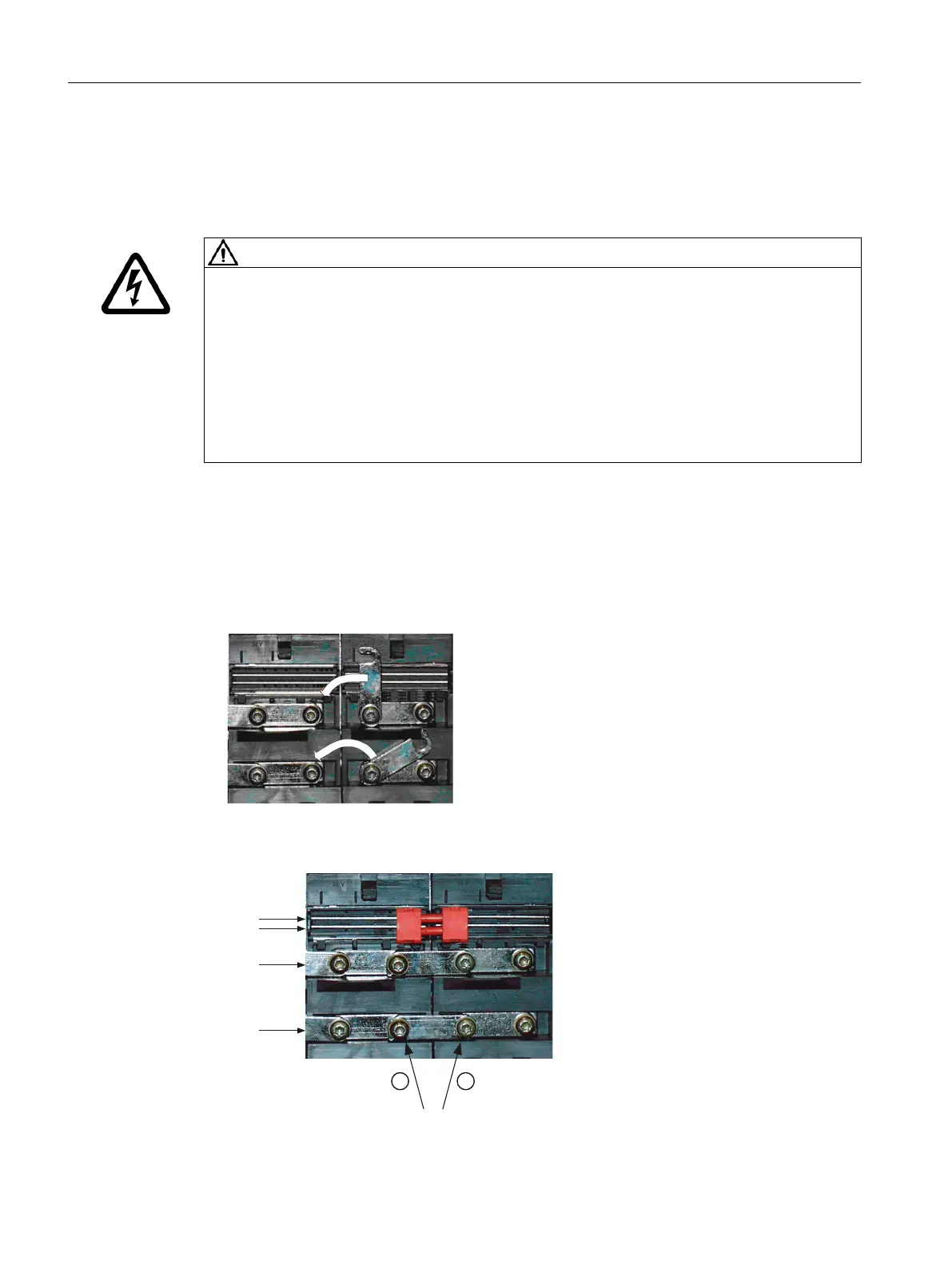4.14.6 This is how you install an SLM
Installing
DANGER
Danger to life through electric shock due to the residual charge of the DC link capacitors
As a result of the DC link capacitors, a hazardous voltage is present for up to 5 minutes after
the power supply has been switched off.
Contact with live parts results in death or serious injury.
● Do not open the protective cover of the device until 5 minutes have elapsed.
● Before starting any work, check that the system is in a completely no-voltage condition by
measuring all poles/phases, also to ground.
● Ensure that the associated warning plate in the appropriate language is attached.
Procedure:
1. Screw the new module to the mounting plate.
2. Reconnect the protective conductor connection of the module.
3. Open the protective cover of the DC link voltage using a suitable tool (e.g. a screwdriver).
4. Release the Torx screws and connect the DC link busbar.
5. Tighten the Torx screws of the DC link busbars, observe the correct sequence.
6. Place the red jumper plug on the electronics busbar until it clicks into place.
'&3
0
'&
7RU[7
1P
2EVHUYHWKHVHTXHQFH
ZKHQWLJKWHQLQJ
Service cases - hardware
4.14 Smart Line Modules
Software and hardware
194 Service Manual, 08/2018, 6FC5397-5DP40-6BA1
