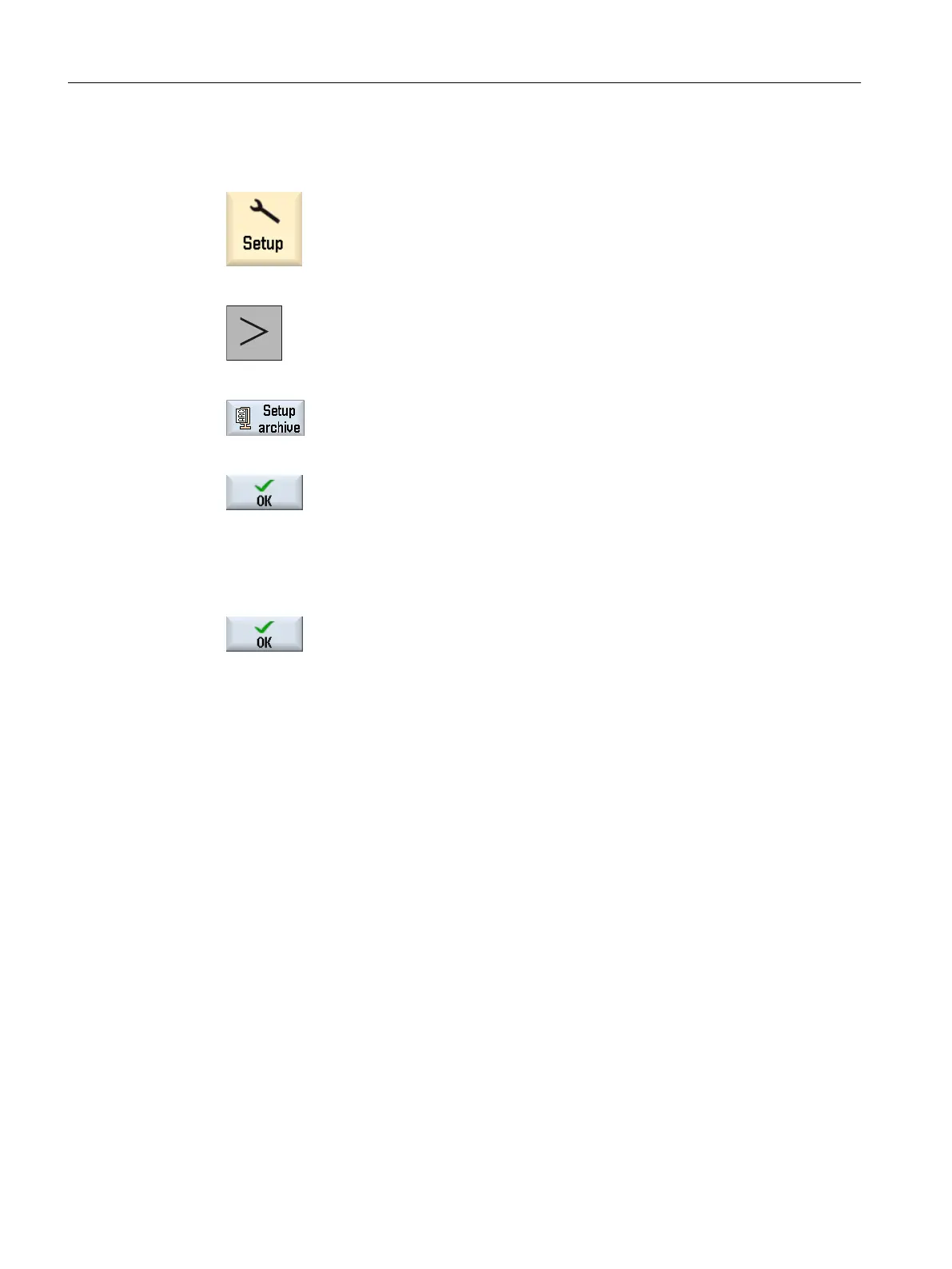Procedure:
1. Select the "Startup" operating area.
2. Press the menu forward key.
3. Press the "Setup archive" softkey.
4. Press "OK".
The "Create setup archive" window opens.
5. Activate "Read in setup archive".
6. Press "OK".
The "Select Setup archive" window opens and the data tree is displayed.
Service cases - software
3.2 Generating a commissioning archive
Software and hardware
42 Service Manual, 08/2018, 6FC5397-5DP40-6BA1
