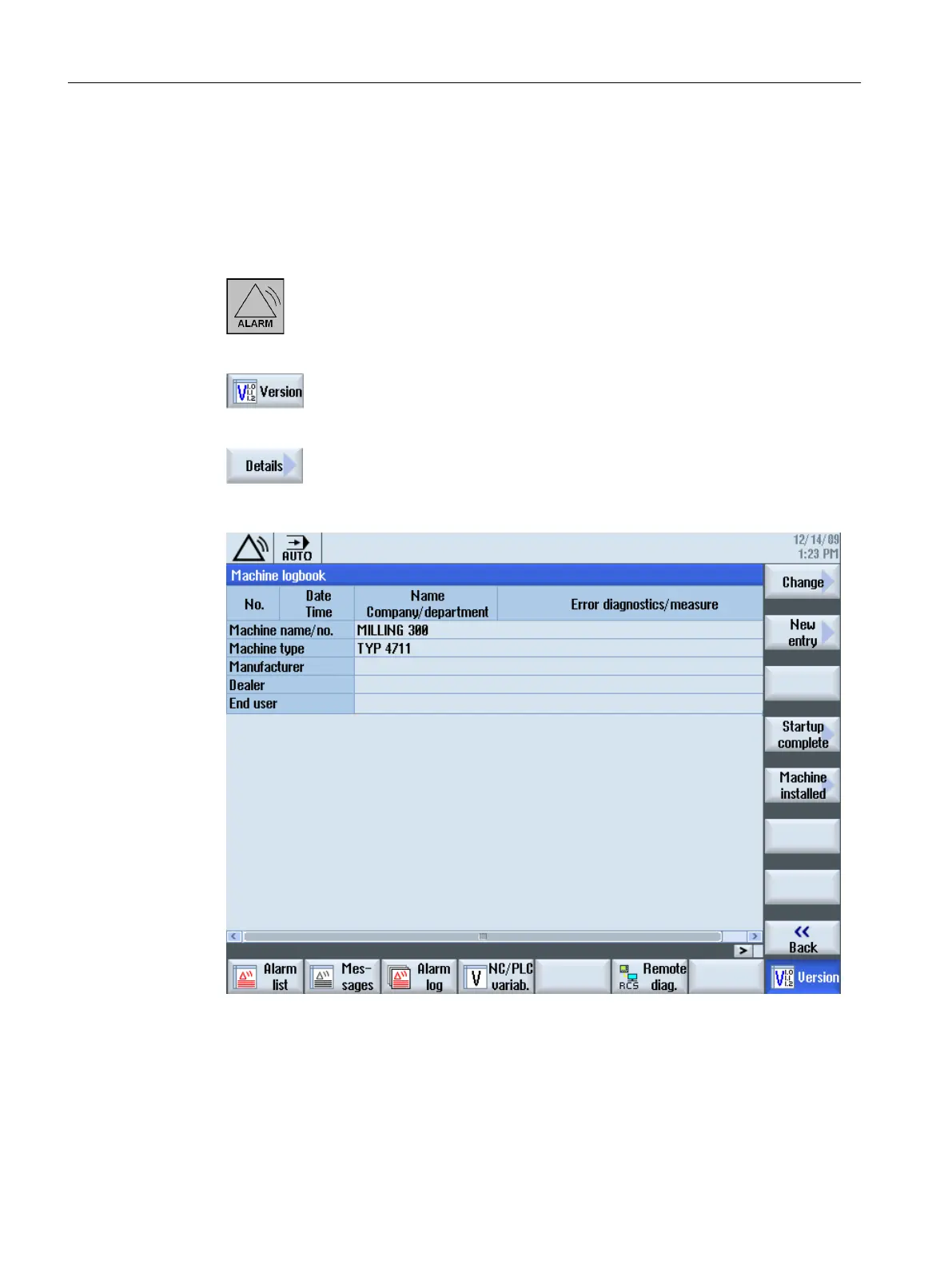During a service call, the data should be checked as to whether it is correct.
Open the "Machine identity" dialog box
Procedure:
1. Select the "Diagnostics" operating area using the following key:
2. Press the "Version" softkey to open the "Version data" dialog box.
3. Press the "Details" softkey.
The data associated with the machine are displayed in the "Machine logbook":
Service cases - software
3.7 Machine registration
Software and hardware
72 Service Manual, 08/2018, 6FC5397-5DP40-6BA1
