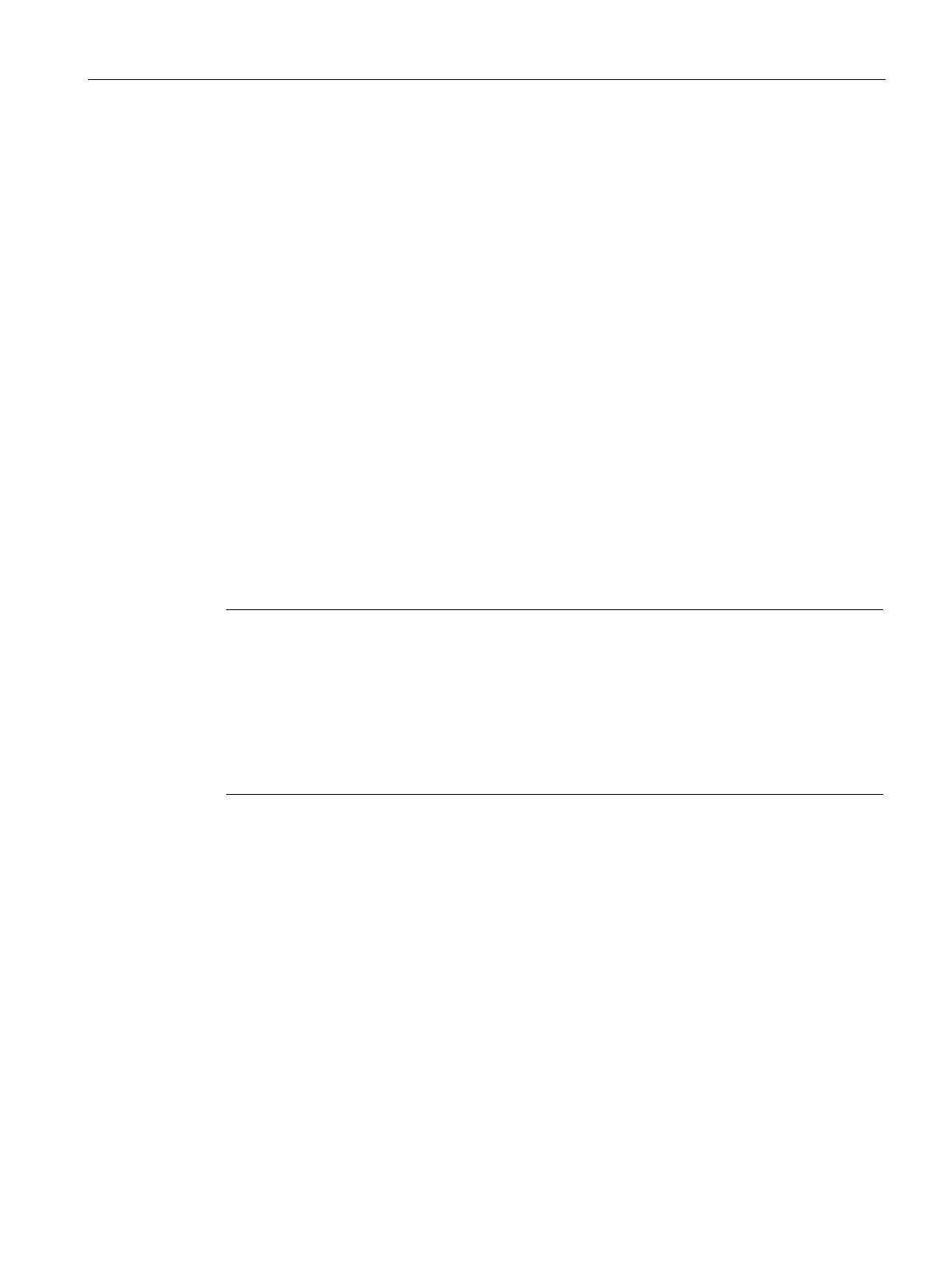Combination operation
4.3 Gas connections
Quick Start
Compact Operating Instructions, 05/2018, A5E31805656-06
19
Changing the operating mode
Please observe the following points when switching between the operating modes:
● Check the mounting positions of sample gas restrictors or clamping screws at the sampl
e
gas
connections. If required, change them in accordance with the selected operating
mode.
For additional information, refer to the section "Mounting conditions (Page 22)".
● In the menu, adapt the parameter field of the gas path.
Additional information is available in the operating manuals: Table A-3 References 3 -
Operating Instructions (Page 135).
● If necessary, adjust the signal frequency of the module combination.
Additional information is available in the operating manuals: Table A-3 References 3 -
Operating Instructions (Page 135).
Sample gas restrictors/clamping screws
Note
Equipping analyzer modules with sample gas restrictors and/or clamping screws
In the delivery state, the analyzer modules are equipped as follows at
the factory:
OXYMAT 7: With a sample gas restrictor at the sample gas inlet, otherwise clamping
s
crews everywhere.
ULTRAMAT 7: Does not require clamping screws/sample gas restrictors. Subsequent
upgrading or retrofitting is not possible and not required.
CALOMAT 7: With clamping screws only.
