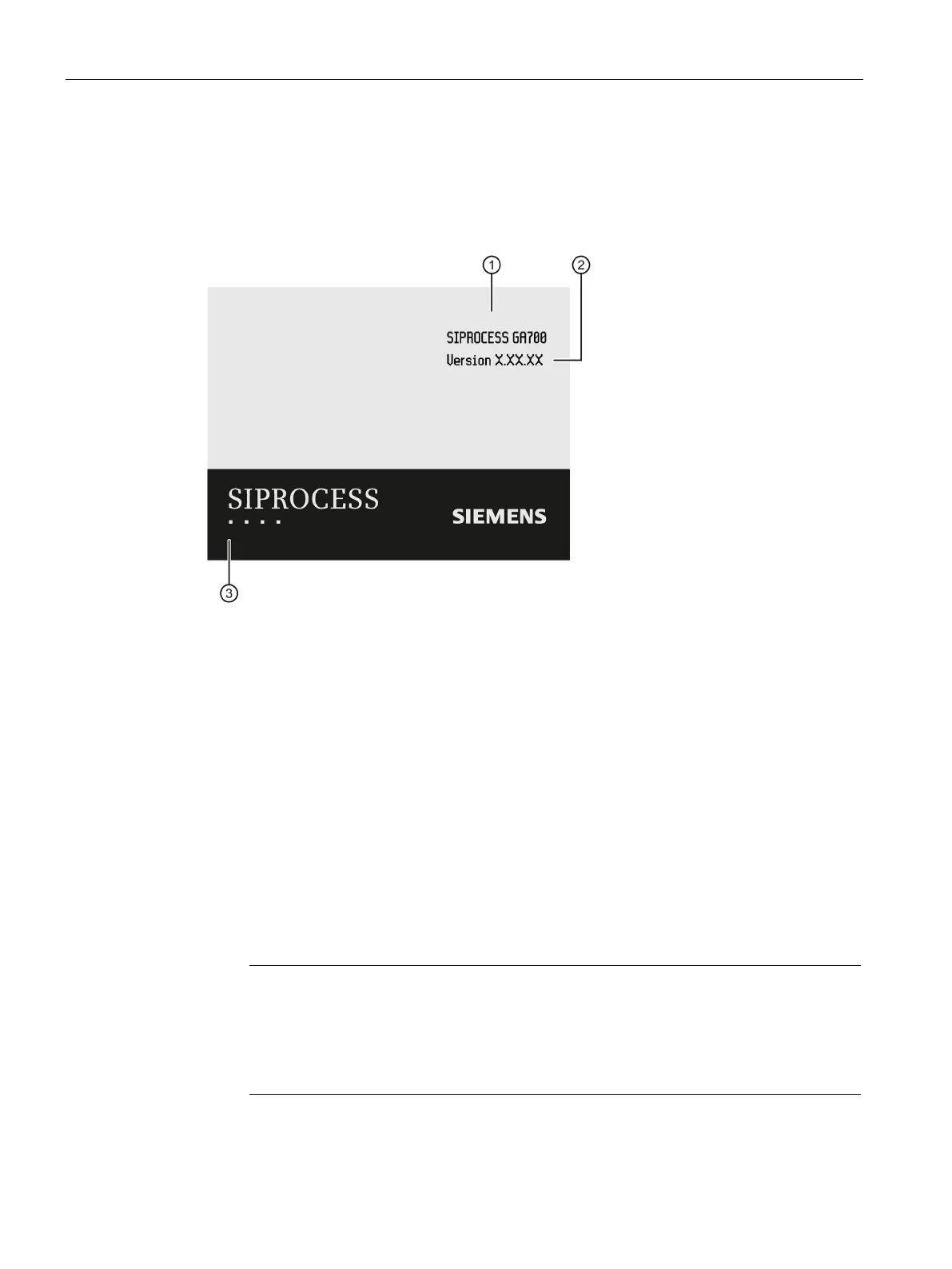Commissioning
7.7 Commissioning the device
84
Quick Start
Compact Operating Instructions, 05/2018, A5E31805656-06
Commissioning the device
Startup
Version of the device firmware
Figure 7-3 Splash screen
1. Supply device with power:
Information on the device power supply is available in the section "Electrical connections
(Page 51)" and in the device-specific documentation (Page 135).
The boot process starts. The splash screen is initially visible on the device display.
2. Scan of basic settings:
The boot process is interrupted momentarily. Two successively displayed editing windows
prompt you to select the display language and to enter the date and time.
– Select one of the offered language options in the first editing window.
– Then set the date and time of day.
Note
Date/time display
When the power is off,
these settings for the date and time are stored on the device
for a period of approximately 14 days.
After putting the device back into operation, you will need to reset the date and time.
Once you have entered the requested information, the boot process continues.
