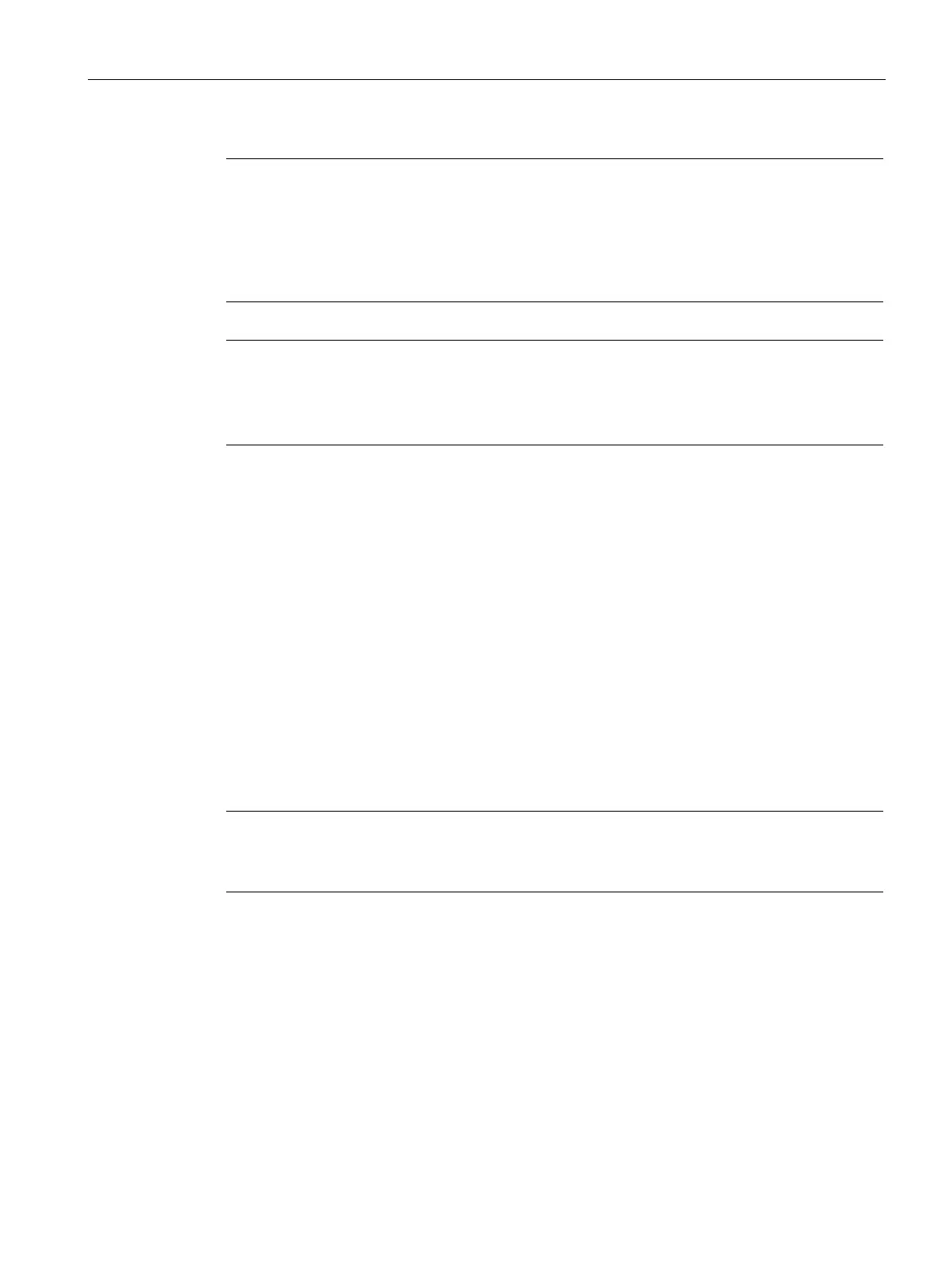Connecting
6.2 Electrical connections
Quick Start
Compact Operating Instructions, 05/2018, A5E31805656-06
53
Note
Improvement of interference immunity
•
Lay signal cables separately from cables with voltages > 60 V.
Use cables with twisted wires.
Install the device and lay its cables at a distance to strong electromagnetic fields.
Use shielded lines to guarantee the full specification according to Ethernet/PROFIBUS.
Note
Securing plug-in connections
Plug
-in connections without interlock can loosen and fall out.
Secure plug-in connections without interlock mechanically, for example, with a cable tie.
Requirements for electrical connection
● You have ensured that a readily accessible power disconnection device is located in the
direct vicinity of the device.
● You have checked that the existing power supply corresponds to that specified on t
he
r
ating plate of the device.
Connecting rack-mounted device electrically
6.2.4.1
Connecting signal and Ethernet cables
Note
Laying the signal cables
Install the signal cables separately from the power supply lines!
