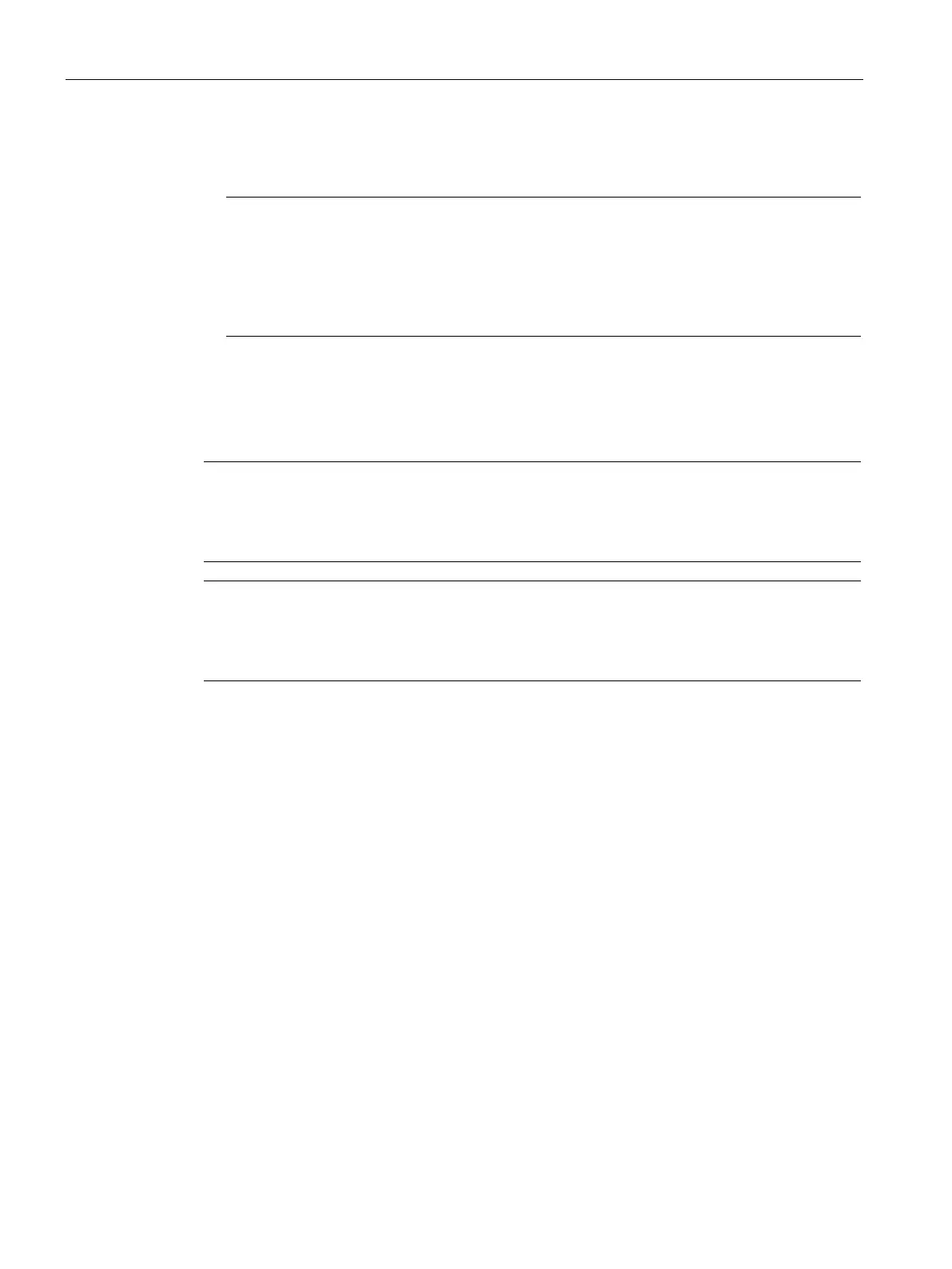Commissioning
7.7 Commissioning the device
94
Quick Start
Compact Operating Instructions, 05/2018, A5E31805656-06
4. Enable/disable measuring range:
"Use measuring range" parameter field.
Note
Using measuring ranges in other device functions/menus
Other device functions or menus can only access measuring ranges activated in this
menu. Inactive measuring ranges are not displayed for selection in other device
functions/menus. This means they can no longer be used, for example, in autoranging or
in cal
ibrations.
5. Set additional measuring ranges/parameters, e.g., → Setting Autoranging (Page 94).
Note
Autoranging
Autoranging is not possible if the measuring ranges were set incorrectly. In this case
measuring range 1 is selected as active measuring range.
Note
Component-specific setup
Measuring ranges are component
-specific. Repeat the procedure described below for all the
components, if necessary.
1. Call up submenu "n component":
Main menu > "1. Quick Start" > "4. Measuring ranges" > "n component"
The menu includes four navigation lines for setting the measuring ranges and one
navigation line for setting autoranging.
2. Call autoranging: Navigation line "Autoranging".
The parameter display of autoranging has a parameter field and a display field.
3. Specify measuring range: "Measuring range selection" parameter field.
– Authorize access with Standard PIN, if necessary.
– Select one of the offered measuring ranges or autoranging:
If the message "Active" is displayed in the "Autoranging" line, autoranging is activated.
If "Not possible" is displayed, adjust the start and end values for the individual
measuring ranges: Setting the measuring ranges (Page 92).
