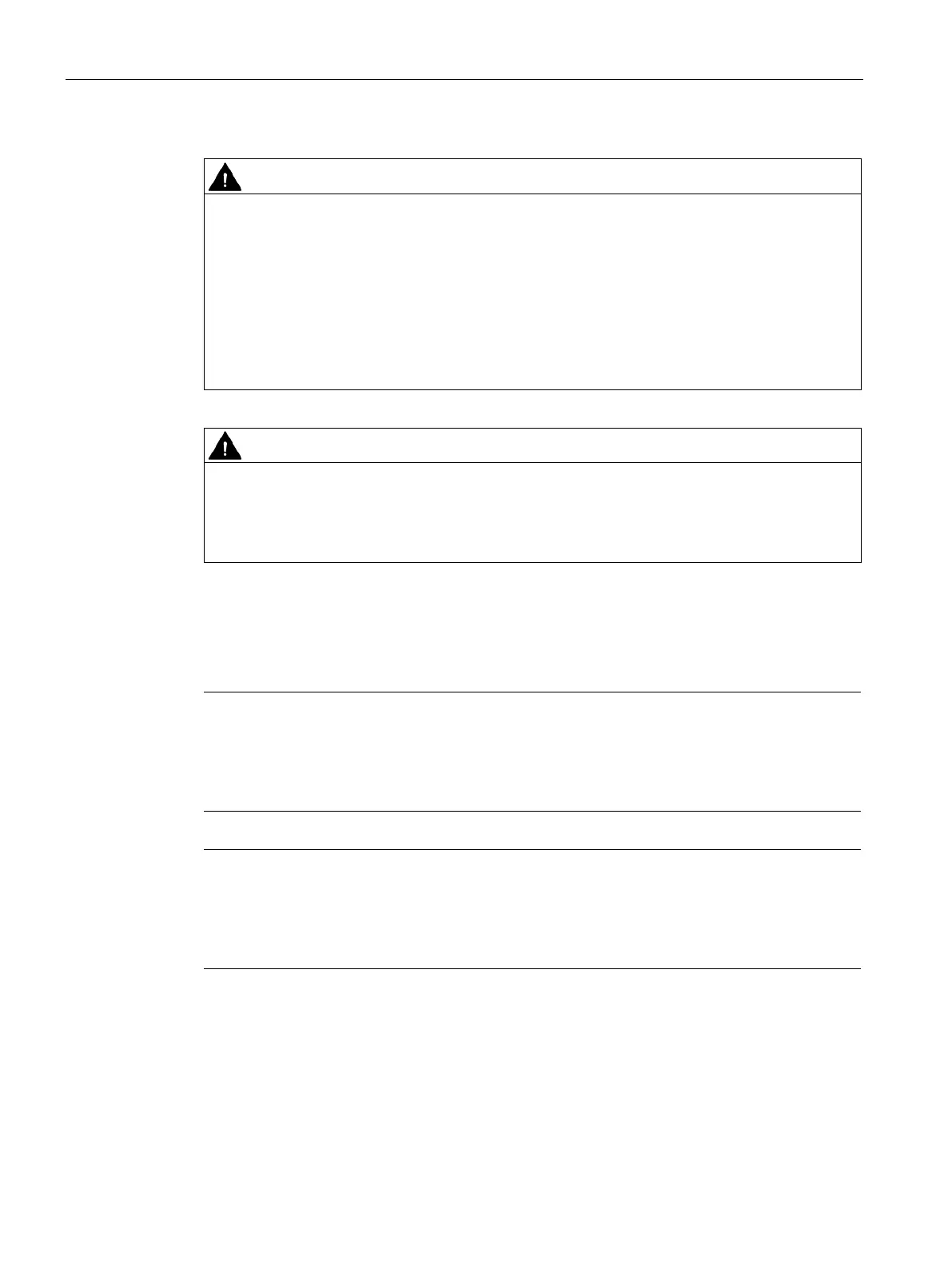Connecting
6.2 Electrical connections
52
Quick Start
Compact Operating Instructions, 05/2018, A5E31805656-06
Missing PE/ground terminal
Danger of electrocution
If there is no ground terminal, there is a risk of electrocution.
Depending on the device version, connect the power supply as follows:
• Power plug: Ensure that the used socket has a PE/ground terminal. Check that th
e
P
E/ground terminal of the socket and power plug match.
• Connecting terminals: Connect the terminals according to the terminal assignment table.
Connect the PE/ground conductor first.
Operating the device without connection of the equipotential bonding can result in injury
and/or material damage and harm to the environment.
• Connect the device to equipotential bonding.
Note
Connection requirements
The power cable must comply with the valid regulations and conditions for the place of
installation and be provided with a protective conductor at the potential of the enclosure. The
cross
-section of each wire must be ≥ 1 mm
2
.
Note
Electromagnetic compatibility (EMC)
You can use this device in industrial environments and small
businesses. Metal housings
show increased electromagnetic compatibility compared to high
-frequency radiation. The
-frequency radiation can be increased by grounding the housing.
